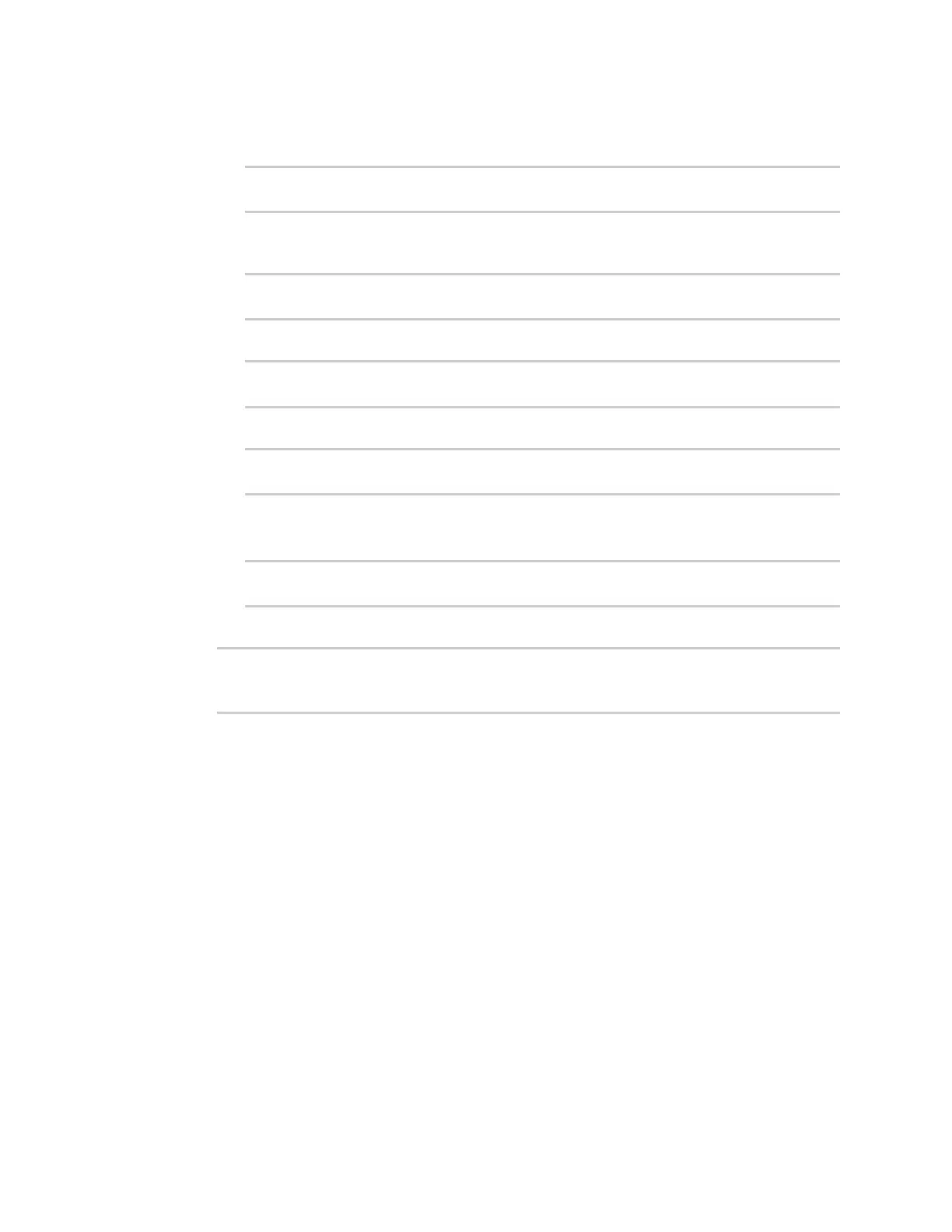Interfaces Local Area Networks (LANs)
IX30 User Guide
162
4. Configure IPv4 settings:
a. Set the type to static:
(config)> network interface eth1 ipv4 type static
(config)>
b. Set the address IPv4 address and netmask, using the format IPv4_address/netmask, for
example:
(config)> network interface eth1 ipv4 address 192.168.3.1/24
(config)>
c. Enable the DHCP server:
(config)> network interface eth1 ipv4 dhcp_server enable true
(config)>
d. Disable SureLink:
(config)> network interface eth1 ipv4 surelink enable false
(config)>
5. (Optional) Configure IPv6:
a. Set the type to prefix_delegation:
(config)> network interface eth1 ipv6 type prefix_delegation
(config)>
6. Save the configuration and apply the change:
(config)> save
Configuration saved.
>
7. Type exit to exit the Admin CLI.
Depending on your device configuration, you may be presented with an Access selection
menu. Type quit to disconnect from the device.
Create a bridge that includes the WAN/ETH1 port
This procedure will bridge the WAN/ETH1 port with the ETH2 port, which will configure the two
Ethernet ports to function as a hub.
To bridge the IX30 device's WAN/ETH1 Ethernet port with the ETH2 port:
Web
1. Log into Digi Remote Manager, or log into the local Web UI as a user with full Admin access
rights.
2. Access the device configuration:
Remote Manager: