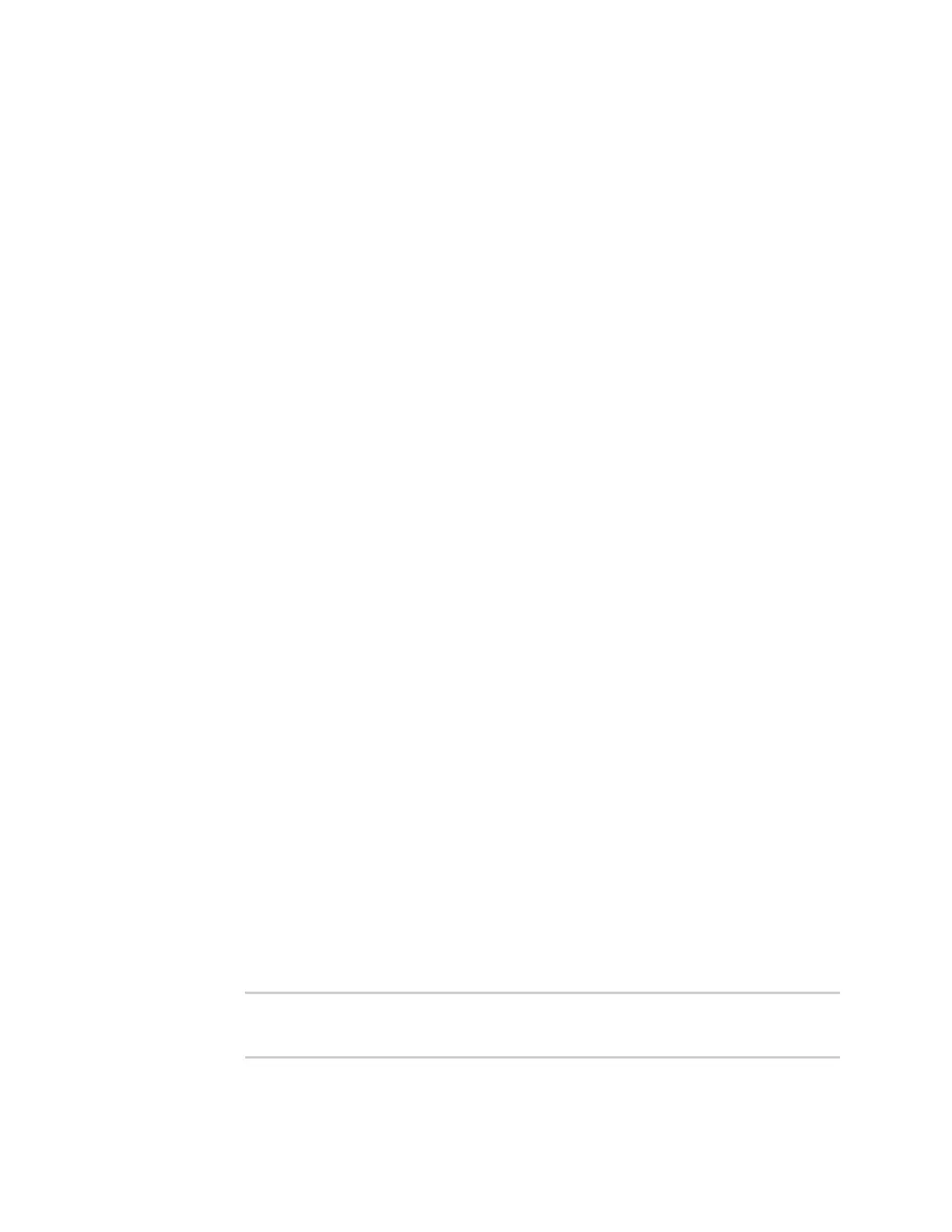Serial port Configure PPP dial-in mode
IX30 User Guide
233
7. For Flow control, select the type of flow control used by the device to which you want to
connect. The default is None.
8. For Idle timeout, type the amount of time that the active session can be idle before the
session is disconnected.
Allowed values are any number of weeks, days, hours, minutes, or seconds, and take the
format number{w|d|h|m|s}.
For example, to set Idle timeout to ten minutes, enter 10m or 600s.
9. Click to expand PPP dial-in.
10. For Local IP address, type the IP address assigned to this interface.
11. For Remote IPaddress, type the IP address assigned to the remote peer.
12. For Authentication method, select the method used to authenticate the remote peer. Allowed
values are:
n
None: No authentication is required.
n
Automatic: Attempt to authenticate using CHAP first, and then PAP.
n
CHAP: Use Challenge Handshake Authentication Protocol (CHAP) to authenticate.
n
PAP: Use Password Authentication Protocol (PAP) to authenticate.
If Automatic, CHAP, or PAP are selected, type the Username and Password used to
authenticate the remote peer.
13. For Metric, set the priority of routes associated with this interface. If there are multiple active
routes that match a destination, then the route with the lowest metric will be used.
14. For Zone, select the firewall zone for this interface. This can be used by packet filtering rules
and access control lists to restrict network traffic on this interface.
15. (Optional) Configure the serial port to use a custom PPP configuration file:
a. Click to expand Custom PPP configuration.
b. Click Enable to enable the use of a custom PPP configuration file.
c. Click Override to override the default PPP configuration and only use the custom
configuration file.
If Override is not enabled, the custom PPP configuration file is used in addition to the
default configuration.
d. For Configuration file, paste or type the configuration data in the format of a pppd
options file.
16. (Optional) Configure a script that will be run to prepare the link before PPP negotiations are
started:
a. Click to expand Connect script.
b. Click Enable to enable the use of a connection script.
c. For Connect script filename, type the name of the script. Scripts are located in the
/etc/config/serial directory. An example script, windows_dun.sh is provided.
Example windows_dun.sh file:
#!/bin/sh
# Example connect script for connecting from a PC using a Windows