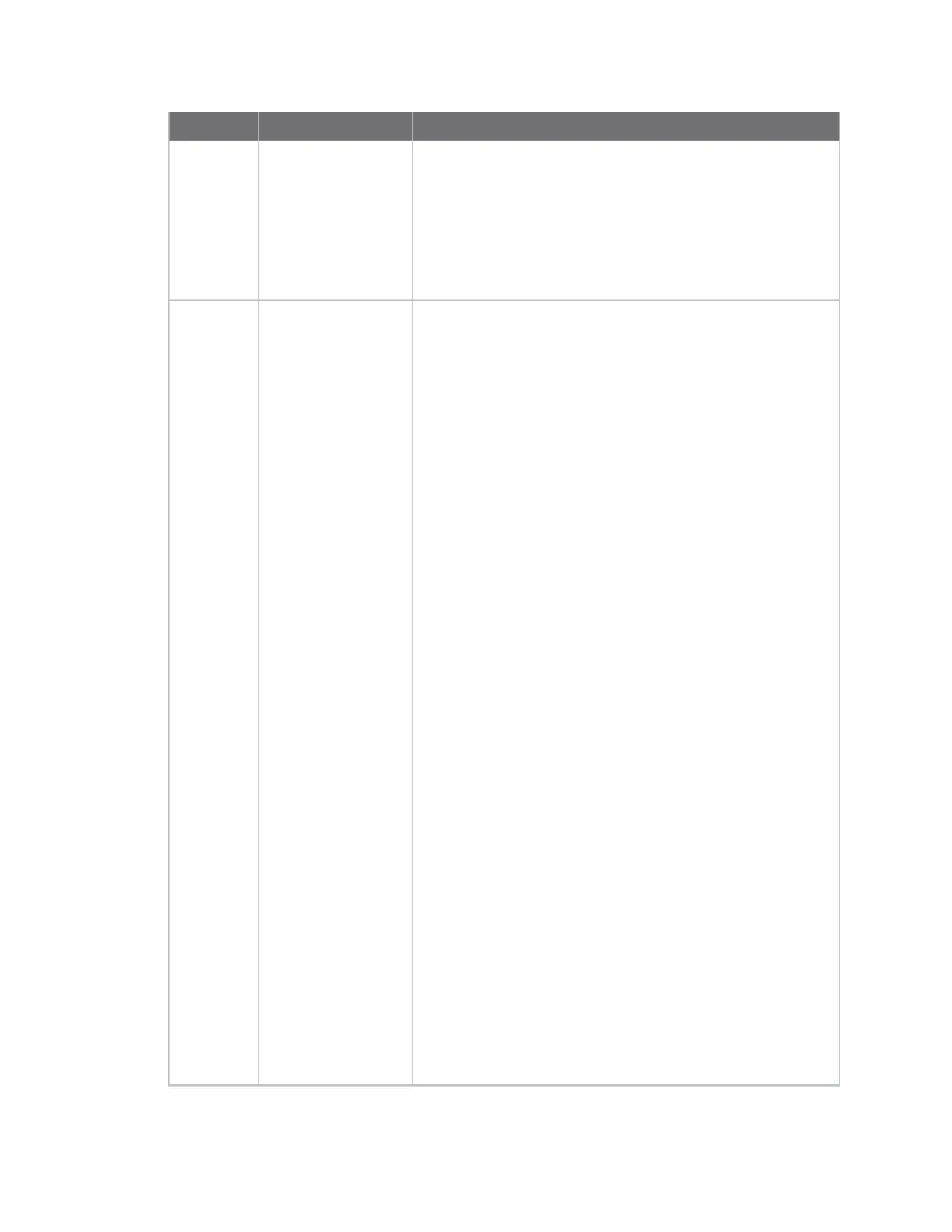Revision Date Description
l
Include the hostname of the device in the client
.ovpn file listed on the Status → OpenVPN → Servers
page in the web UI.
n
Location services enhancements:
l
New settings to control the NMEA message content
that the devices sends when there is no valid fix
from any of the configured location sources.
C September 2022
Release of Digi IX30 firmware version 22.8:
n
Cellular modem enhancements:
l
Added modem ota download and system
firmware ota download commands for
downloading cellular modem and device firmware.
l
Added cellular carrier name and PLMN ID to the
Modems Status page in the Web UI.
l
Enhanced access technology options to set the
modem to 5G-only, including setting to 5G SA-only,
NSA-only, or both NSA/SA-modes.
n
VPN enhancements:
l
Added Dynamic Multipoint VPN (DMVPN) support.
l
Added a Strict routing setting to IPsec tunnels that
routes packets through the tunnel if both the
source IP and destination IP match the IPsec
tunnel’s policies. This makes IPsec behave like a
policy-based VPN, rather than a route-based VPN.
l
Added the Microsoft version of the Challenge-
Handshake Authentication Protocol (MS-CHAPv2) as
an option for L2TP network servers authentication
methods.
n
Container support:
l
Container support now a premium feature, enabled
through Digi Remote Manager.
l
Added new metrics for sending container status,
name, CPU load, and disk usage as datapoints to
DigiRM.
n
Added support for running a PPPoE server when an
interface is in IP passthrough mode.
n
Added ability to specify DFS channels for Wi-Fi client
background scanning when DFS client support is
enabled.
n
Added a show eth Admin CLI command to show the
link status of each Ethernet port.
n
Added a poweroff CLI command to perform a graceful
IX30 User Guide
3