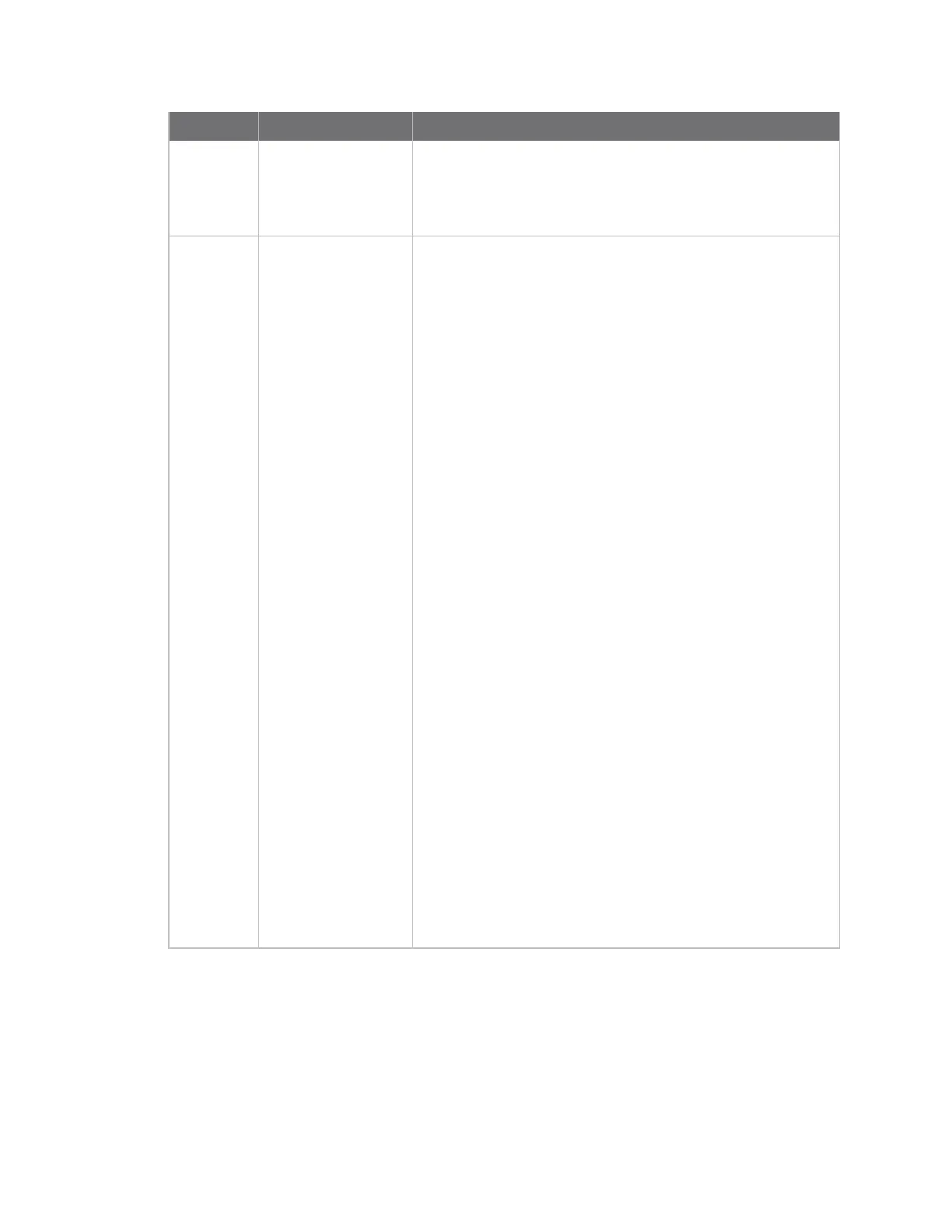Revision Date Description
shutdown of the device without automatically
rebooting.
n
Added the ability to turn off all LEDs on the device to
reduce power consumption.
D December 2022
Release of Digi IX30 firmware version 22.11:
n
Updated the Linux kernel to version 5.19.
n
The intelliFlow feature now integrates with Digi Remote
Manager to provide aggregated insights and analytics
for all Digi devices in your environment.
n
Added an MQTTbroker service, including support for:
l
Multiple MQTT clients with unique topics and
authentication credentials.
l
Pre-shared key encryption with multiple
configurable keys.
l
Pattern filtering for topic access control.
n
Added support for Next-hop routing protocol (NHRP).
n
Added support for mGREtunnels.
n
Added support for ICMP redirect messages.
n
Added a polling interval to control how often the
cellular modem is polled for signal strength and other
status.
n
New commands: tail and grep.
n
Add Timeout option to modem Carrier Scan window in
the Web UI.
n
Added advanced watchdog to:
l
Monitor critical services and reboot the device if
those services fail.
l
Monitor memory usage and log errors or reboot the
device based on current memory usage.
n
Added the ability to have serial port data written to the
system log.
l
Removed options in the local web UI and Admin CLI
for manually starting, stopping, and clearing serial
logs. These actions are now controlled under the
data logging configuration settings.
Trademarks and copyright
Digi, Digi International, and the Digi logo are trademarks or registered trademarks in the United States
and other countries worldwide. All other trademarks mentioned in this document are the property of
their respective owners.
© 2023 Digi International Inc. All rights reserved.
IX30 User Guide
4