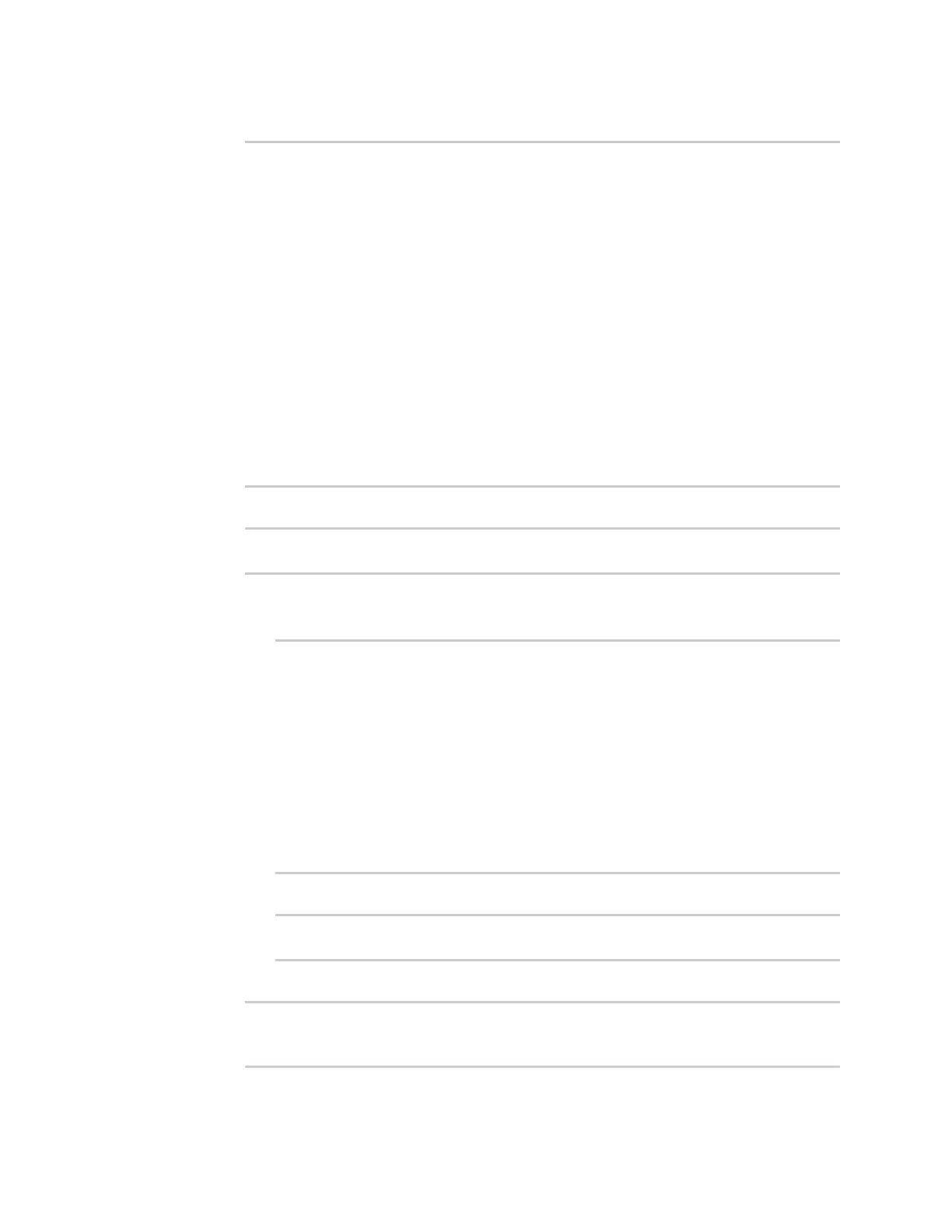Services WANbonding
IX30 User Guide
522
a. Use the ? to determine available zones:
(config)> network sdwan wan_bonding zone ?
Zone: The zone for the new bonded interface. To treat the interface as
a typical
WAN interface, this should be set to External.
Format:
any
dynamic_routes
edge
external
internal
ipsec
loopback
setup
Default value: external
Current value: external
(config)>
b. Set the zone:
(config)> network sdwan wan_bonding zone zone
(config)>
8. Configure the device's WAN interfaces that will be bonded:
i. Use the ? to determine available interfaces:
(config)> network interface ?
Interface: The network interface.
Format:
/network/interface/defaultip
/network/interface/defaultlinklocal
/network/interface/eth1
/network/interface/eth2
/network/interface/loopback
Current value:
(config)> network interface
ii. Set the interface. For example:
(config)> network interface /network/interface/eth1
(config)>
a. Set the first interface:
(config)> add network sdwan wan_bonding interfaces end interface-path-
and-name
(config)>