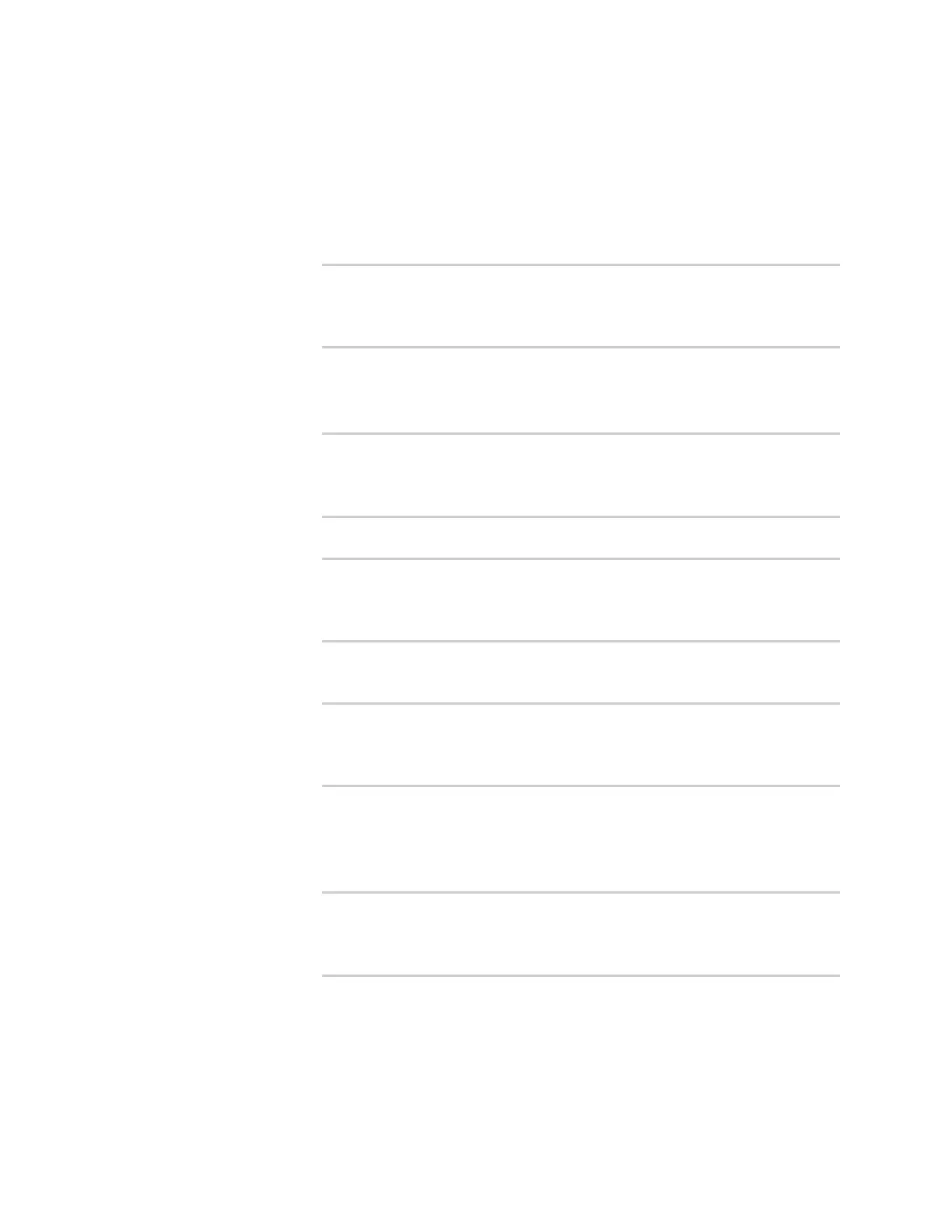Services Location information
IX30 User Guide
559
where value is either:
l
factory_erase—Erases the device configuration when the action is triggered.
l
script—Executes a custom script when the action is triggered.
factory_erase or script.
If type is set to script:
i. Type or paste the script, closed in quote marks:
(config service location geofence test_geofence on_exit
action 0)> commands "script"
(config service location geofence test_geofence on_exit
action 0)>
If the script begins with #!, then the proceeding file path will be used to invoke
the script interpreter. If not, then the default shell will be used.
ii. To log the output of the script to the system log:
(config service location geofence test_geofence on_exit
action 0)> syslog_stdout true
(config service location geofence test_geofence on_exit
action 0)>
iii. To log the errors from the script to the system log:
(config service location geofence test_geofence on_exit
action 0)> syslog_stderr true
(config service location geofence test_geofence on_exit
action 0)>
iv. (Optional) Set the maximum amount of system memory that will be available
for the script and it spawned processes:
(config service location geofence test_geofence on_exit
action 0)> max_memory value
(config service location geofence test_geofence on_exit
action 0)>
where value is any integer followed by one of the following:
b|bytes|KB|k|MB|M|GB|G|TB|T.
For example. the allocate one megabyte of memory to the script and its
spawned processes:
(config service location geofence test_geofence on_exit
action 0)> max_memory 1MB
(config service location geofence test_geofence on_exit
action 0)>
v. A sandbox is enabled by default to prevent the script from adversely affecting
the system. To disable the sandbox: