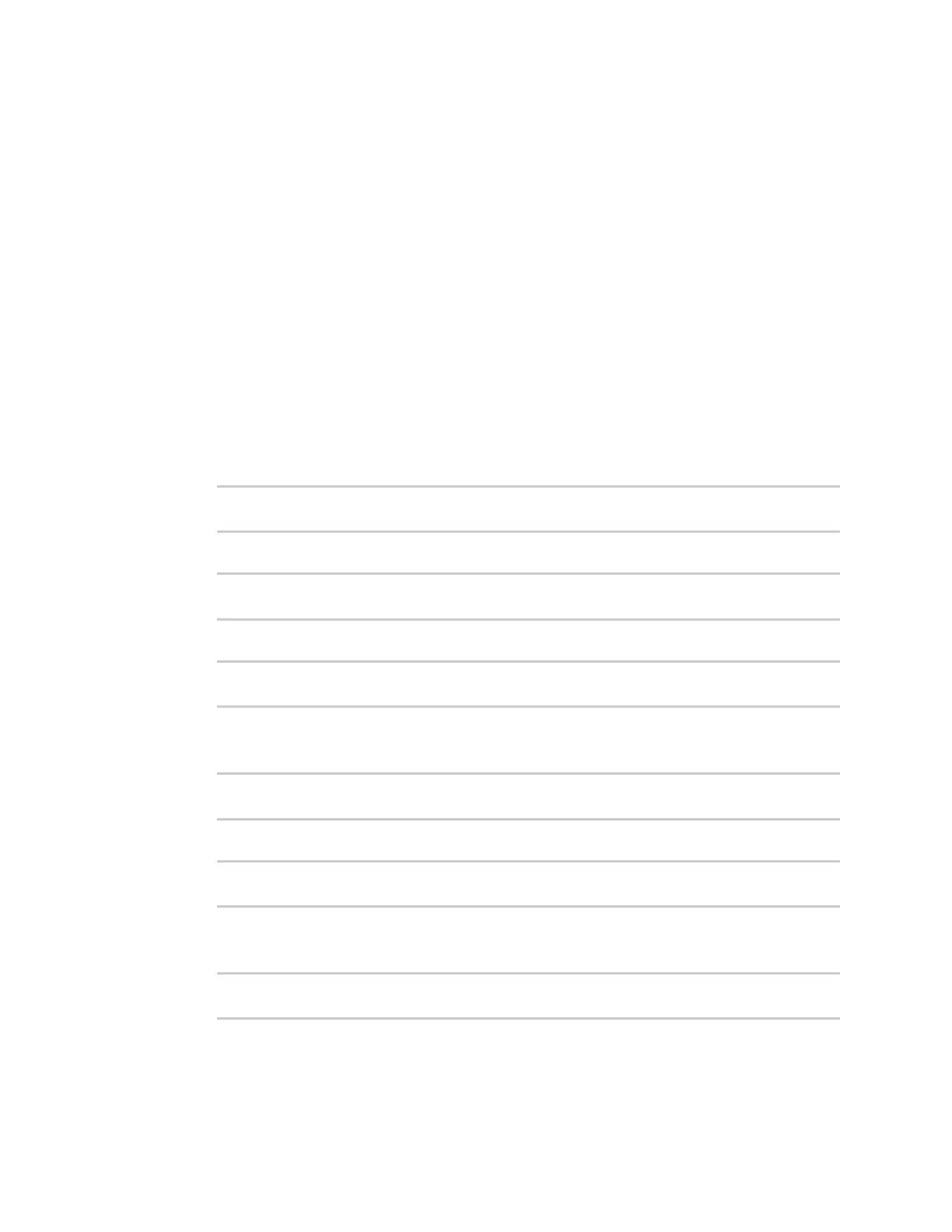Digital Input/Output and Analog Input Configure digital Input/Output ports
IX30 User Guide
829
8. For Debounce period (msec), type or select the debouncing period in milliseconds. The
debouncing period can only be set for Digital I/O 1.
9. For Direction, select either Input or Output.
n
If Direction is set to Input, for Pulse counter, select whether it should use the Falling
edge, Rising edge, Both edges, or Off. The pulse counter can only be set for Digital I/O
1.
n
If Direction is set to Output, set the Default state to either On or Off. On is the default.
10. Repeat for additional Digital I/0 pins.
11. Click Apply to save the configuration and apply the change.
Command line
1. Select the device in Remote Manager and click Actions > Open Console, or log into the IX30
local command line as a user with full Admin access rights.
Depending on your device configuration, you may be presented with an Access selection
menu. Type admin to access the Admin CLI.
2. At the command line, type config to enter configuration mode:
> config
(config)>
3. (Optional) Set a label for Digital I/O pin 1:
(config)> io digital dio1 label label
(config)>
4. Enable active_low to configure the pin to be handled as active low.
(config)> io digital dio1 active_low true
(config)>
active_low is disabled by default, meaning that the pin will be handled active high.
5. bias is set to pullup by default. To configure the pin for pull-down:
(config)> io digital dio1 bias disable
(config)>
6. Set the debouncing period, in miliseconds:
(config)> io digital dio1 debounce_period int
(config)>
where int is any integer between 0 and 1000. debounce_period can only be set for dio1.
7. direction is set to input by default. To configure it for output:
(config)> io digital dio1 direction output
(config)>