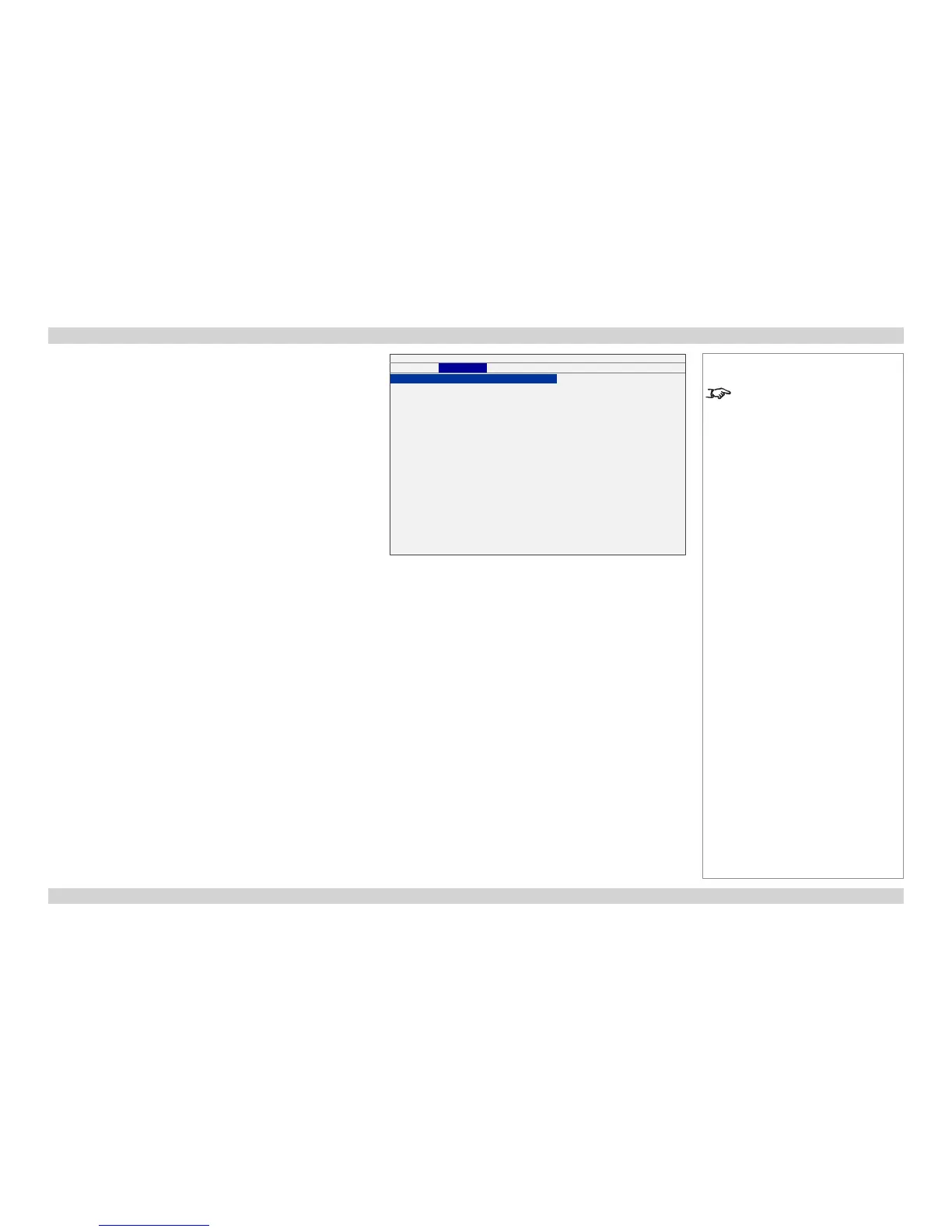PICTURE menu
Picture Mode
• Select one of the Picture modes as required.
Contrast, Brightness, Saturation, Hue
• Adjust the sliders for these settings, as required.
Gamma
• Select one of the Gamma settings as required.
INPUT
PICTURE
LAMPS ALIGNMENT CONTROL SERVICE
Picture Mode < High Bright >
Contrast < 100 >
Brightness < 100 >
Saturation < 100 >
Hue < 100 >
Gamma < Video >
Color Enter
Sharpness < 0 >
Noise Reduction < 0 >
Aspect Ratio < Letterbox >
Overscan < Off >
VGA Setup Enter
Autosync Execute
Notes
See also Using the Menus, earlier
in this guide and Menu Map, later in
this guide.
