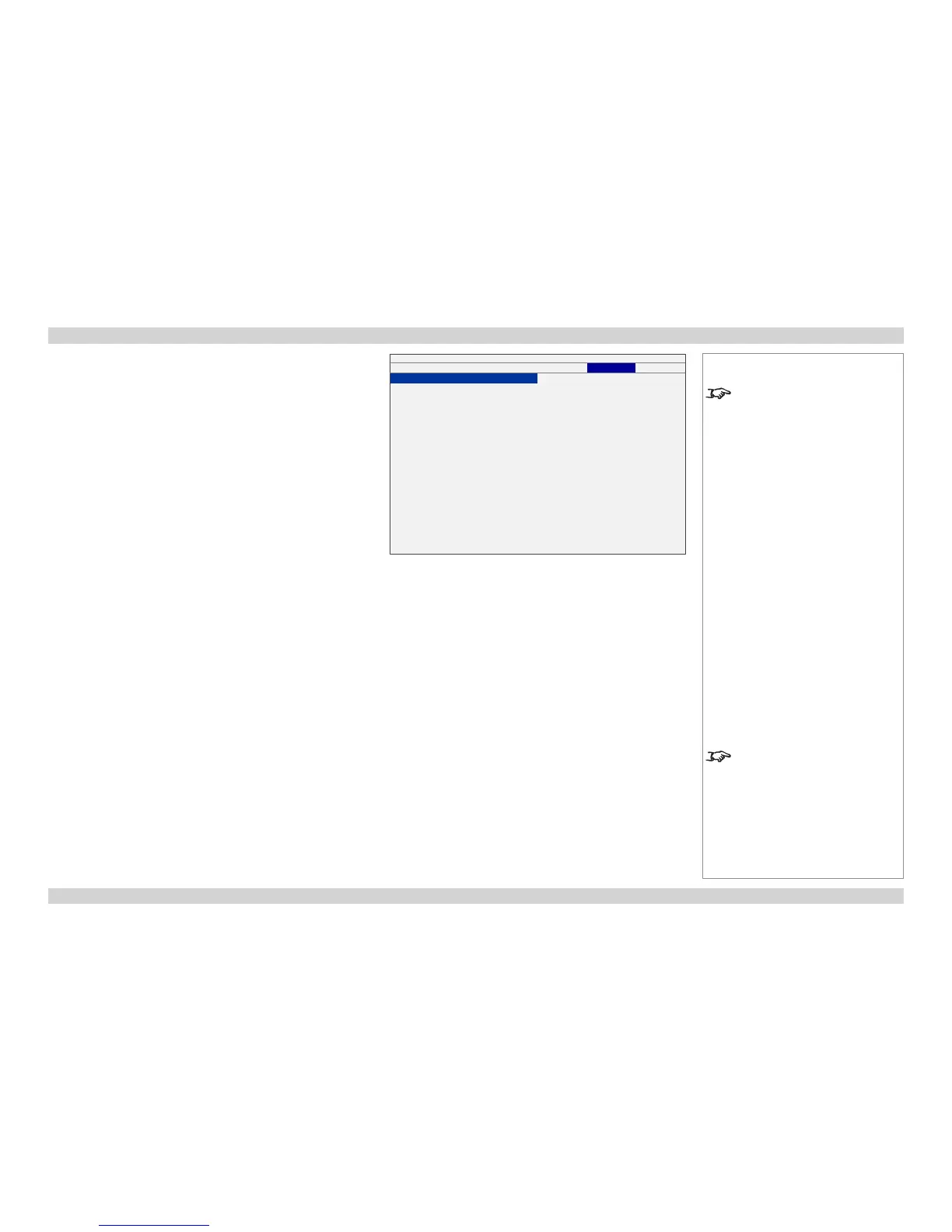CONTROL menu
Eco Network Power
• Set this to Standard or Eco as required. In Eco mode, when the
projector is in STANDBY mode, the LAN connection is disabled.
Auto Power Off
• Set this to On if you want the projector to go into Standby mode
when no input source is detected for 20 minutes.
Auto Power On
• Set this to On if you want the projector to start up immediately when
the mains is connected.
• Set this to Off if you want the projector to go into Standby mode
when the mains is connected. In this case, the projector will not
start up until the POWER button is pressed on the control panel or
the remote control.
Projector Control
• Set this to RS232, Network or Both as required.
INPUT
PICTURE LAMPS
ALIGNMENT
CONTROL
SERVICE
Eco Network Power < Standard >
Auto Power Off < Off >
Auto Power On < Off >
Projector Control < Network >
Network Enter
Startup Logo < On >
Trigger < Auto >
Auto Search < Off >
Dynamic Black < On >
3D Enter
Language Enter
Notes
Eco Network Power must be set to
Standard if you wish to be able to
switch the projector on via LAN.
See also Using the Menus, earlier
in this guide and Menu Map, later in
this guide.