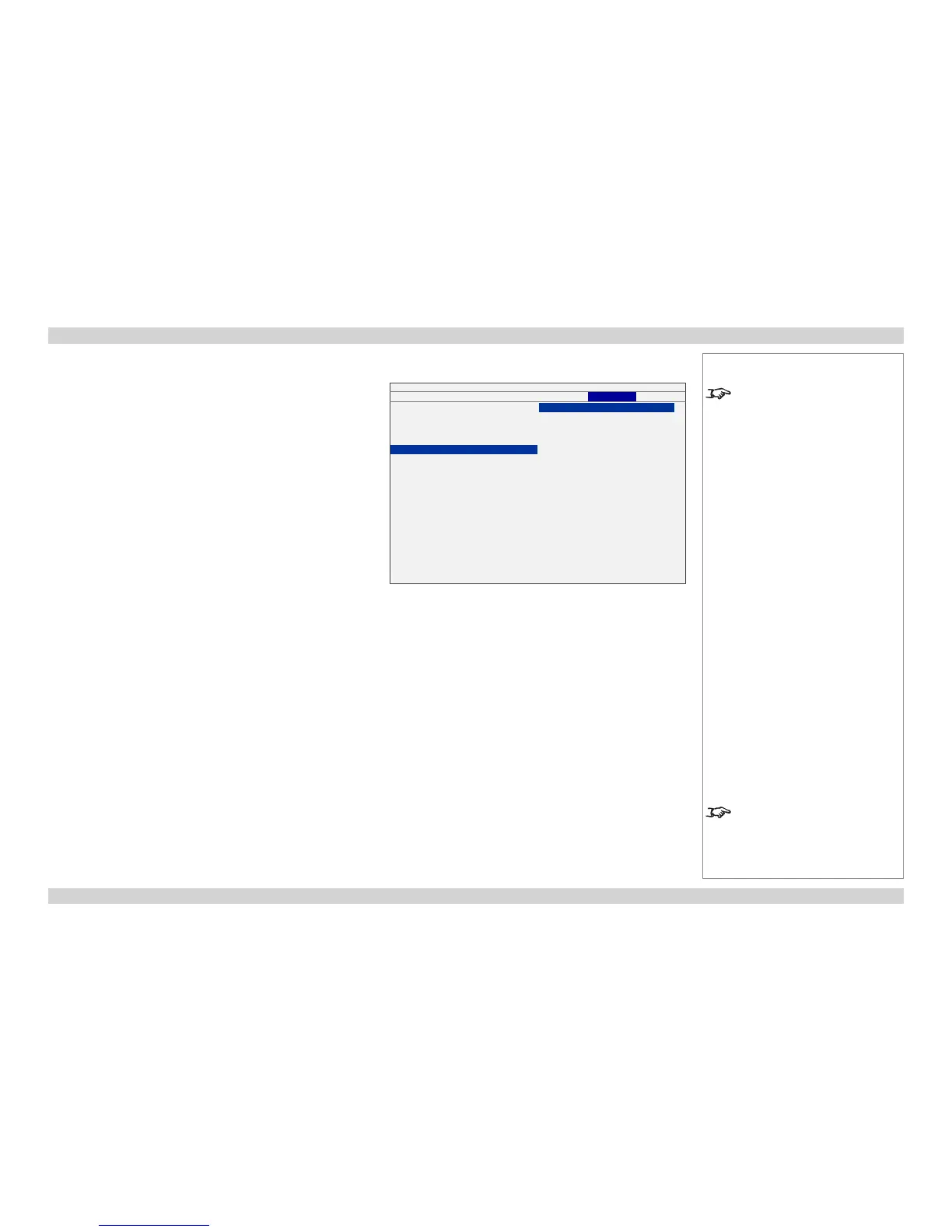CONTROL menu continued
Network submenu
• Press ENTER to open the Network submenu.
Set DHCP to Off to enable manual editing of the IP Address,
Subnet Mask and Gateway elds. If DHCP is On, these elds are
updated automatically and manual editing is disabled.
Startup Logo
• Set this to On if you want the DP logo to show when the projector is
rst switched on.
Trigger
• Set this to Auto if you want the Trigger output to be activated when
the projector is rst switched on.
• Set this to one of the Aspect Ratio settings, if you want the
Trigger output to be activated when the projector is switched to
that aspect ratio.
Auto Search
• When this is set to On, the projector will search for an alternative
input source when the current input source is disconnected
• When this is set to Off, the projector will show the DP logo when
the current input source is disconnected.
Dynamic Black
• Set this to On or Off as required.
Notes
See also Using the Menus, earlier
in this guide and Menu Map, later in
this guide.
Dynamic Black reduces the overall
light output for images that contain
a lot of black. This improves the
perceived contrast ratio.
INPUT
PICTURE LAMPS
ALIGNMENT
CONTROL
SERVICE
Eco Network Power < Standard >
Auto Power Off < Off >
Auto Power On < Off >
Projector Control < Network >
Network Enter
Startup Logo < On >
Trigger < Auto >
Auto Search < Off >
Dynamic Black < On >
3D Enter
Language Enter
Network
IP Address < 192.168.00.100 >
Subnet Mask < 255.255.155.00 >
Gateway < 192.168.00.254 >
DHCP < Off >
Apply Execute
