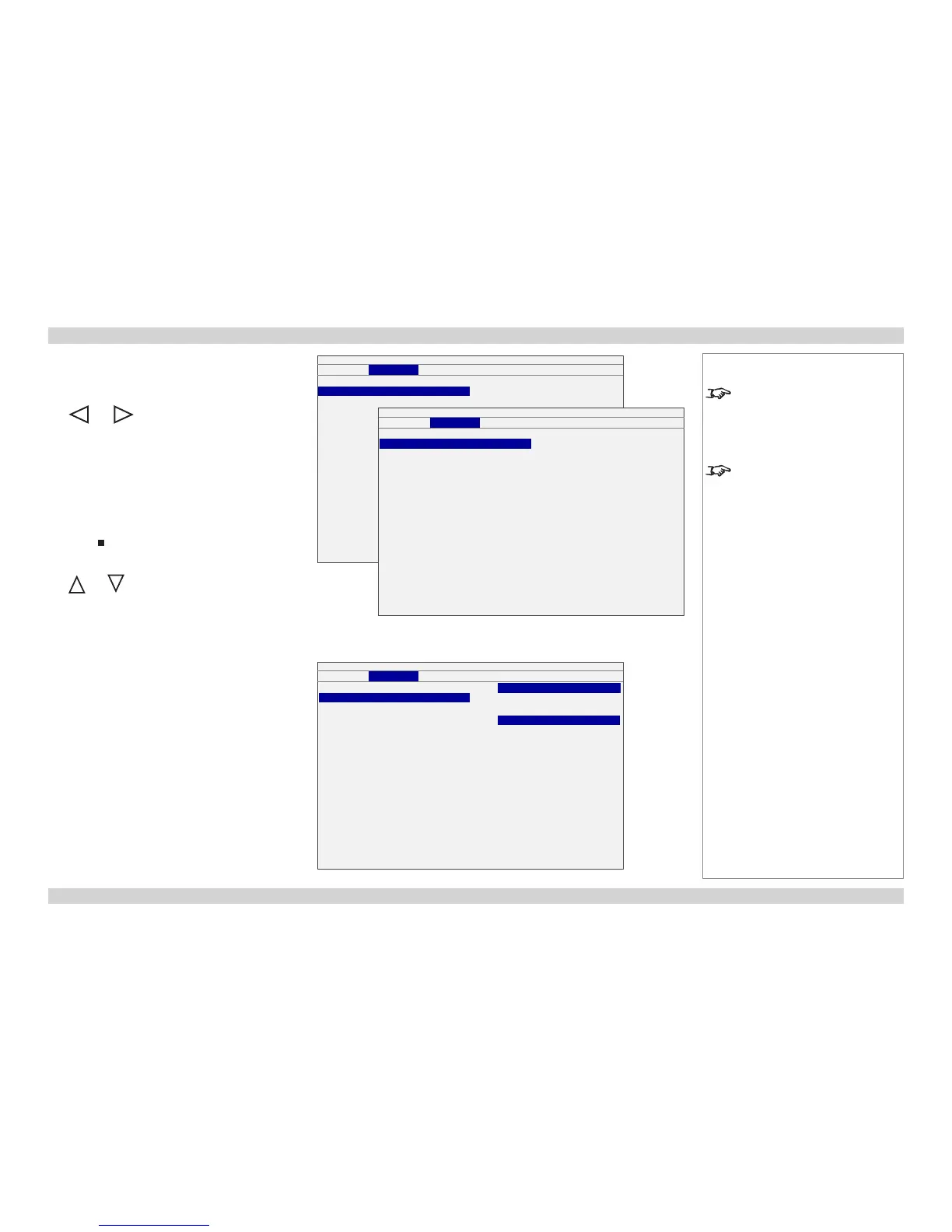Selecting parameters
Most parameters are changed by selecting from a list:
• Select from the list using
and .
• The change will usually be made immediately.
Sometimes you can open the list in the same way you
open a submenu.
• Press ENTER to open the list.
The list appears to the right of the menu it was
called from.
• The item that is currently selected is marked with a
block: .
• Select from the submenu using
and .
• The change will be made when you press ENTER
to conrm the selection.
Notes
Some menu options and controls
may not be available due to settings
in other menus. These will be
shaded grey on the actual menu.
There may be a short delay when
changing some parameters, due to
internal processing time.
MENU 1
MENU 2 MENU 3
MENU 4
MENU 5
MENU 6
Submenu Enter
Selection < Item 1 >
Slider < 100 >
Command Execute
MENU 1
MENU 2 MENU 3
MENU 4
MENU 5
MENU 6
Submenu Enter
Selection < Item 2 >
Slider < 100 >
Command Execute
MENU 1
MENU 2 MENU 3
MENU 4
MENU 5
MENU 6
Submenu Enter
Selection Enter
Slider < 100 >
Command Execute
Selection
Item 4
§ Item 1
Item 2
Item 3