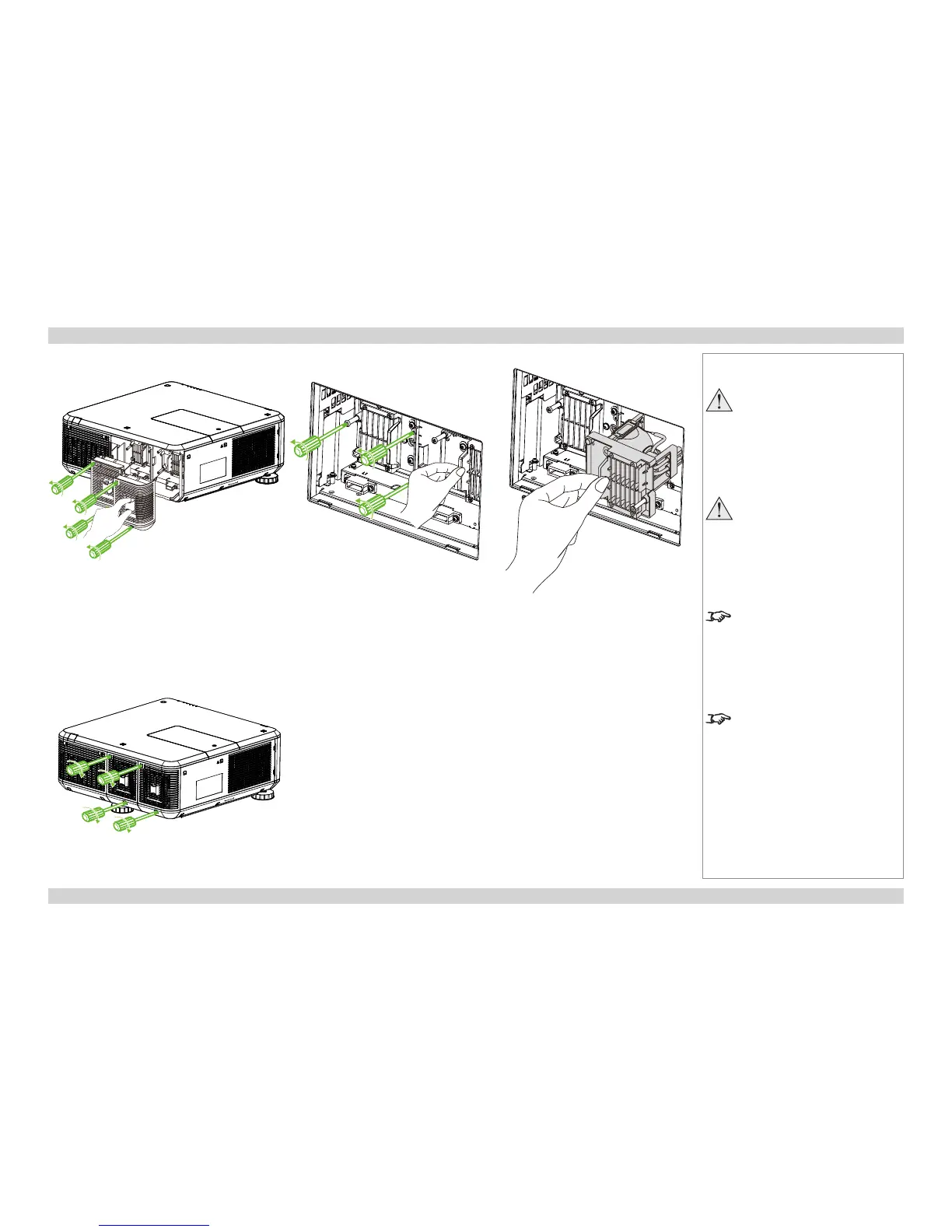Digital Projection E-Vision 7500 Series CHANGING THE LENS, LAMPS, FILTERS AND COLOR WHEEL Installation and Quick-Start Guide
9
Changing a lamp
1. Unscrew the two captive screws securing the cover for the lamp that needs changing.
2. Open the lamp compartment.
3. Unscrew the three captive screws securing the lamp module.
4. Pull rmly on the handle to remove the lamp module.
5. Insert a new lamp module and fasten the screws.
6. Replace the lamp compartment cover and fasten the screws.
Notes
Always allow the lamp to cool for
5 minutes before:
- disconnecting the power
- moving the projector
- changing the lamp
The lamp and color wheel must
be changed only by suitably
qualied personnel.
The projector will shut down if any
of the covers are opened whilst in
operation.
The lters should be changed at the
same time as the lamp is changed.