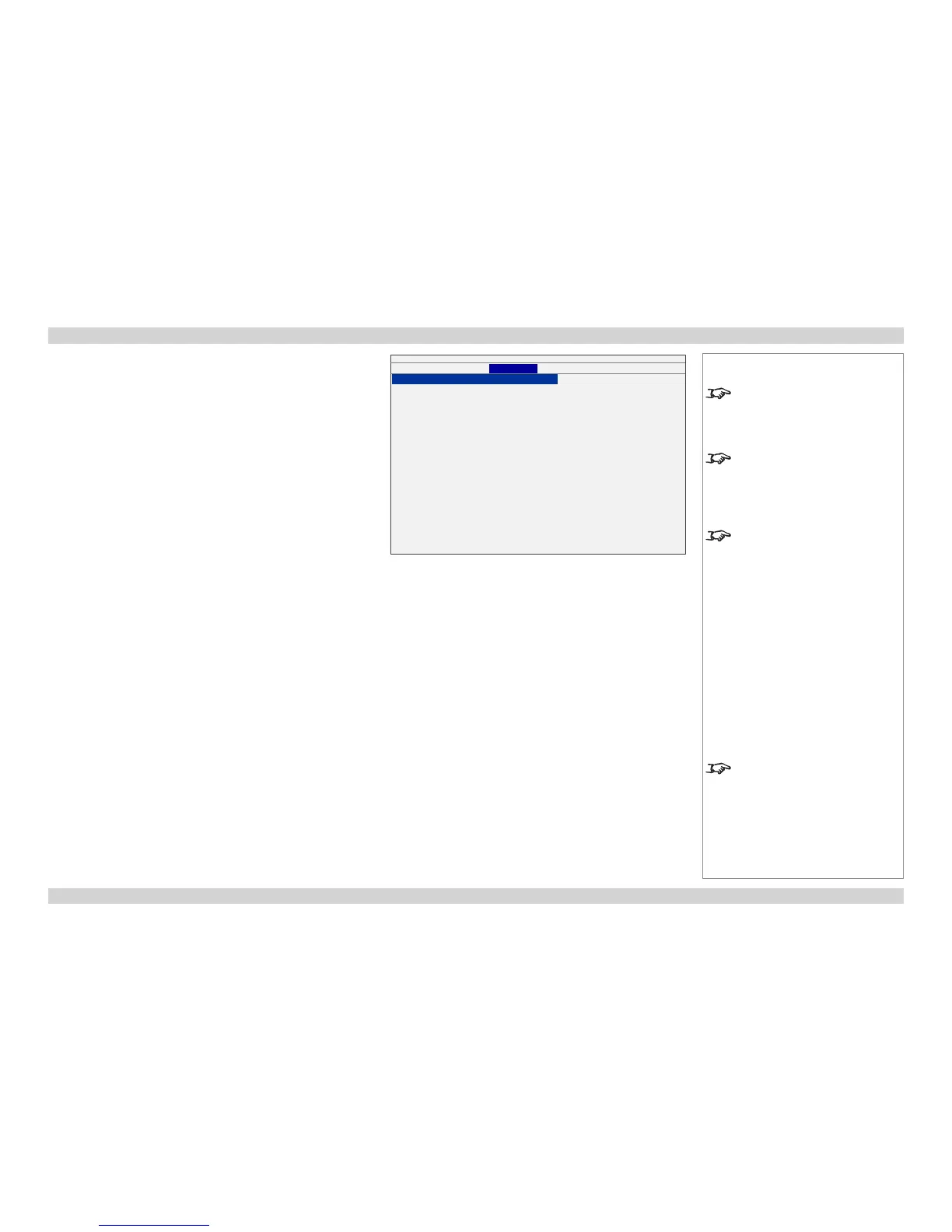LAMPS menu
Mode
• Set this to Dual, Lamp 1, Lamp 2 or Single as required.
When the mode is changed, it will not be possible to change it again
within ve minutes.
Power
• Set this to Normal for 100% power, Eco for 80% power or Custom
to enable the Custom Power slider.
High Altitude Mode
• Set this to On if it is necessary to have the cooling fans running at
high speed.
Custom Power Level
• Set the slider as required.
Lamp Status
• For information only.
INPUT
PICTURE
LAMPS
ALIGNMENT CONTROL SERVICE
Mode < Dual >
Power < Normal >
High Altitude < Off >
Custom Power Level < 100% >
Lamp 1 Status < On >
Lamp 2 Status < On >
Notes
When Mode is set to Single, the
projector will turn on using the lamp
with the least hours of use.
To protect the lamps from thermal
shock, it will not be possible to
change the Mode more than once
within ve minutes.
The Power setting should be set
to Custom if you want to use the
Custom Power Level slider.
See also Using the Menus, earlier
in this guide and Menu Map, later in
this guide.
