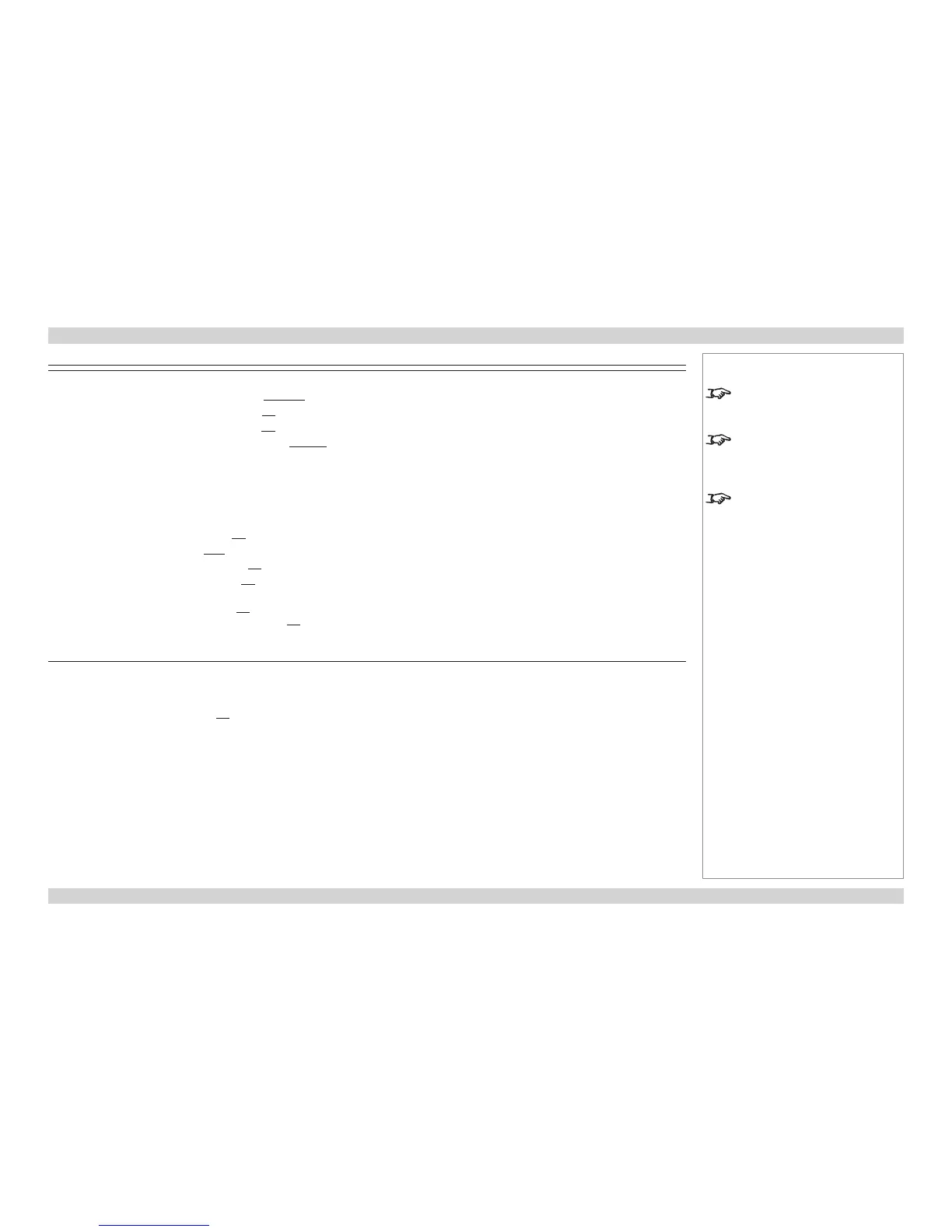CONTROL
Eco Network Power Standard, Eco
Auto Power Off On, Off
Auto Power On On, Off
Projector Control RS232, Network, Both
Network
IP Address
Subnet Mask
Gateway
DHCP On, Off
Apply Press ENTER to execute.
Startup Logo On, Off
Trigger Auto, 5:4, 4:3, 16:10, 16:9, 1.88, 2.35, Letterbox, Native, Unscaled
Auto Search On, Off
Dynamic Black On, Off
3D
3D Mode Off, DLP-Link, IR
3D Sync Invert On, Off
3D Format Frame Sequential, Top/Bottom, Side by Side, Frame Packing
Language Select from list
SERVICE
Information only: Model, Serial Number, Software Version, Active Source, Pixel Clock, Signal Format, H/V Refresh
Rate, Lamp 1 Time, Lamp 2 Time, Power On Time
Blue Only Off, On
Factory Reset Press ENTER to execute.
Menu Submenus and Controls
Notes
Some of the information in this menu
map is summarised. See the actual
menu on the projector for full detail.
Some menu options and controls
may not be available due to settings
in other menus. These will be
shaded grey on the actual menu.
Where it would be helpful, some
menu options are described in more
detail earlier in this operating guide.