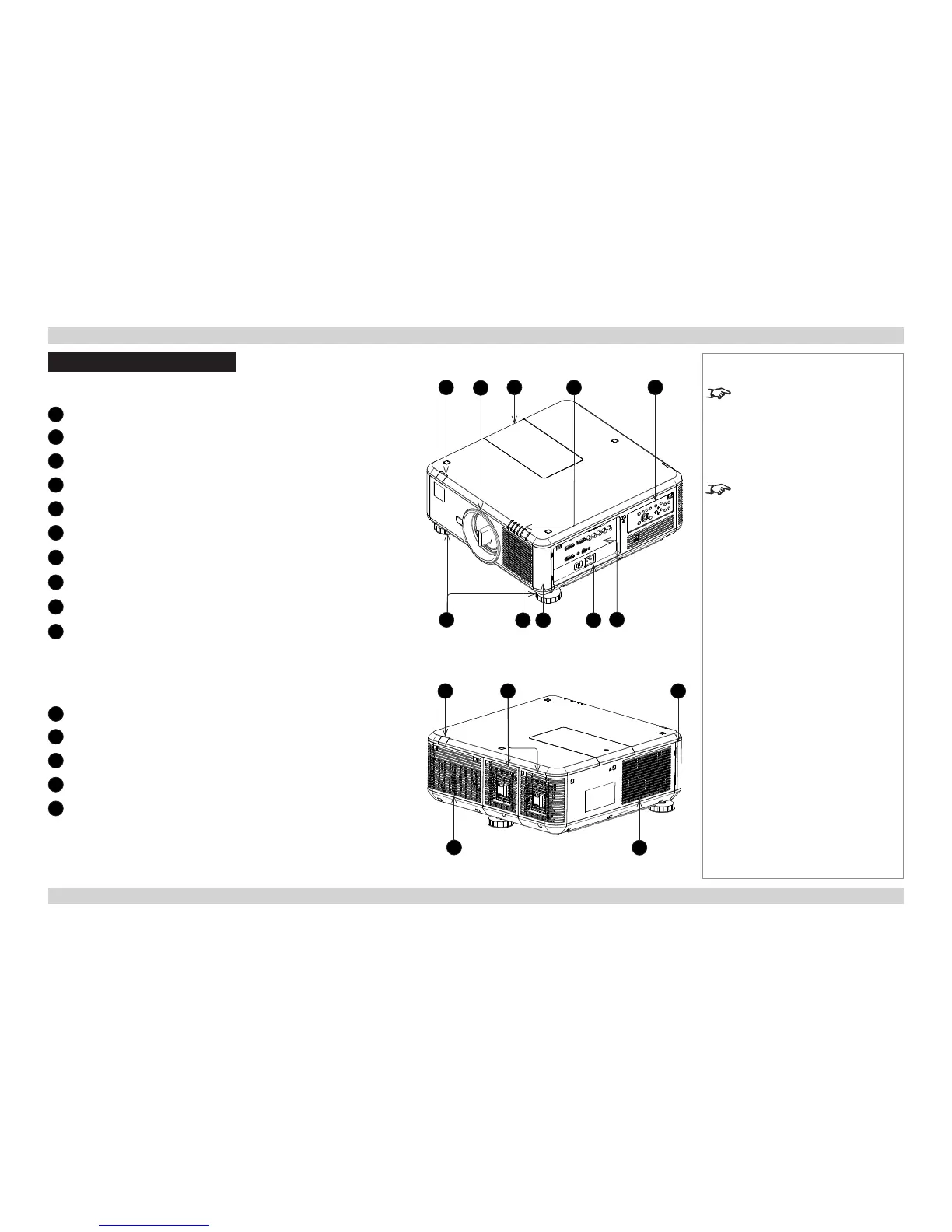Projector Overview
Front view
1
Front infra-red window
2
Lens
3
Color wheel cover
4
Indicator panel
5
Control panel
6
Adjustable feet
7
Air inlet
8
Air lter cover
9
Mains input
10
Connection panel
Rear view
1
Rear infra-red window
2
Lamp covers
3
Air lter cover
4
Air outlet
5
Air inlet
Notes
The air lters should be cleaned or
changed regularly, depending on the
installation environment.
The lters should be changed at the
same time as the lamp is changed.
The projector lens is shipped
separately.
1
2
3 5
7
4
10
8 9
6
4
1
5
2 3