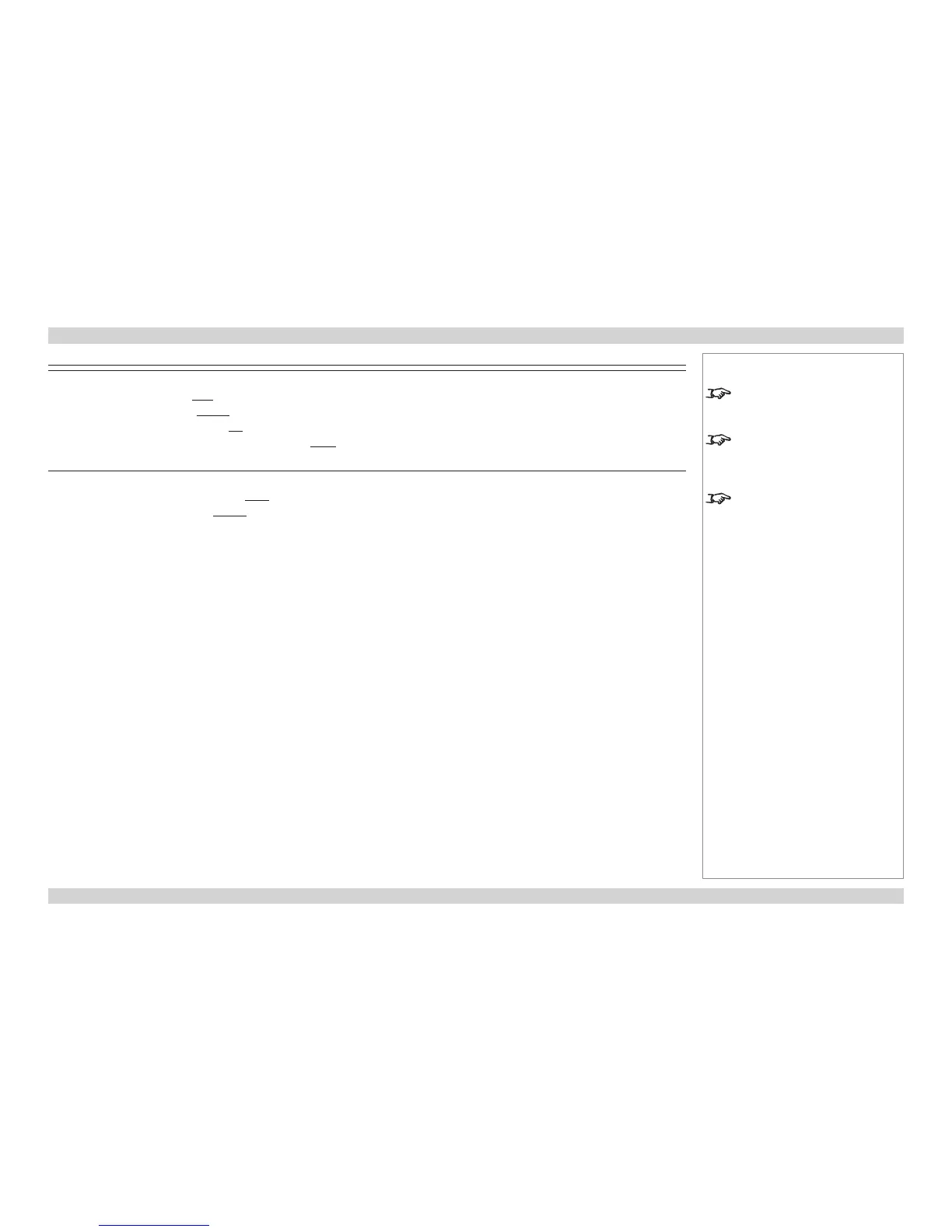LAMPS
Mode Dual, Lamp 1, Lamp 2, Single
Power Normal, Eco, Custom Power
High Altitude Off, On
Custom Power Level 75-100% (100%)
Lamp Status Information Only: Lamp 1 On, Off Lamp 2 On, Off
ALIGNMENT
Projection Mode Front, Rear, Ceiling + Front, Ceiling + Rear
Fan Mode Normal, Up, Down
Lens Control Shift, Zoom/Focus
Lens Memory
Load Memory Memory 1-10
Save Memory Memory 1-10
Center Lens Press ENTER to execute
Keystone
Digital Alignment
Digital Zoom
Digital Pan
Digital Scan
Reset
H/V Alignment
H Zoom
V Zoom
H Shift
V Shift
Reset
Menu Submenus and Controls
Notes
Some of the information in this menu
map is summarised. See the actual
menu on the projector for full detail.
Some menu options and controls
may not be available due to settings
in other menus. These will be
shaded grey on the actual menu.
Where it would be helpful, some
menu options are described in more
detail earlier in this operating guide.
