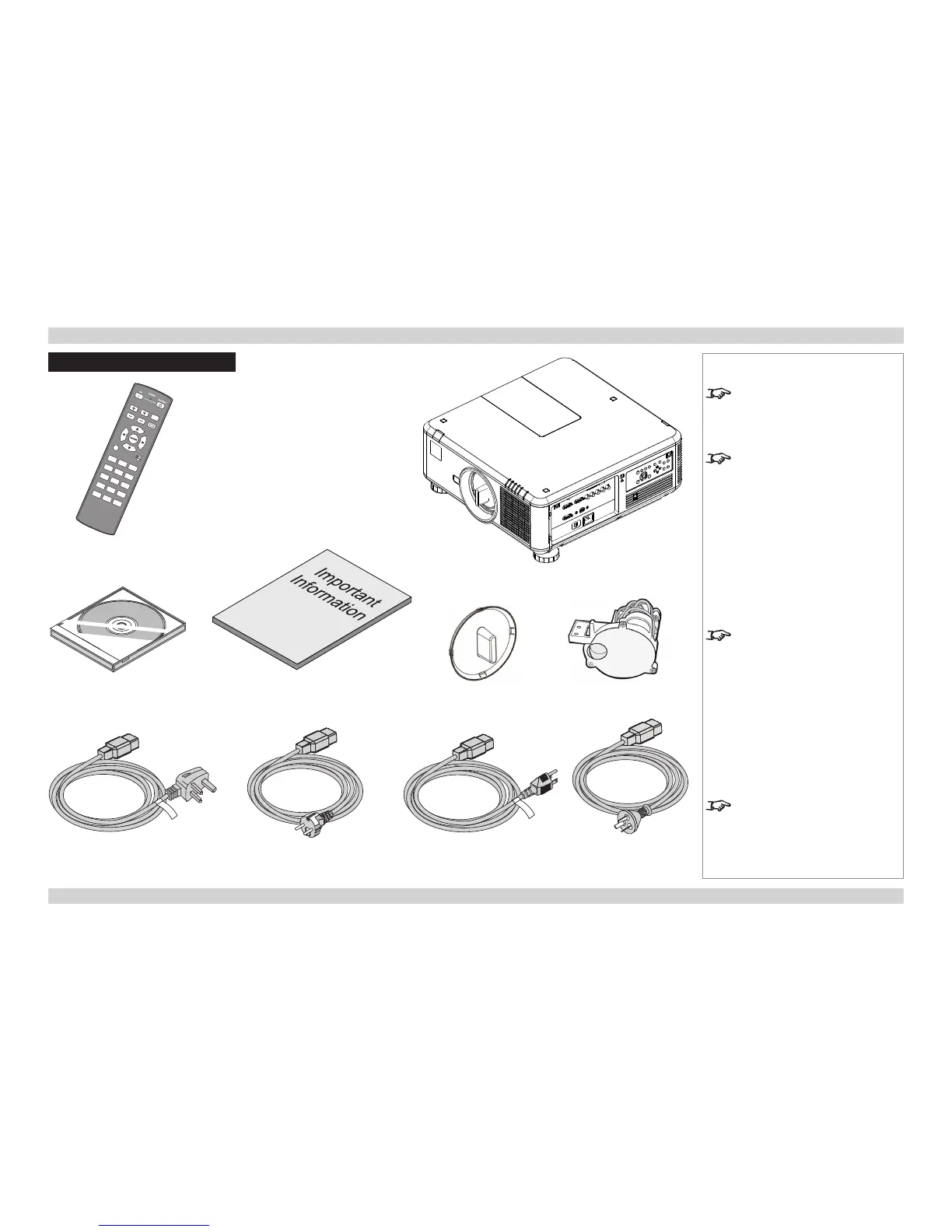What’s In The Box?
Notes
Make sure your box contains
everything listed. If any pieces are
missing, contact your dealer.
You should save the original box
and packing materials, in case you
ever need to ship your projector.
An RYGCWB color wheel, optimized
for brightness, is tted as standard.
Use the RGBCMY color wheel for
optimized color.
Only one power cable - dependent
on the destination territory - will be
supplied with the projector.
Remote control
(114-230)
User Manual on disc
(115-759)
Important Information
(114-739)
Projector
Lens cap
Power cable,
China
(112-817)
Power cable,
United Kingdom
(112-814)
Power cable,
Europe
(112-816)
Power cable,
North America
(112-815)
RGBCMY color wheel