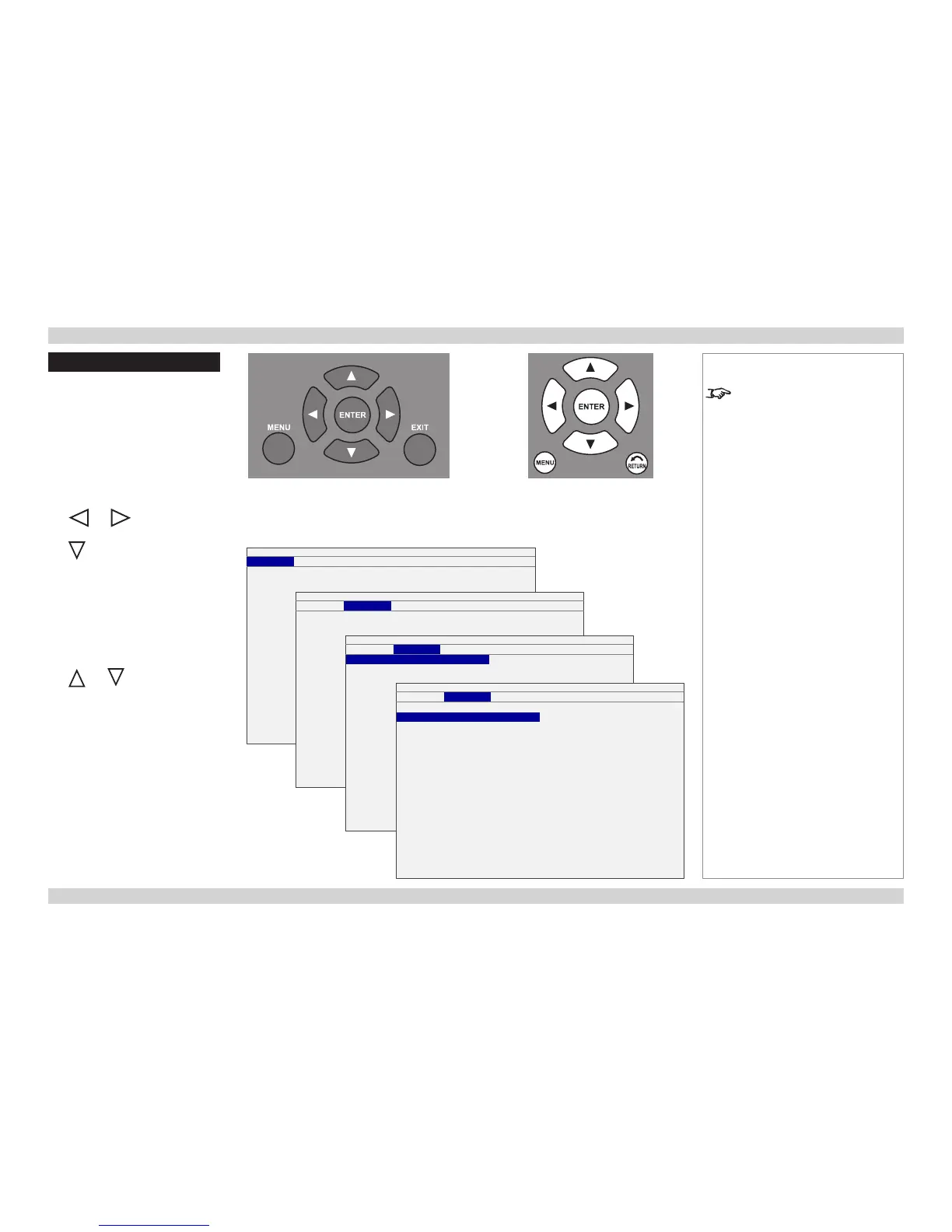Using The Menus
Use the buttons on the projector control
panel or on the remote control, to
access the menu system.
• To open the on-screen display
(OSD), press MENU. To close,
press EXIT/RETURN.
Navigating the menus
• Select a menu using
and ,
• then open the menu by pressing
.
The rst item in the menu is
highlighted.
• Select an item in the menu using
and .
• To open another menu, rst close
the current menu by pressing
MENU.
NotesNotes
Some menu options and controls
may not be available due to settings
in other menus. These will be
shaded grey on the actual menu.
Remote control
Projector control panel
MENU 1
MENU 2 MENU 3
MENU 4
MENU 5
MENU 6
Menu 1
Menu 1
Menu 1
Menu 1
Menu 1
Menu 1
MENU 1
MENU 2 MENU 3
MENU 4
MENU 5
MENU 6
Menu 2
Menu 2
Menu 2
Menu 2
Menu 2
Menu 2
MENU 1
MENU 2 MENU 3
MENU 4
MENU 5
MENU 6
Menu 2
Menu 2
Menu 2
Menu 2
Menu 2
Menu 2
MENU 1
MENU 2 MENU 3
MENU 4
MENU 5
MENU 6
Menu 2
Menu 2
Menu 2
Menu 2
Menu 2
Menu 2