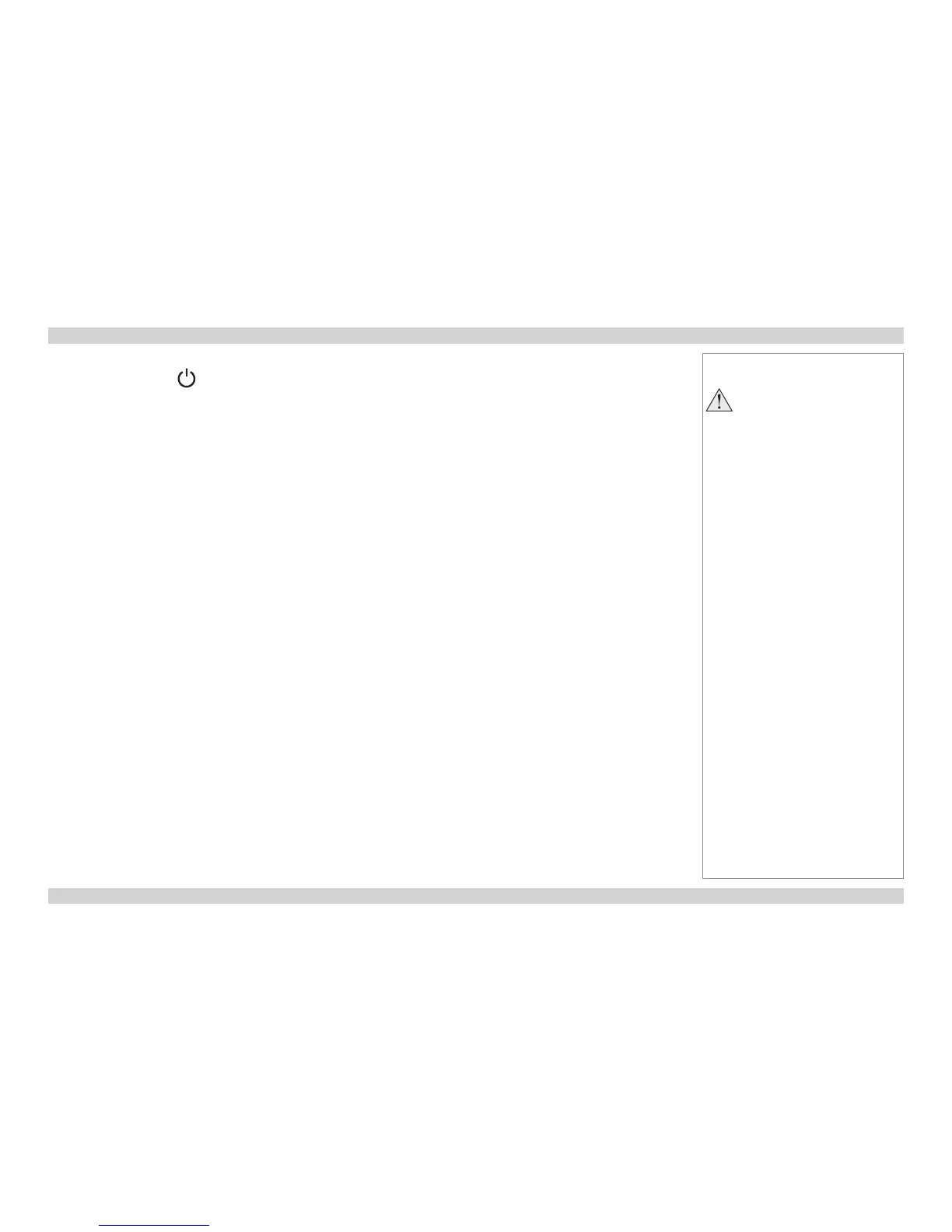Switching the projector off
1. Press and hold POWER on the control panel or POWER OFF on the remote control for 5 seconds.
The lamp will go off, and the Power indicator on the control panel will ash amber for a few seconds whilst the lamp cools. The Power
indicator on the control panel will then show red and the projector will be in Standby mode.
2. Switch off at the switch next to the power connector. Disconnect the power cable from the projector.
Notes
Always allow the lamp to cool for
5 minutes before:
- disconnecting the power
- moving the projector