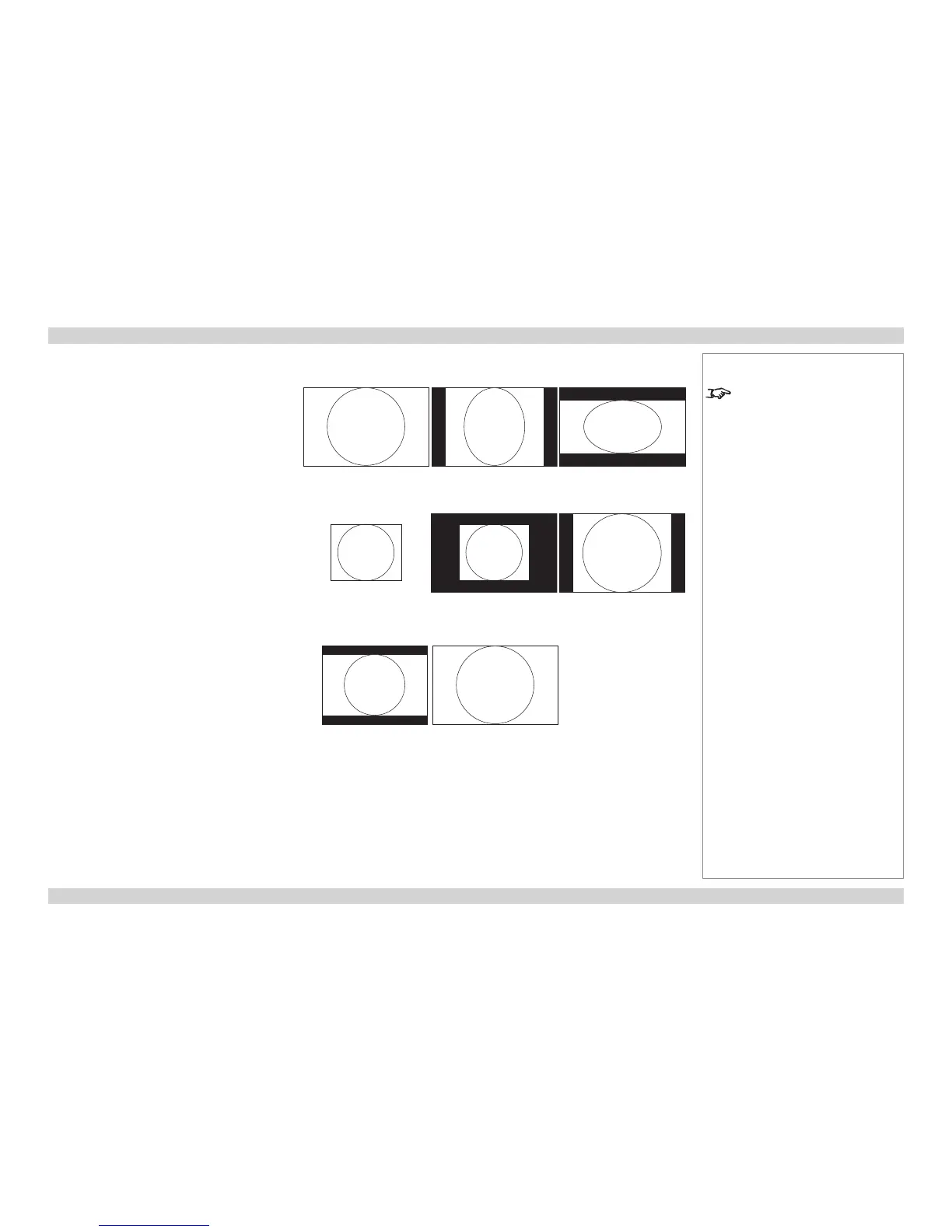PICTURE menu continued
Aspect Ratio
• Set Aspect Ratio to suit the incoming video
signal.
The 5:4, 4:3, 16:10, 16:9, 1.88:1 and 2.35:1
settings will stretch the image to the selected
aspect ratio, leaving black bars at the top and
bottom or sides of the screen, depending on
the aspect ratio of the projector.
The Letterbox setting can be used where
a wide screen image has been supplied in a
narrower format with black bars at the top and
bottom. The top and bottom of the image will
be cropped,and the image stretched to ll the
screen.
The Native setting will scale the image to t
either the full height or width of the screen,
whilst retaining the aspect ratio of the image.
The Unscaled setting will display the image
pixel for pixel at its supplied resolution, in the
centre of the screen. There may be black bars
at the top and bottom or sides of the screen,
or the image may be cropped, depending on
the video signal and the aspect ratio of the
projector.
16:10 image
displayed at 5:4
displayed at 2.35:1
letterbox image
stretched and cropped
5:4 image
displayed at native
displayed unscaled
Notes
See also Using the Menus, earlier
in this guide and Menu Map, later in
this guide.
