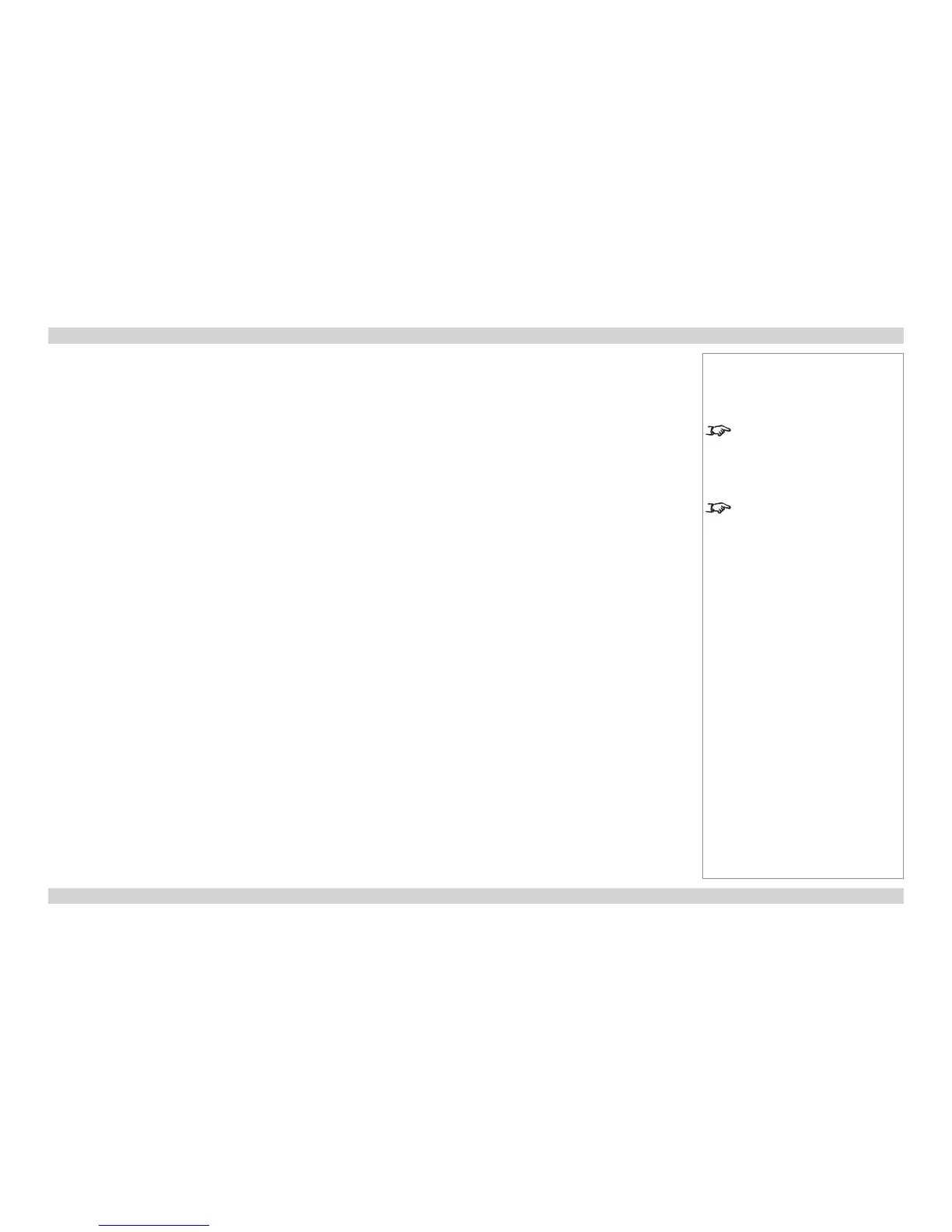DVI inputs
Input 3, single link DVI-D
Sources up to 1920x1200 resolution; 24-60Hz; up to 12 bits per color. Supports HDCP.
Input 9, dual link DVI-D
An input with increased frame rate.
Sources up to 1920x1200 resolution; 24-160Hz. Supports HDCP.
Input 10, HDMI-compatible DVI-D
Sources up to 1920x1200 resolution; up to 12 bits per color; 24-60Hz.
Input 11, Dual Pipe 3D
Two single input connections.
Sources up to 1920x1200 resolution; at frame rates consistent with up to 148.5 Megapixels/sec/pipe (including blanking).
(Use MAIN for left eye video stream and SUB input for right eye video stream.)
Notes
WUXGA (1920x1200) is only
available at 50 and 60Hz on Input 3.
For WUXGA 3D, we recommend the
use of Input 9.
There is no scaler on Inputs 9-11.
Images up to and including the
native resolution of the display will
be displayed pixel for pixel and
centred.
This enables the projector to
maximise the image bandwidth and
grayscale resolution.
