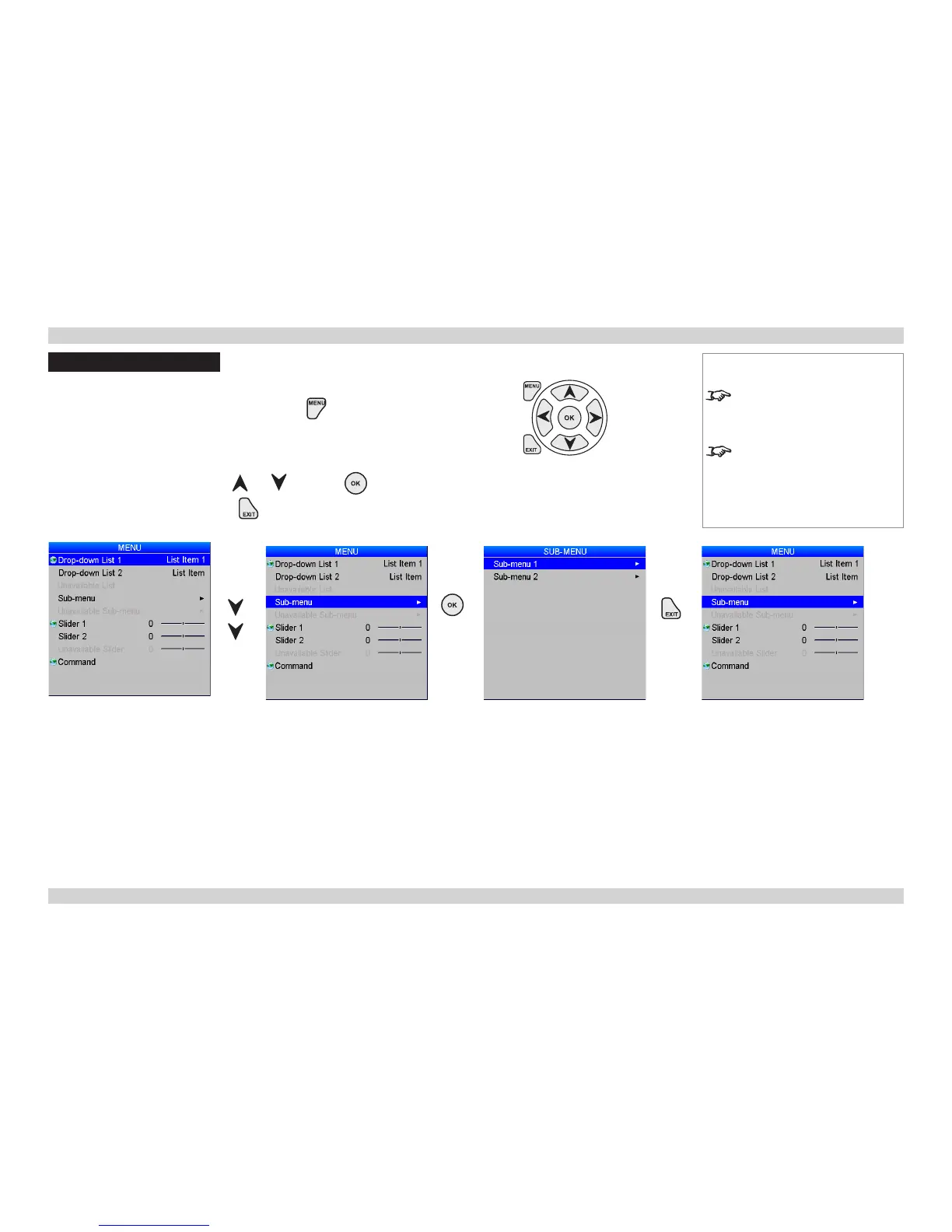Using The Menus
Use the buttons on the projector control panel or on the remote control, to access the menu system.
• To open or close the on-screen display (OSD), press .
Menus and sub-menus
• To open a sub-menu, select it using and , then press .
• To return to the previous menu, press .
Notes
Some menu items may not be
available due to settings in other
menus. These will be grayed out on
the actual menu.
When a globe icon appears next
to a setting, the setting affects all
sources and all inputs; otherwise,
only the current input source will be
affected if you change the setting.
