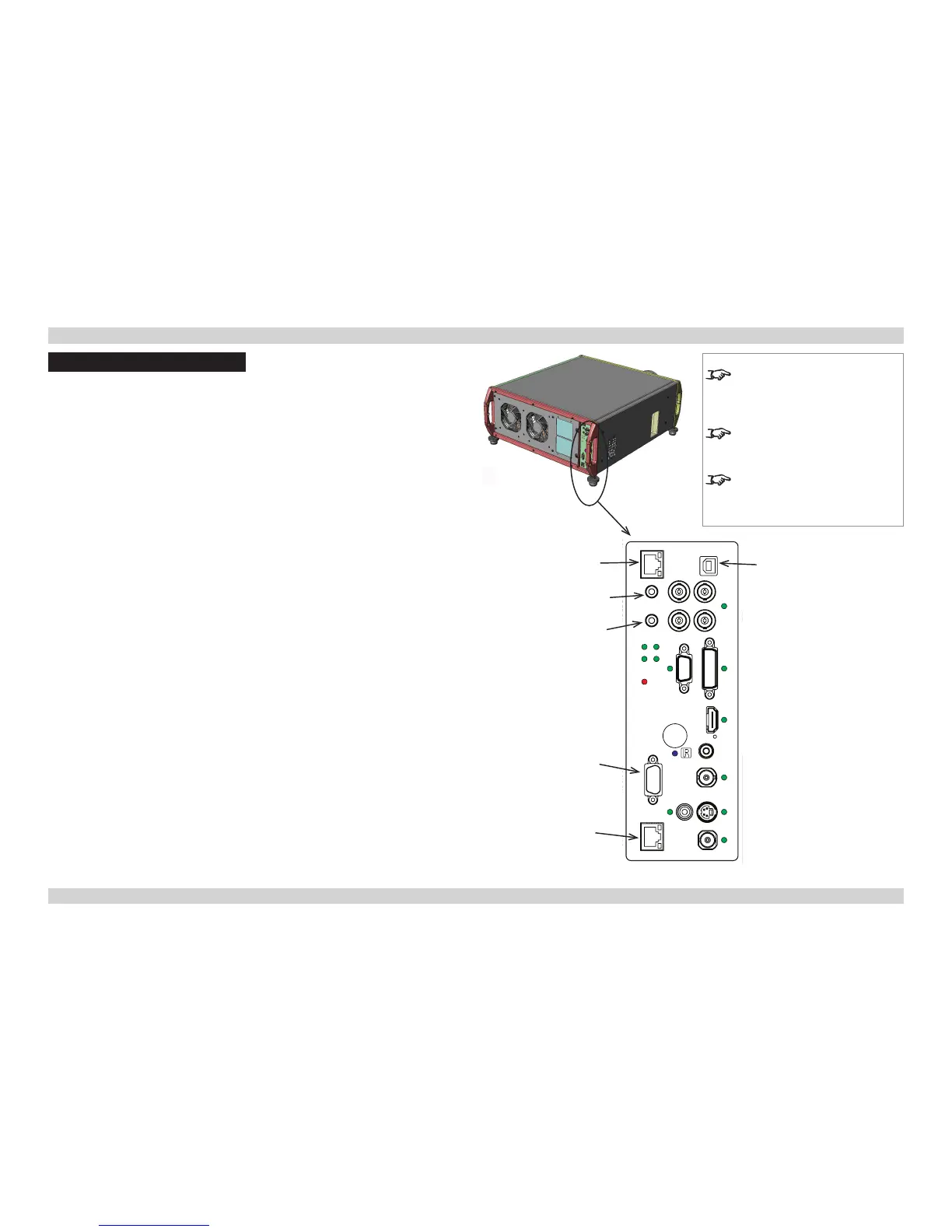Control Connections
Update port
• The Update Port is used to download, via LAN, rmware updates issued from time to
time by Digital Projection.
Service port
• The Service Port port is used to download, via USB, rmware updates issued from time
to time by Digital Projection.
Wired remote control
• If infrared signals from the remote control cannot reach the projector due to excessive
distance or obstructions such as walls or cabinet doors, you can connect an external
IR repeater to the remote control input, and position its IR sensor within range of the
operator.
• To synchronise the control of multiple projectors, connect the Wired Remote Output of
one projector to the Wired Remote Input of another.
RS232
• All of the projector’s features can be controlled via a serial connection, using the text
strings described in the External Control Protocol.
• Use a null-modem cable to connect directly to a computer, or a straight cable to
connect to a modem.
LAN
• All of the projector’s features can be controlled via a LAN connection, using the text
strings described in the External Control Protocol.
• Alternatively, for details of how to use the Web Conguration Utility to control the
projector, see the Operating Guide.
• Use a crossed LAN cable to connect directly to a computer, or an uncrossed cable to
connect to a network hub.
Notes
For a complete listing of pin
congurations for all signal and
control connectors, see Wiring
Details later in this Guide.
Only one remote connection (RS232
or LAN) should be used at any one
time.
Note that plugging in the remote
control cable will disable the infra-
red.
Update
Port
Service
Port
Wired Remote
Input
Wired Remote
Output
RS232
LAN
Rear Connection Panel
