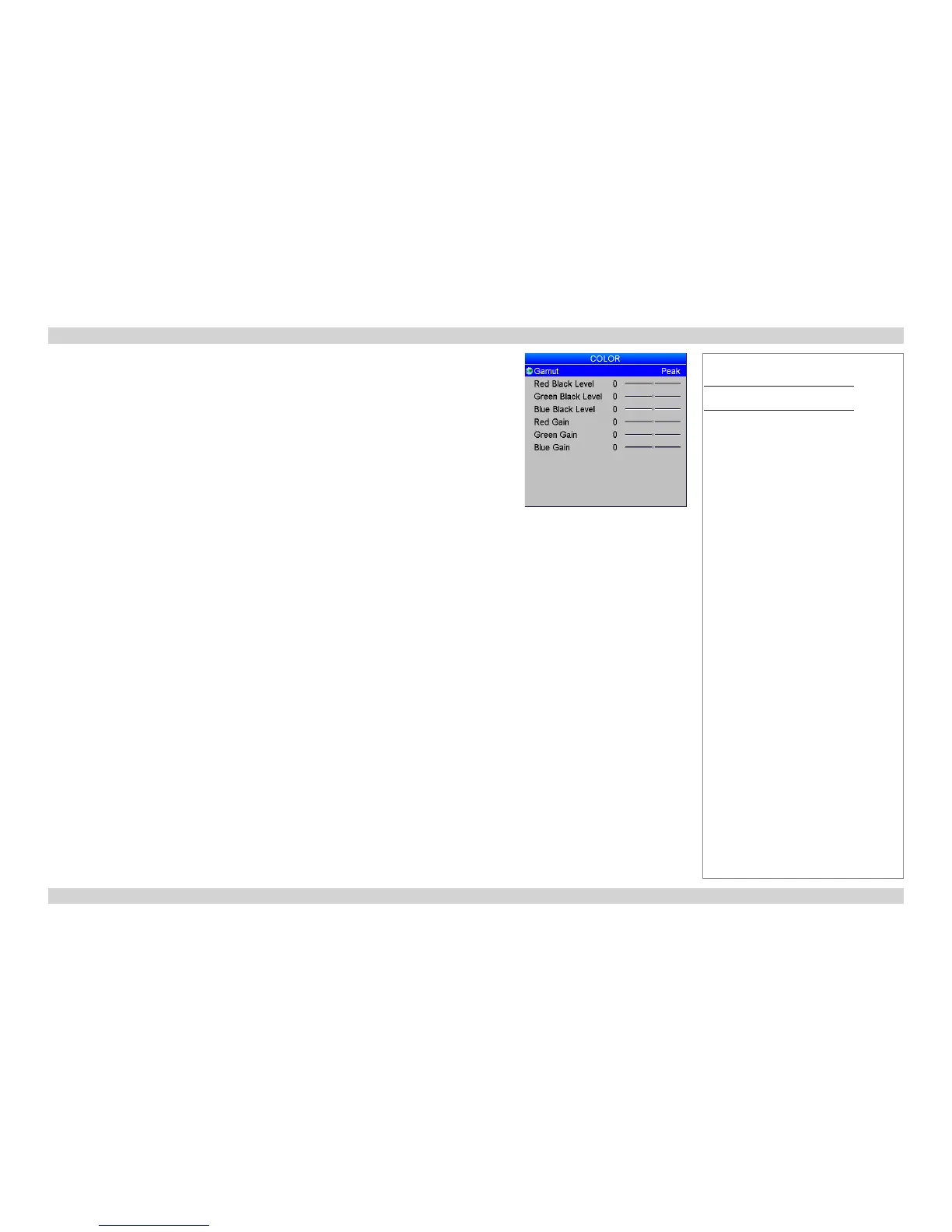Color menu
Gamut
Peak gives you the brightest possible image.
Choose HDTV for high denition standards and SDTV for standard denition standards.
A value between 3200K and 9000K selects the relevant color temperature.
You can upload your own gamut using the Projector Manager software, and then select it from
the User 1 and User 2 settings.
Black Level and Gain slides
Set the slides as required.
Notes
Main Menu
Color
