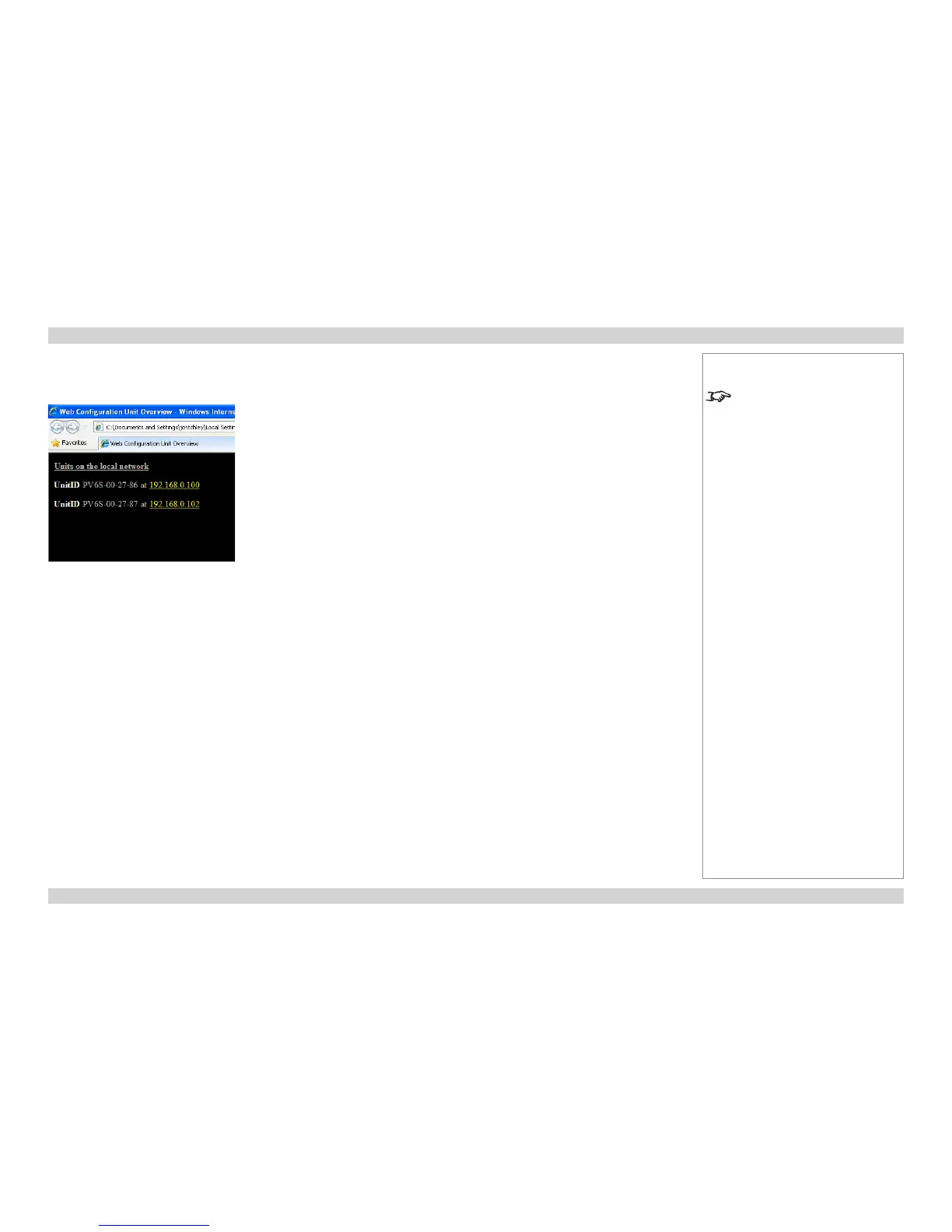Using the Discovery Tool to view your network
The Discovery Tool allows you to view the IP addresses of all projectors in your network.
The tool opens the following page in your browser:
Click on a projector IP address to access the Web Conguration Utility for that projector.
Notes
The tool will only nd projectors
from the same subnet as the host
computer. The IP addresses of
these projectors will be identical up
to the third octet as shown in the
example.
