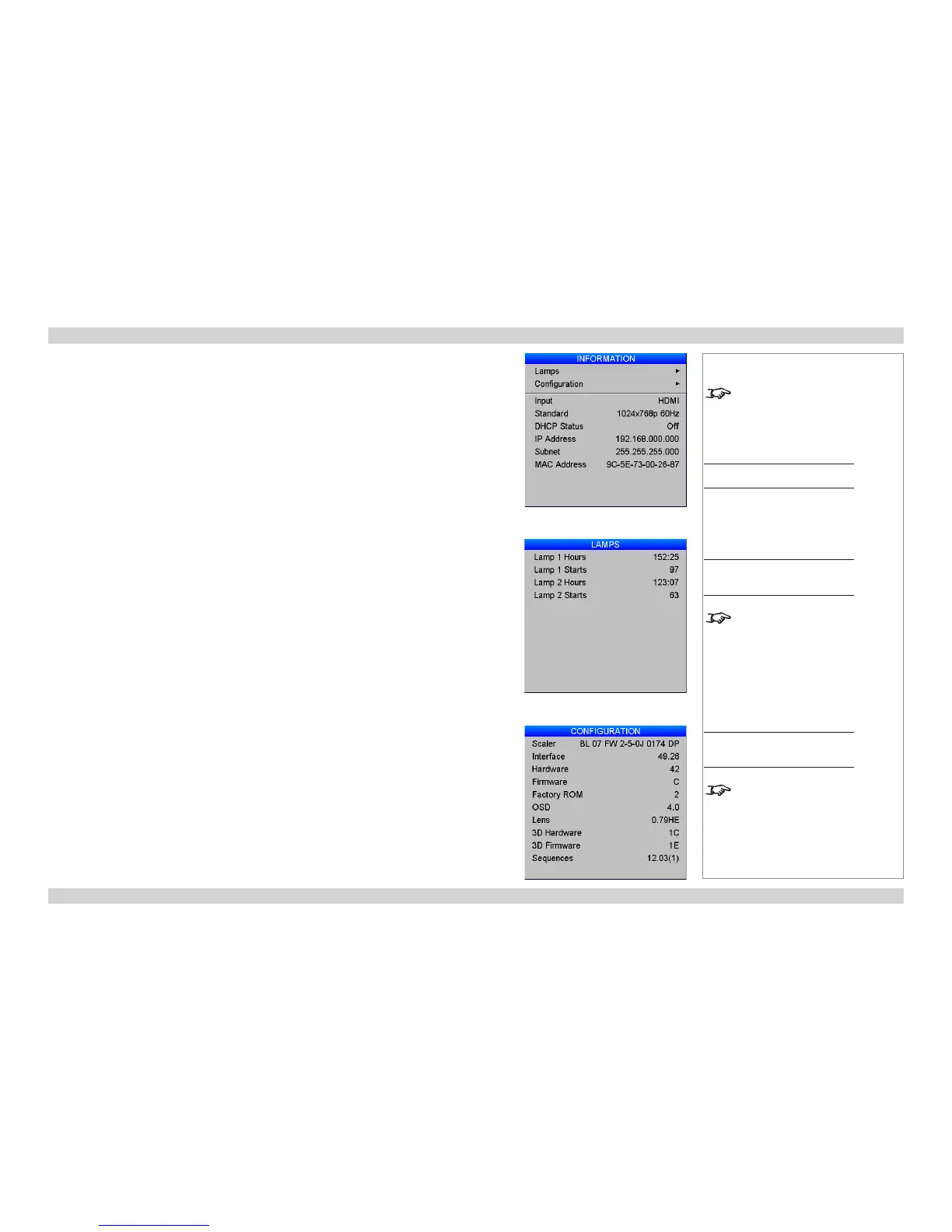Information menu
This menu gives information about lamp operating times, software and hardware conguration, input
source and network settings.
Notes
Please note that the values
shown in the menus on this page
are examples and may differ
signicantly on your OSD.
Main Menu
Information
Main Menu
Information
Lamps
Lamp information differs between
Titan 800 and Quad models due to
the different number of lamps.
Main Menu
Information
Conguration
The conguration shown here is for
a 3D model.
