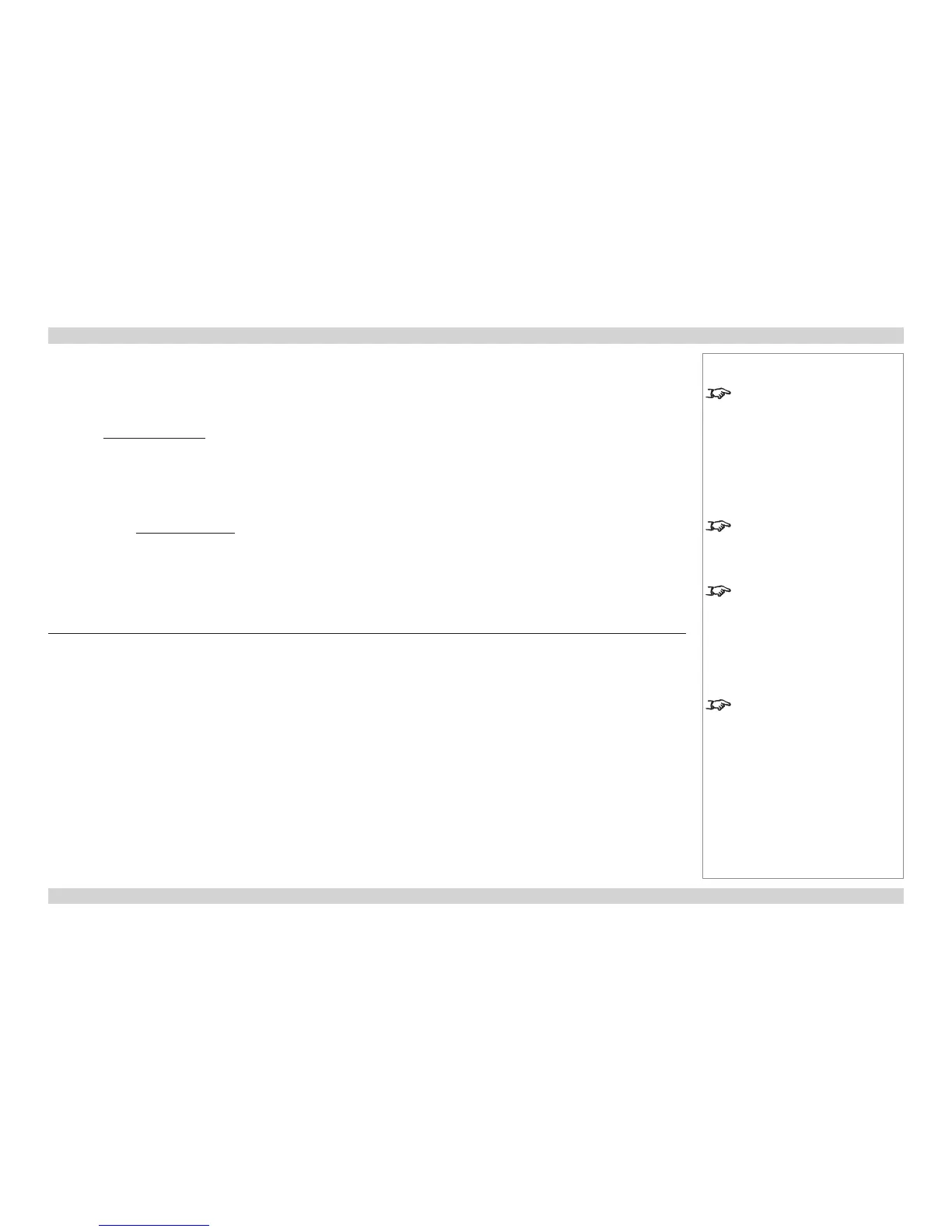Choosing a lens by calculation
For any screen size not listed above, or if you need to be more precise, you can use the calculations below.
1. Identify the width of the image in pixels.
2. Calculate the throw ratio factor (TRF):
3. Identify the screen width required.
4. Identify the throw distance required.
5. Calculate the throw ratio required.
6. Choose a lens with the required throw ratio from the list below.
Check from the list that the lens chosen will work at the throw distance required.
Throw ratios for 1080p and WUXGA Throw ratios for SX+ Lens extension (±2%) Throw distance range
0.67 : 1 xed lens 0.73 : 1 xed lens 204 mm (8.0 in) 1.1 - 3.2m (3.6 - 10.5ft)
1.12 : 1 xed lens (3 - 15m) 1.21 : 1 (3 - 15m) xed lens 268 mm (10.6 in) 3 - 15m (9.8 - 49.2ft)
1.12 : 1 xed lens (1.2 - 2m) 1.21 : 1 (1.2 - 2.0m) xed lens 268 mm (10.6 in) 1.2 - 2m (3.9 - 6.6ft)
1.16 - 1.49 : 1 zoom lens 1.26 - 1.61 : 1 zoom lens 226 mm (8.9 in) 3 - 15m (9.8 - 49.2ft)
1.39 - 1.87 : 1 zoom lens 1.5 - 2.02 : 1 zoom lens 194 mm (7.6 in) 4 - 24m (13.1 - 78.7ft)
1.87 - 2.56 : 1 zoom lens 2.02 - 2.77 : 1 zoom lens 159 mm (6.3 in) 4 - 24m (13.1 - 78.7ft)
2.56 - 4.17 : 1 zoom lens 2.77 - 4.51 : 1 zoom lens 145 mm (5.7 in) 9.1 - 45m (29.9 - 147.6ft)
4.17 - 6.95 : 1 zoom lens 4.51 - 7.53 : 1 zoom lens 129 mm (5.1 in) 12 - 80m (39.4 - 262.5ft)
6.93 - 10.34 : 1 zoom lens 7.5 - 11.2 : 1 zoom lens 179 mm (7.0 in) 12 - 80m (39.4 - 262.5ft)
Notes
The throw ratio for a particular lens
is xed, but assumes that the image
lls the width of the DMD.
For images that do not ll the width
of the DMD, the throw ratio is
effectively increased. To correct for
this in these calculations, a throw
ratio factor (TRF) is used.
The DMD width is 1920 for WUXGA
and 1080p projectors, and 1400 for
SX+ projectors.
Throw distance calculations are
based on the distance from the outer
end of the lens, which will vary from
lens to lens. Once a lens has been
chosen, the gures can be checked
using the lens extension values
given in the table on this page.
For information about individual lens
part numbers, see Appendix A at
the end of this document.
DMD width
Image width in pixels
TRF =
Throw distance
Screen width x TRF
Throw ratio =
