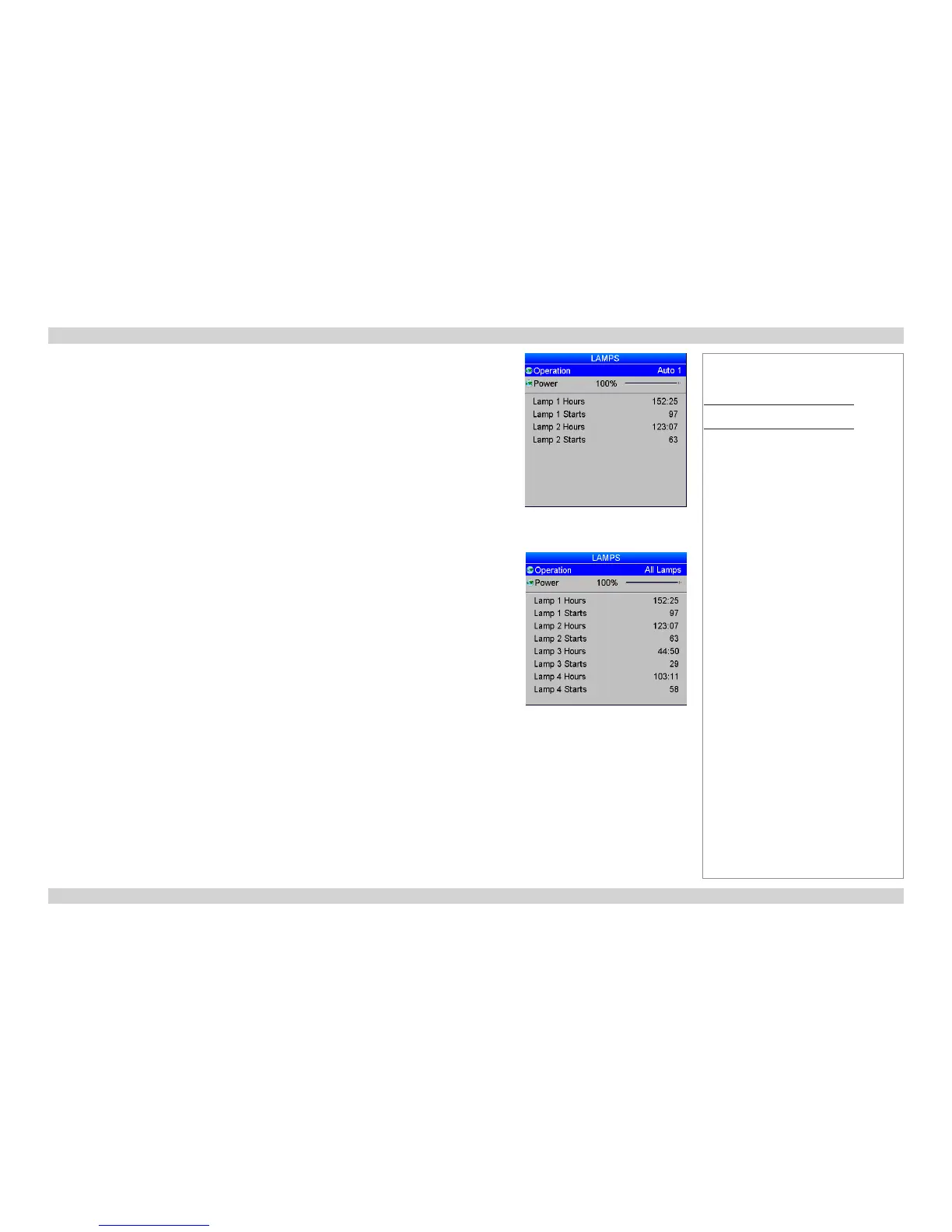Lamps menu
Titan 800 series
Set Operation to choose between Lamp 1 + Lamp 2, Lamp 1, Lamp 2 and Auto 1. In the Auto 1
mode, the lamp usage will be spread evenly over the two lamps, over time.
Set the slider to vary the Power between 80% and 100%.
Titan Super Quad series, Titan Quad 2000 series and Titan Quad series
Set Operation to choose between All Lamps, Auto 3, Auto 2 and Auto 1. In the Auto modes, the
lamp usage will be spread evenly over the four lamps, over time.
Set the slider to vary the Power between 80% and 100%.
Notes
Main Menu
Lamp
