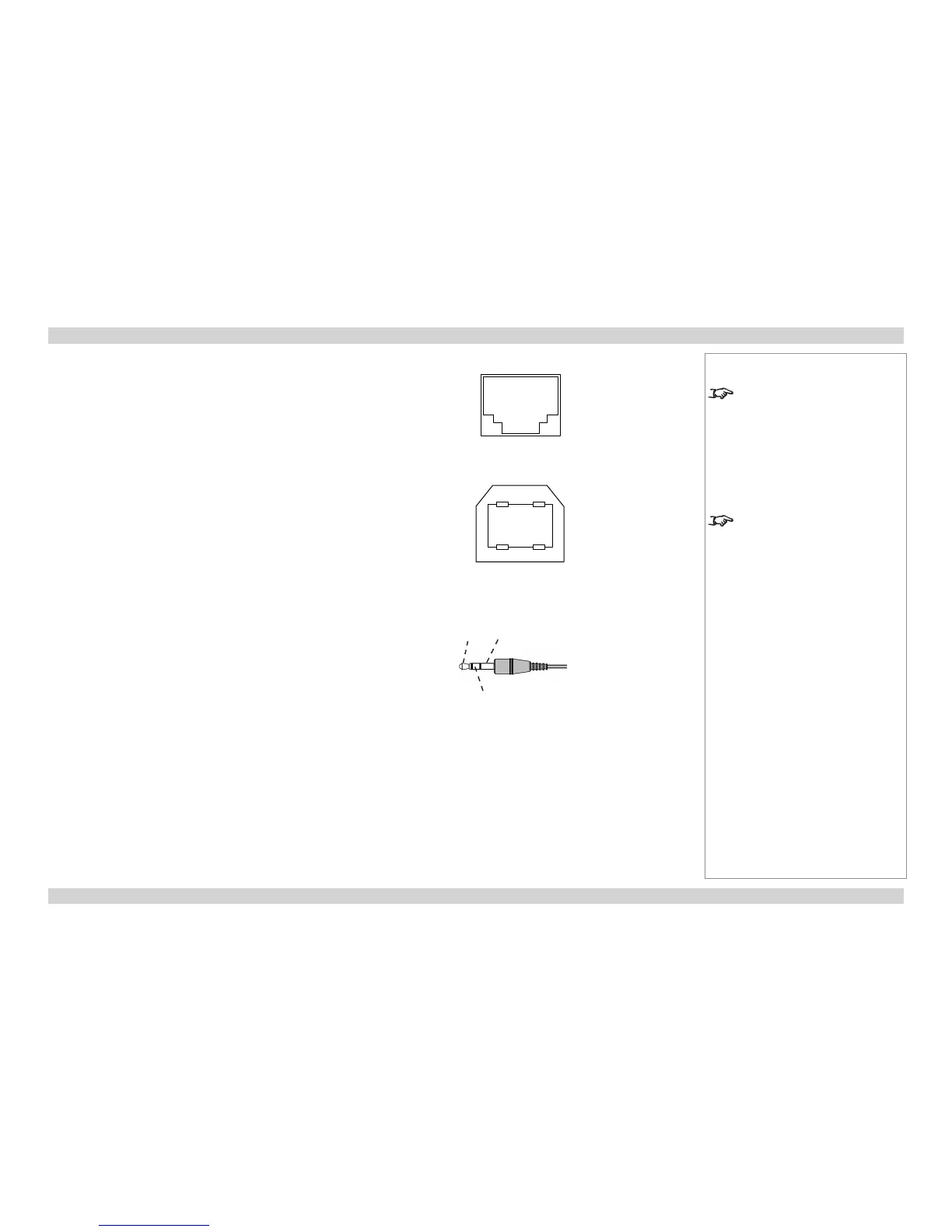Control connections
Update port
RJ45 socket
Service port
USB type B socket
Pin 1 VCC (+5 V)
Pin 2 Data−
Pin 3 Data+
Pin 4 Ground
Wired remote control
3.5mm mini jack
Tip Power
Ring Signal
Sleeve Ground
Update port
1 2
4 3
Service port:
pin view of female connector
Sleeve
Ring
Tip
pin view of female connector
Notes
For full details of all network
settings, see the Operating Guide.
Note that plugging in the remote
control cable will disable the infra-
red.
