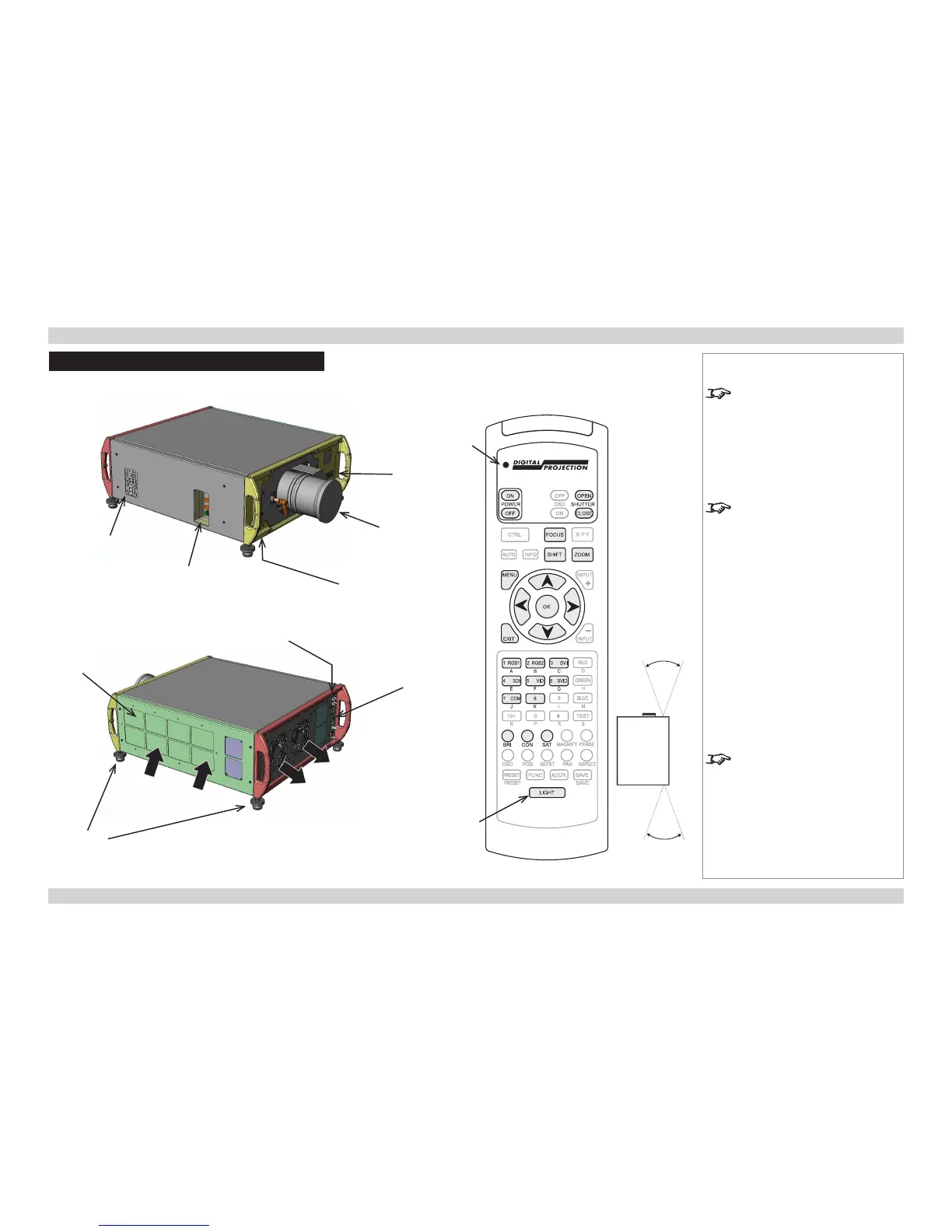Getting to Know the Projector
Front and rear views
Remote control
Transmit
indicator
40°
40°
Infra-red
reception
Notes
The projector uses the standard
Digital Projection infra-red remote
control.
Only the controls shown highlighted
are used on this projector.
For full details of how to use the
controls and the menu system, see
the Operating Guide.
The Side Connection Panel is
available on 3D models only.
Lens
Control
panel
Side
Connection
panel
Front
infra-red
window
Mains
input
Rear
infra-red
window
(on
connection
panel)
Air lters
(behind panel)
Adjustable
feet
Air
inlets
Air
outlets
Remote
control
backlight
On/Off
Rear
Connection
panel
