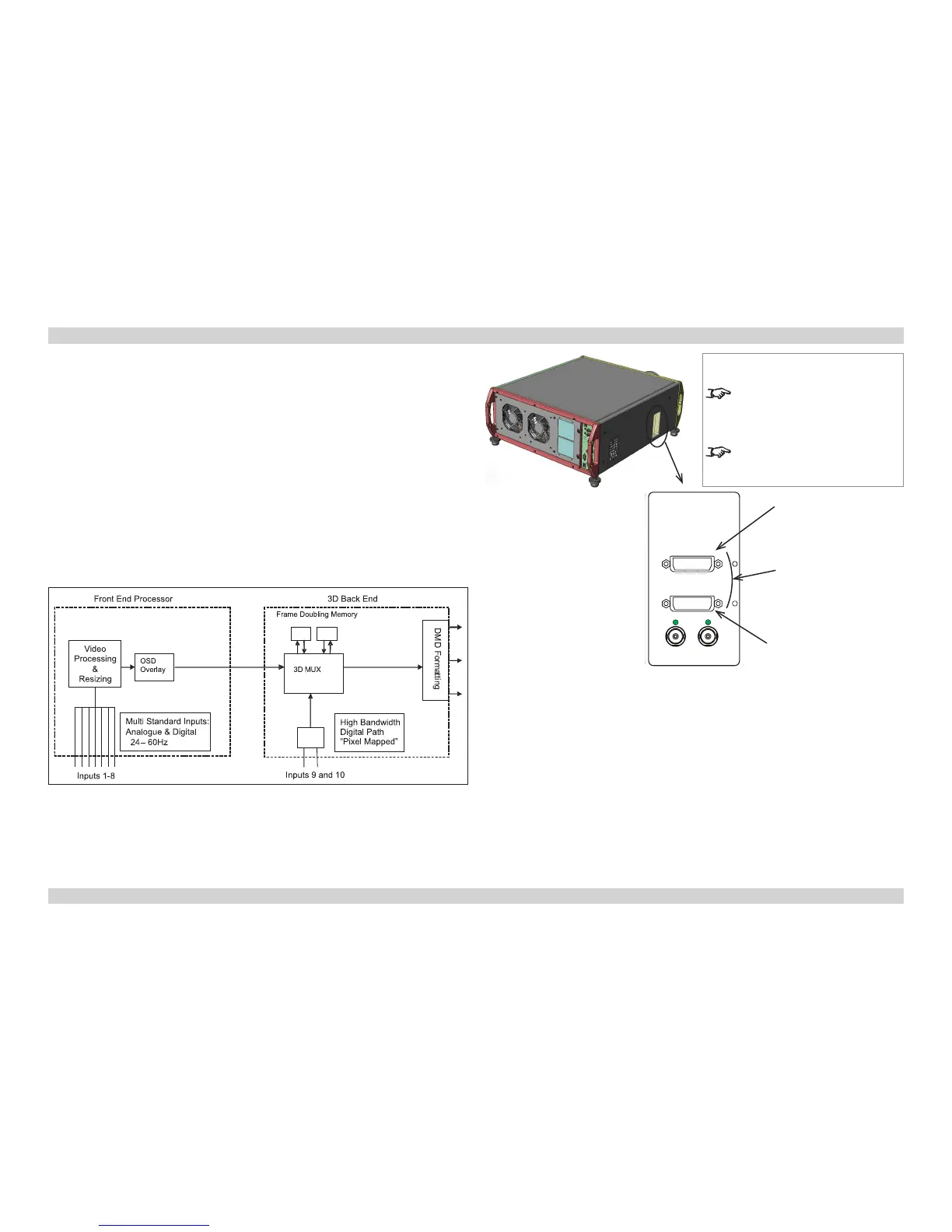Side Connection Panel
DVI (input 9)
• Single or Dual Link DVI-D input, or
• For Twin-Link DVI, Input 9 (DVI) is the Main input, Input 10 (DVI/HDMI) is the Sub input.
DVI/HDMI (input 10)
• Single HDMI 1.4 input, or
• Single Link DVI-D input, or
• For Twin-Link DVI, Input 9 (DVI) is the Main input, Input 10 (DVI/HDMI) is the Sub input.
Differences between the two Connection Panels
Inputs 9 and 10 have been designed to give a very high bandwidth digital video path, free of the
limitations inherent to standard image processing techniques.
As such, the image is pixel-mapped directly to the DMDs, so not all of the Image Controls
available to Inputs 1-8 apply to Inputs 9 and 10.
Notes
For a complete listing of pin
congurations for all signal and
control connectors, see Wiring
Details later in this Guide.
For information about 3D video, see
the next page.
DVI
Input 9
together:
Twin-LInk
DVI
DVI/HDMI
Input 10
Side Connection Panel
