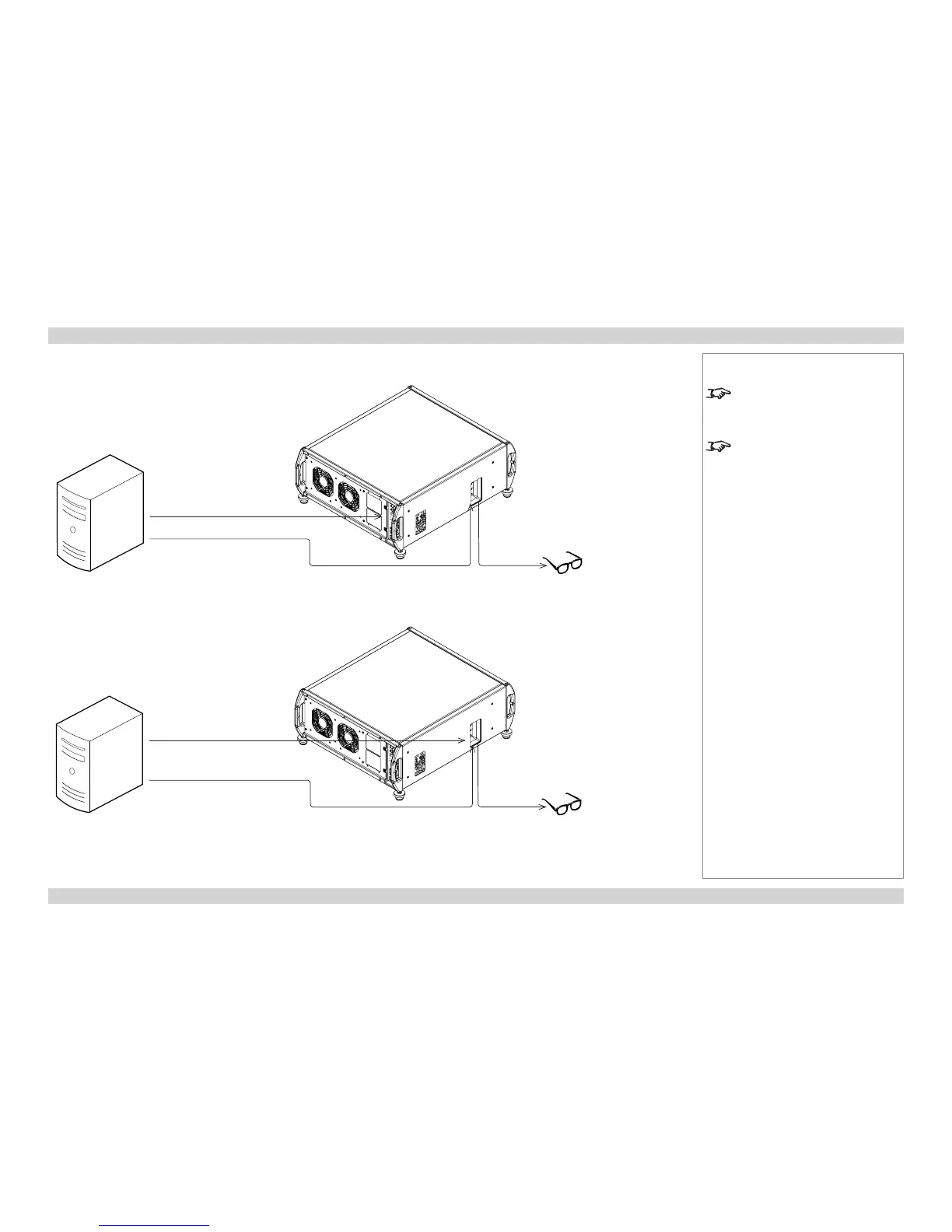3D connection examples
3D sources up to 60Hz, requiring frame doubling and left/right interleaving
3D sources above 60Hz
Notes
Use inputs 1-8 if the geometry of the
image needs to be adjusted.
For more information on 3D settings,
see the 3D Setup section further in
this guide.
ZScreen or IR emitter
Sync outSync in
3D server
Video
Sync
Inputs 1-11
ZScreen or IR emitter
Sync outSync in
3D server
Video
Sync
Input 9
