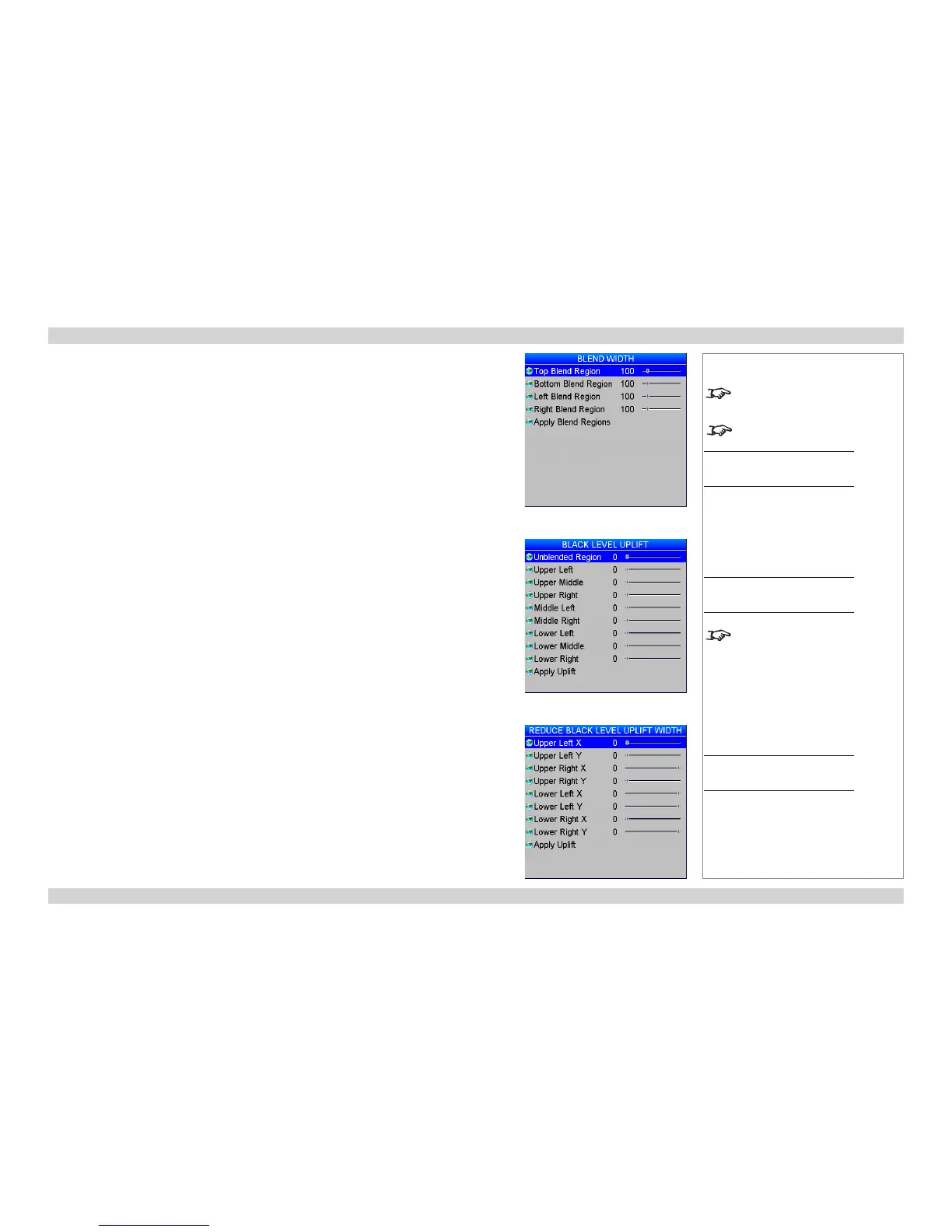Blend Width
• Use this to set the width of the blended regions.
Black Level Uplift
• Use this to correct for non-zero black levels in the blended regions.
Reduce Black Level Uplift Width
• Use this to correct for stray light from the DMD’s non-addressable border.
Notes
To apply the settings in these
menus, use the command at the
bottom of each page.
Main Menu
Edge Blend
Blend Width
Main Menu
Edge Blend
Black Level Uplift
For additional information, see the
Reference Guide.
Main Menu
Edge Blend
Reduce Black Level Uplift Width
