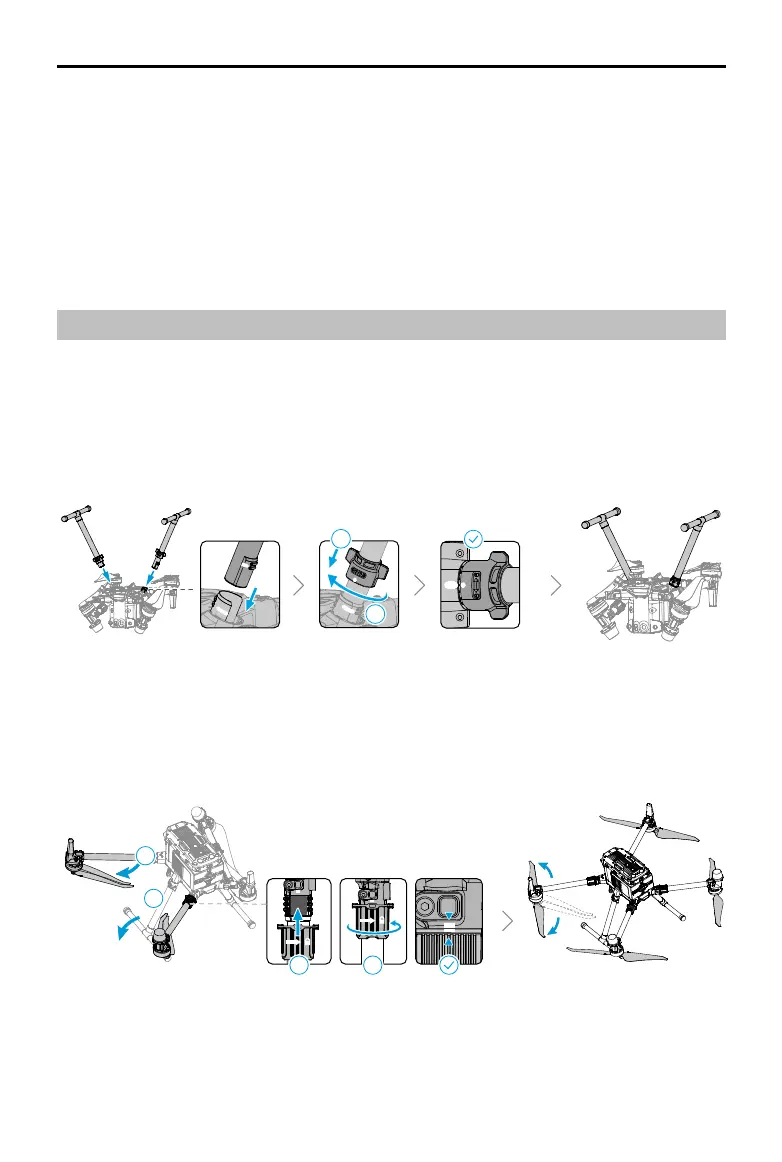MATRICE 350 RTK
User Manual
©
2023 DJI All Rights Reserved.
11
point of interest in the gimbal camera view, and the longitude and latitude can be recorded and
shared. M350 RTK supports Waypoint, Mapping, Oblique, and Linear Flight Missions. With DJI
Terra, users can quickly obtain HD 2D and 3D digital results, enabling high-precision and high-
eciency mapping operations.
Multi-Payload Support: the M350 RTK supports a single downward gimbal, dual downward
gimbals, and a single upward gimbal, meeting the needs of dierent operation scenarios. The
E-Port open interface can shorten the development time sharply, and the three payload ports
support DJI Payload SDK to expand application elds.
Preparing the Aircraft
Installing the Landing Gears
Insert the landing gear after aligning the red marks with the mounting position, slide the gear
lock to the end of the landing gear, then rotate it until the red mark is in sync with the alignment
mark.
Unfolding the Aircraft
a. Unfold the front frame arms and then the rear frame arms.
b. Lock the frame arms and unfold the propellers.
3 4
2
1
2
1
