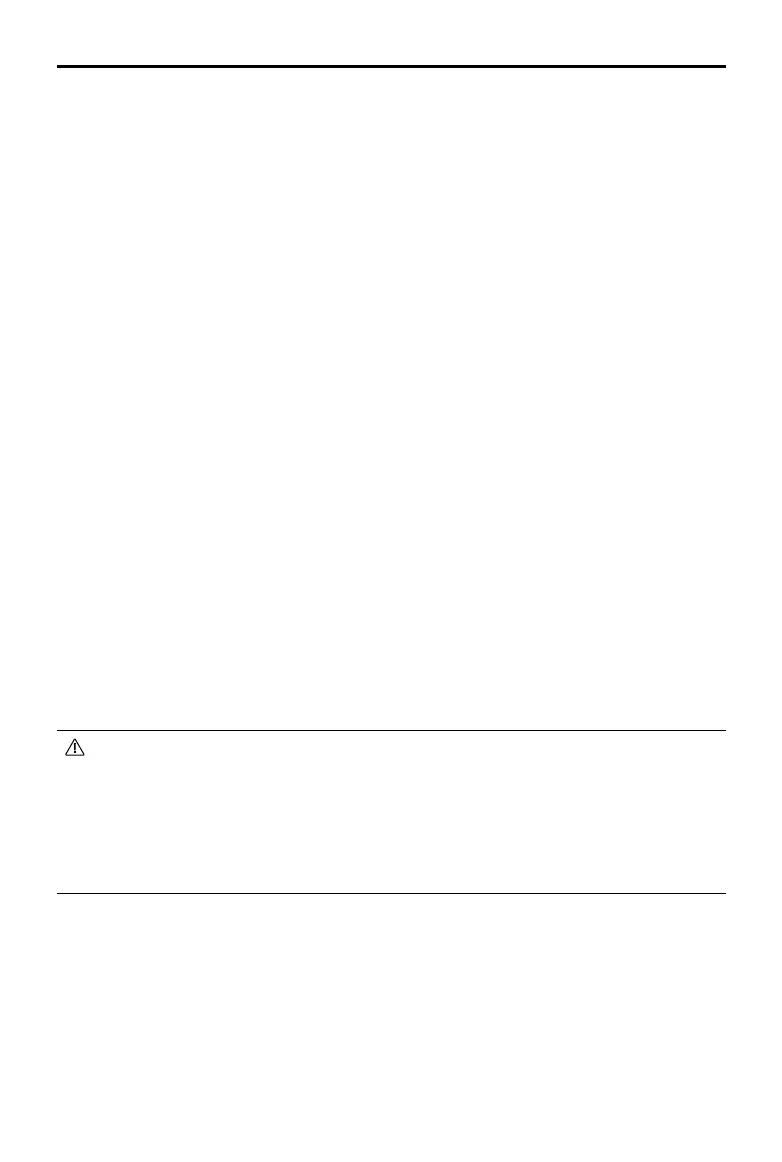MATRICE 350 RTK
User Manual
124
©
2023 DJI All Rights Reserved.
List of Items, including Qualied Accessories
Quick-Release Propellers (Pair) (Model: DJI 2110s, 70 g)
TB65 Intelligent Battery (Model: TB65-5880mAh-44.76V, 1.35 kg)
Zenmuse H20 (Model: ZH20, 678±5 g)
Zenmuse H20T (Model: ZH20T, 828±5 g)
Zenmuse H20N (Model: ZH20N, 878±5 g)
Zenmuse P1 (Model: ZP1, 800 g)
Zenmuse L1 (Model: ZL1, 930±10 g)
Upward Gimbal Connector (150×123×60 mm, 121.3 g)
Downward Gimbal Connector (155×152×90 mm, 111.4 g)
Dual Gimbal Connector (337×162×78 mm, 240 g)
List of Spare and Replacement Parts
Quick-Release Propellers (Pair) (Model: DJI 2110s)
TB65 Intelligent Battery (Model: TB65-5880mAh-44.76V)
Remote Controller Warnings
The remote controller indicator will glow red after disconnecting from the aircraft for more than
2 seconds.
DJI Pilot 2 will prompt a warning after disconnecting from the aircraft.
There will be an alert if the remote controller is not used for ve minutes while it is powered
on but the touchscreen is o and it is not connected to the aircraft. It will automatically power
o after a further 30 seconds. Move the control sticks or perform any other remote controller
action to cancel the alert.
• Avoid interference between the remote controller and other wireless equipment.
Make sure to turn o the Wi-Fi on nearby mobile devices. Land the aircraft as soon as
possible if there is interference.
• Users are responsible for correctly adjusting the display brightness when using the
remote controller in direct sunlight during ight operation.
• Release the control sticks or press the ight pause button if an unexpected operation
occurs.
