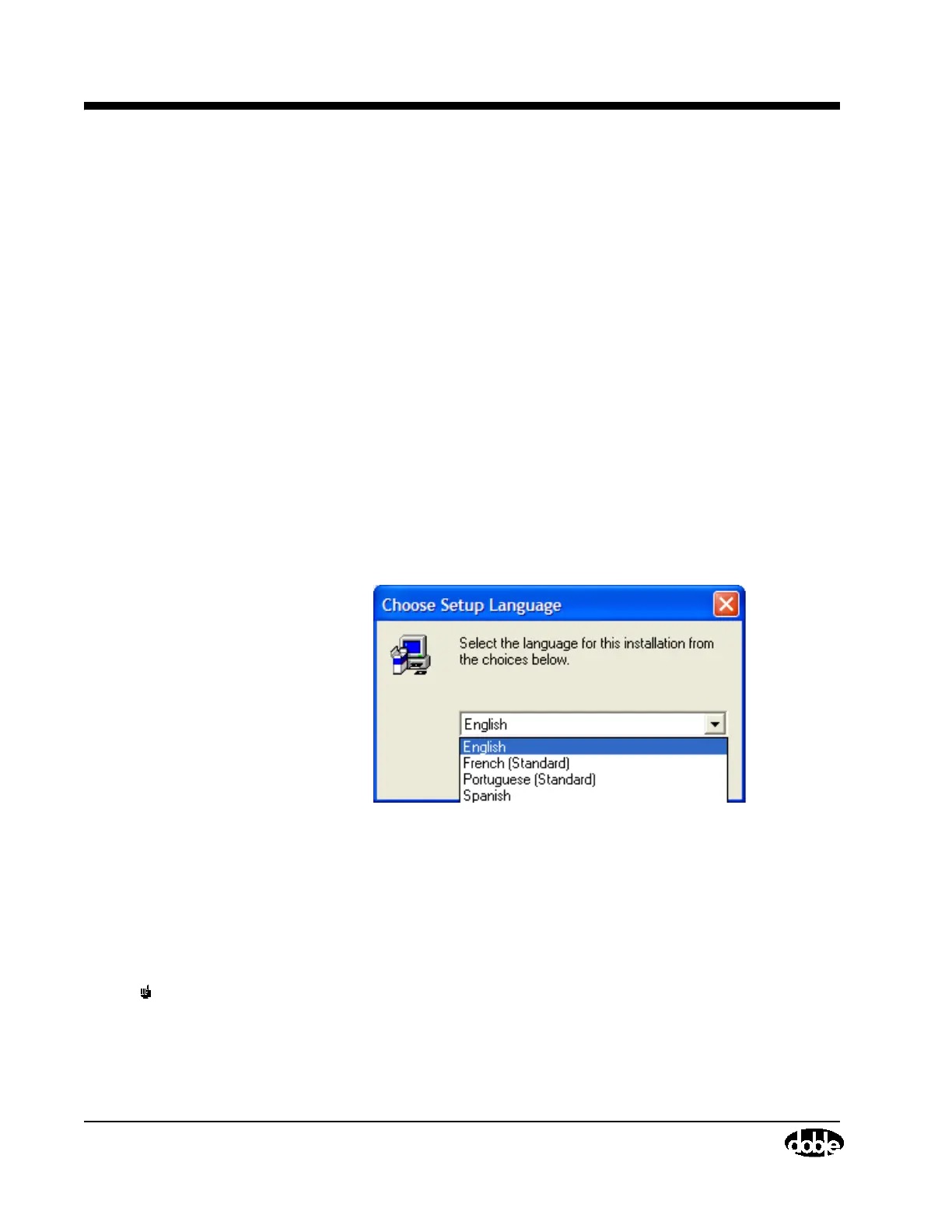M4000 Software
2-2 72A-1230 Rev. F
July 22, 2005
If you have already installed the current version of the M4000 software, and
you only wish to add either or both of the optional features, Leakage
Reactance and External Reference/Source testing, each of these disks contains
its own setup function and can be installed separately as described below. To
install the M4000 software and/or either of the optional features, follow this
procedure:
1. Make sure all your existing test data is backed up!
2. In Windows, select the “Run” option from the Start button menu. The
Run dialog box appears.
3. Insert the installation diskette in the A: drive (or CD into its drive).
4. Type the following in the Run dialog box: A:\setup (or corresponding
drive letter for the CD drive), and press the ENTER key.
5. Select the language for the installation instructions. After installation, any
of the listed languages can be chosen at any time from the Advanced tab of
the Tools/Configuration window, as long as they have been installed in
step 8 below.
Figure 2.1 Language Options
6. The program will ask in which directory to install the M4000 Software. It
is recommended to stay with the default settings. Note that it is different
from the existing version, so that you may use either version on the same
computer. Press the ENTER key.
NOTE Optional Leakage Reactance software must be installed in the same
directory; the optional DTA software may go in its own directory.
7. You will be asked to select some installation options: