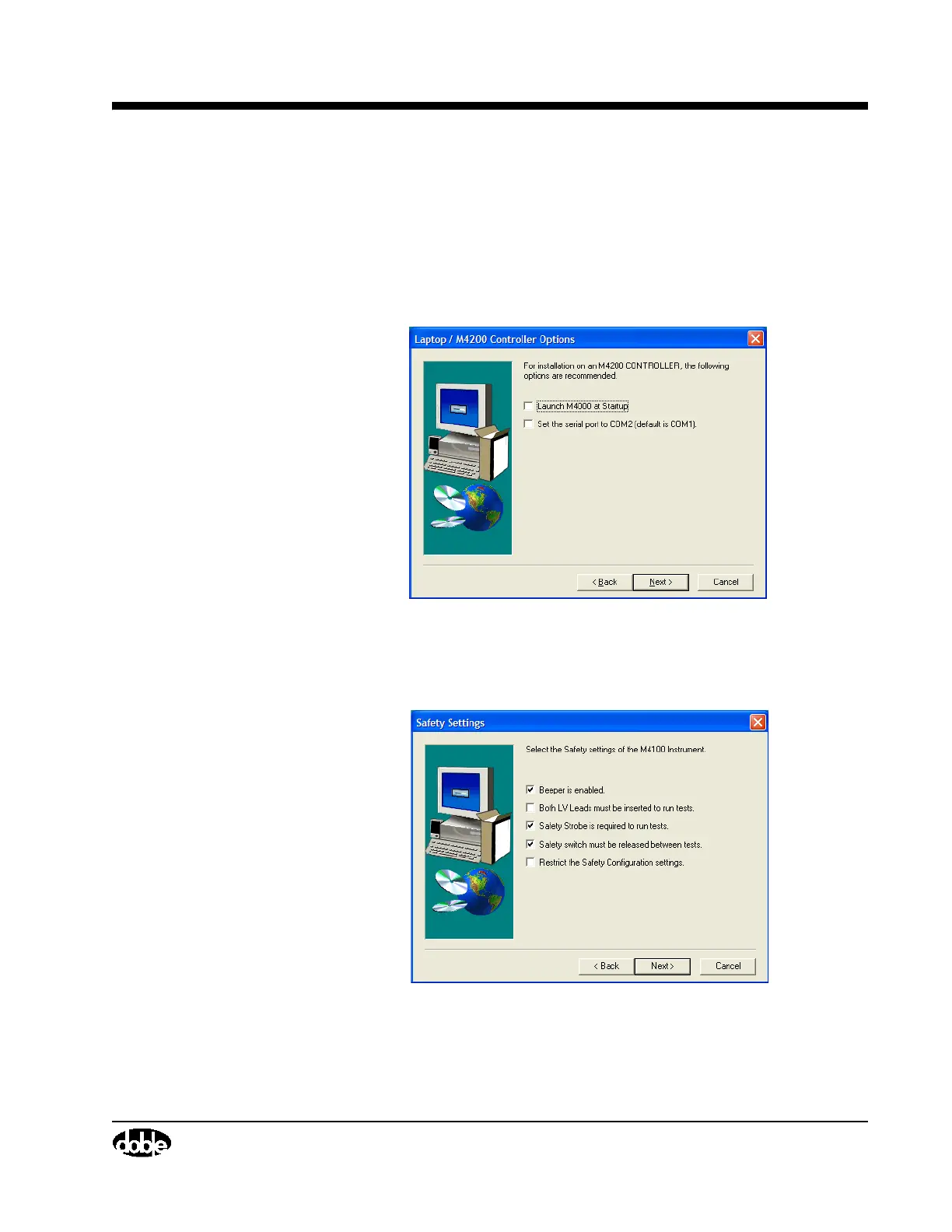M4000 Insulation Analyzer User Guide
72A-1230 Rev. F 2-3
July 22, 2005
• Launch M4000 at Startup: Select this option if this computer is
dedicated to M4000 tests, since it automatically runs the M4000
program when starting the computer (If you have the icon for the old
version of the software in your startup folder, remove it).
• Set the serial communications port to COM2: select this only if
installing the software on an M4200c controller.
Figure 2.2 M4000 Software Installation Options
8. You will then be asked to select safety options:
Figure 2.3 Safety Settings
• Beeper Is Enabled: Enables the audible warning feature that signals
the beginning of each test (recommended).