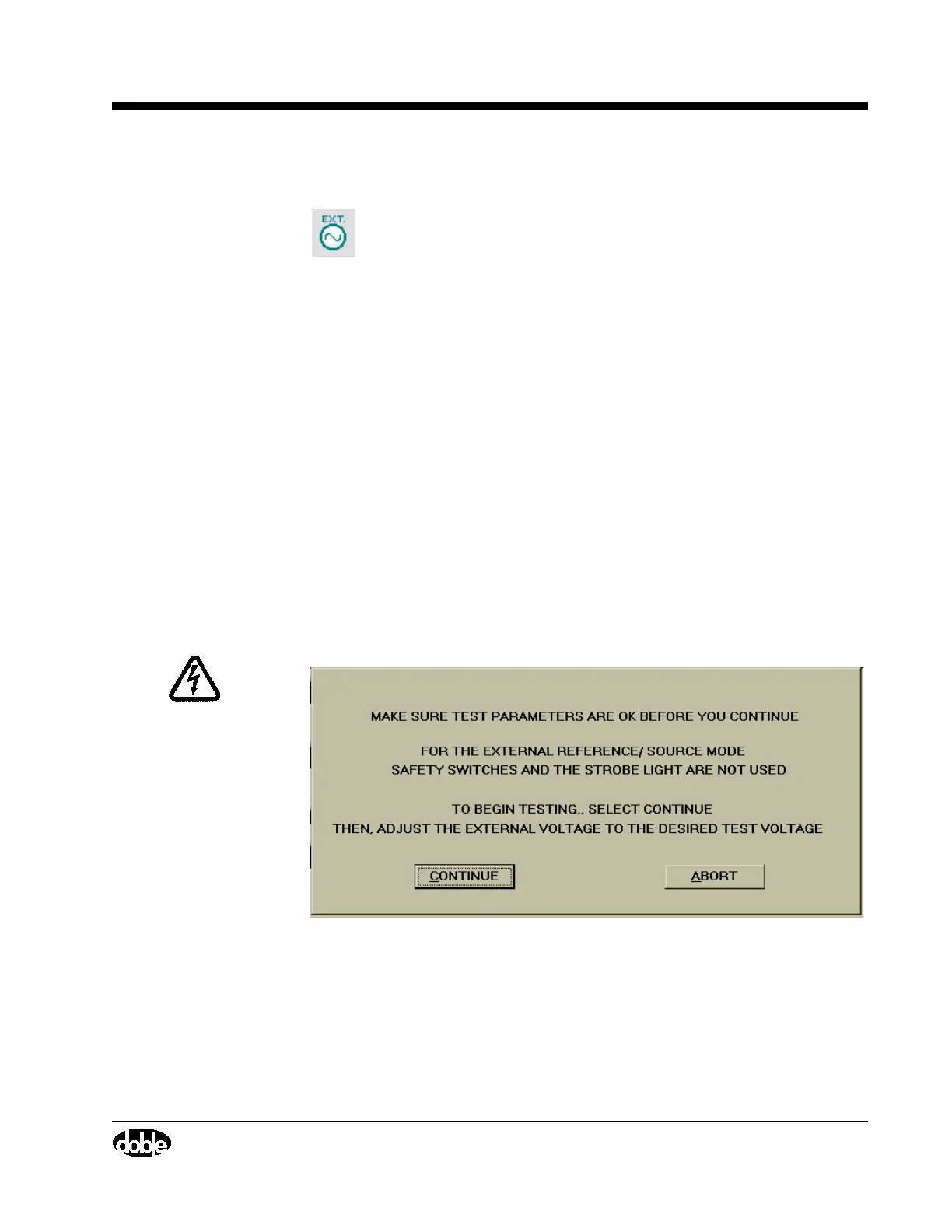M4000 Insulation Analyzer User Guide
72A-1230 Rev. F 3-13
July 22, 2005
1. Select “External Reference” from “Mode” on the M4000 menu bar, or
click the External Source icon.
2. There are two test types: UST Measure Blue and GST Guard Blue. Select
UST Measure Blue from the Test Mode column.
3. There will be one clipboard sheet per test sequence with a maximum
number of tests in a sequence of 12.
4. Before running a test, enter the capacitance and power factor of the
reference capacitor, and the maximum test voltage.
5. Start a test by selecting Test from the menu bar, or by pressing F2, or by
clicking one of the lightning bolt icons (single or multiple tests can be
run). The line frequency will be measured and recorded.
6. You will be prompted to select a line number on which to place test
results, and whether the test is a Normal or Reversal (the first test for a
given line is by default a Normal test).
7. The safety screen is displayed with your selected settings. When you are
ready to begin the test, select the Continue button.
WARNING Observe the warning noted in Figure 3.10.
Figure 3.10 Warning
8. The M4000 is now ready to measure. The message “Set Test Voltage, Line
(x), Then Press F3 To Measure”, appears (where (x) is the selected line
number).
9. When you have set the external source to the desired voltage, press the F3
key. The message, “Do not change voltage - collecting data” appears.