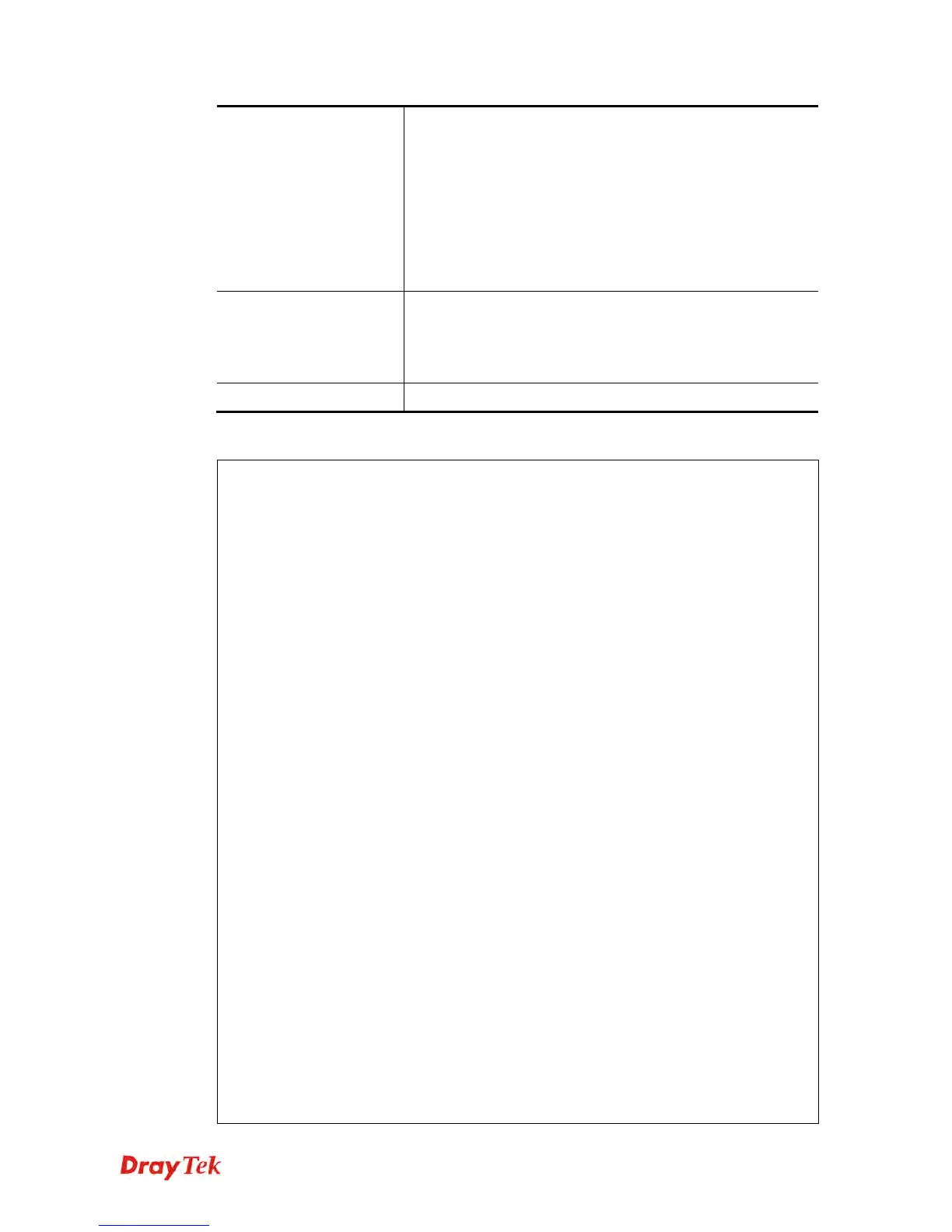Vigor2925 Series User’s Guide
631
13. OEM(861)-Icelandic
14. OEM(863)-Canadian French
15. OEM(865)-Nordic
16. ANSI/OEM(874)-Thai
17. ANSI/OEM(932)-Japanese Shift-JIS
18. ANSI/OEM(936)-Simplified Chinese GBK
19. ANSI/OEM(949)-Korean
20. ANSI/OEM(950)-Traditional Chinese Big5
-C <Windows Size>
<Session_Timeout>
It means to set Window size and Session timeout (Minute).
<Windows Size> - Available settings range from 1 ~ 65535.
<Session_Timeout> - Make the best utilization of network
resources.
-v
It is used to show current filter/rule settings.
E
E
x
x
a
a
m
m
p
p
l
l
e
e
> ipf rule 2 1 -e 1 -s "o 1" -d "o 2" -S "o 1" -F 2
> ipf rule 2 1 -v
Filter Set 2 Rule 1:
Status : Enable
Comments: xNetBios -> DNS
Index(1-15) in Schedule Setup: <null>, <null>, <null>, <null>
Direction : LAN -> WAN
Source IP : Group1,
Destination IP: Group2,
Service Type : TCP/UDPGroup1,
Fragments : Don't Care
Pass or Block : Block Immediately
Branch to Other Filter Set: None
Max Sessions Limit : 32000
Current Sessions : 0
Mac Bind IP : Non-Strict
Qos Class : None
APP Enforcement : None
URL Content Filter : None
Load-Balance policy : Auto-select
Log : Disable
------------------------------------------------------------------
CodePage : ANSI(1252)-Latin I
Window size : 65535
Session timeout : 1440
DrayTek Banner : Enable
------------------------------------------------------------------
Strict Security Checking
