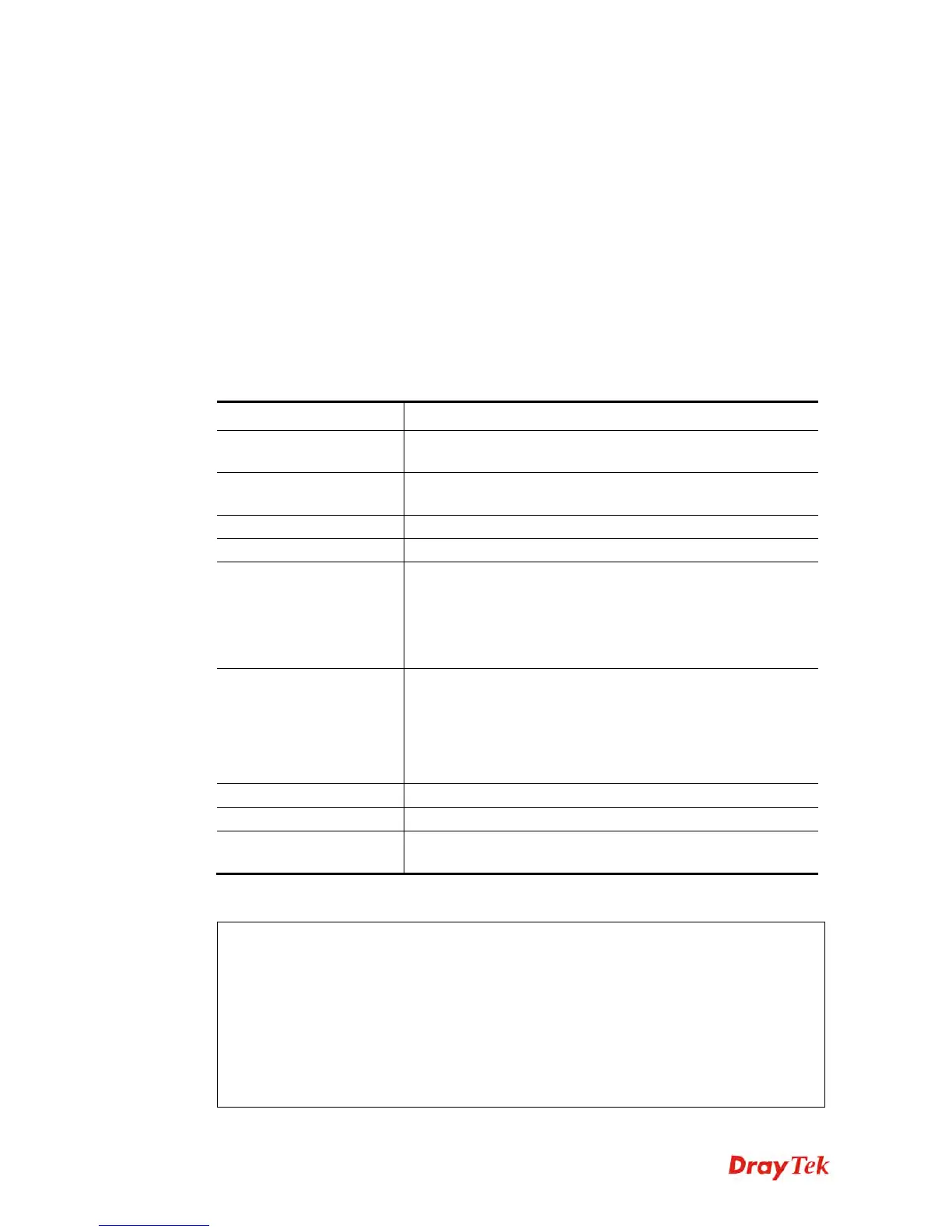Vigor2925 Series User’s Guide
590
T
T
e
e
l
l
n
n
e
e
t
t
C
C
o
o
m
m
m
m
a
a
n
n
d
d
:
:
c
c
s
s
m
m
u
u
c
c
f
f
o
o
b
b
j
j
I
I
N
N
D
D
E
E
X
X
w
w
f
f
It means to configure the settings regarding to Web Feature (wf).
csm ucf obj INDEX wf -v
csm ucf obj INDEX wf -e
csm ucf obj INDEX wf -d
csm ucf obj INDEX wf -a P|B
csm ucf obj INDEX wf -s WEB_FEATURE
csm ucf obj INDEX wf -u WEB_FEATURE
csm ucf obj INDEX wf -f File_Extension_Object_index
S
S
y
y
n
n
t
t
a
a
x
x
D
D
e
e
s
s
c
c
r
r
i
i
p
p
t
t
i
i
o
o
n
n
Parameter Description
INDEX
It means to specify the index number of CSM profile, from 1
to 8.
- v
It means to view the protocol configuration of the CSM
profile.
-e
It means to enable the restriction of web feature.
-d
It means to disable the restriction of web feature.
-a
Set the action of web feature, P or B.
B: Block. The web access meets the web feature will be
blocked.
P: Pass. The web access meets the web feature will be
passed.
-s
It means to enable the the Web Feature configuration.
Features available for configuration are:
c: Cookie
p: Proxy
u: Upload
-u
It means to cancel the web feature configuration.
-f
It means to set the file extension object index number.
File_Extension_Object_in
dex
Type the index number (1 to 8) for the file extension object.
E
E
x
x
a
a
m
m
p
p
l
l
e
e
> csm ucf obj 1 wf -s c
Profile Index: 1
Profile Name:[game]
Log:[none]
Priority Select : [Bundle : Pass]
[ ]Enable URL Access Control
Action:[block]
[v] Prevent web access from IP address.
