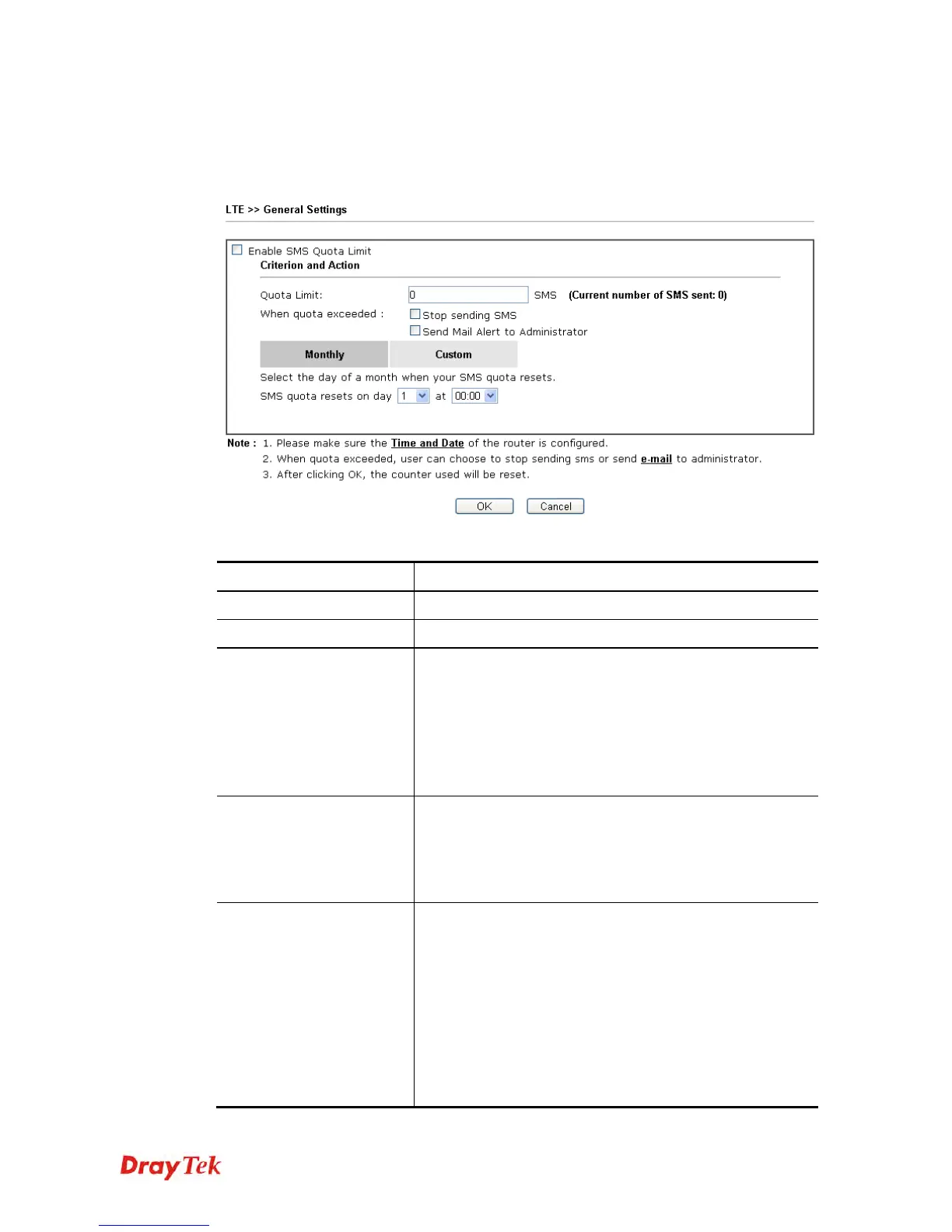Vigor2925 Series User’s Guide
471
4
4
.
.
1
1
7
7
.
.
1
1
G
G
e
e
n
n
e
e
r
r
a
a
l
l
S
S
e
e
t
t
t
t
i
i
n
n
g
g
s
s
This page allows you to configure general settings for LTE. When SMS Quota Limit is
enabled, you can specify the number of SMS quota, actions to perform when quota exceeded,
and the period of resetting SMS quota used.
Available settings are explained as follows:
Item Description
Enable SMS Quota Limit
Check the box to enable such feature.
Quota Limit
Specify the maximum number of sending SMS for LTE.
When quota exceeded
There are two actions to be performed when the quota limit
is expired.
Stop sending SMS – If it is checked, no SMS for LTE will
be sent after the quota limit is expired.
Send Mail Alert to Administrator – If it is checkd, a mail
alert will be sent to the administrator when the quota limit is
expired.
Monthly
This setting is to offer a mechanism of resetting the number
of SMS sent record every month.
SMS quota resets on day XX at XX … –You can
determine the starting day in one month. The number of
SMS sent will be reset.
Custom
This setting allows the user to define the billing cycle
according to his request.
The number of SMS sent will be reset with an interval of
cycle duration.
Custom – Monthly is default setting. If long period or a
short period is required, use Custom. The period of reset is
between 1 day and 60 days. You can determine the cycle
duration by specifying the days and the hours.
Cycle duration: Specify the days to reset the number of
SMS sent. For example, 7 means the whole cycle is 7
