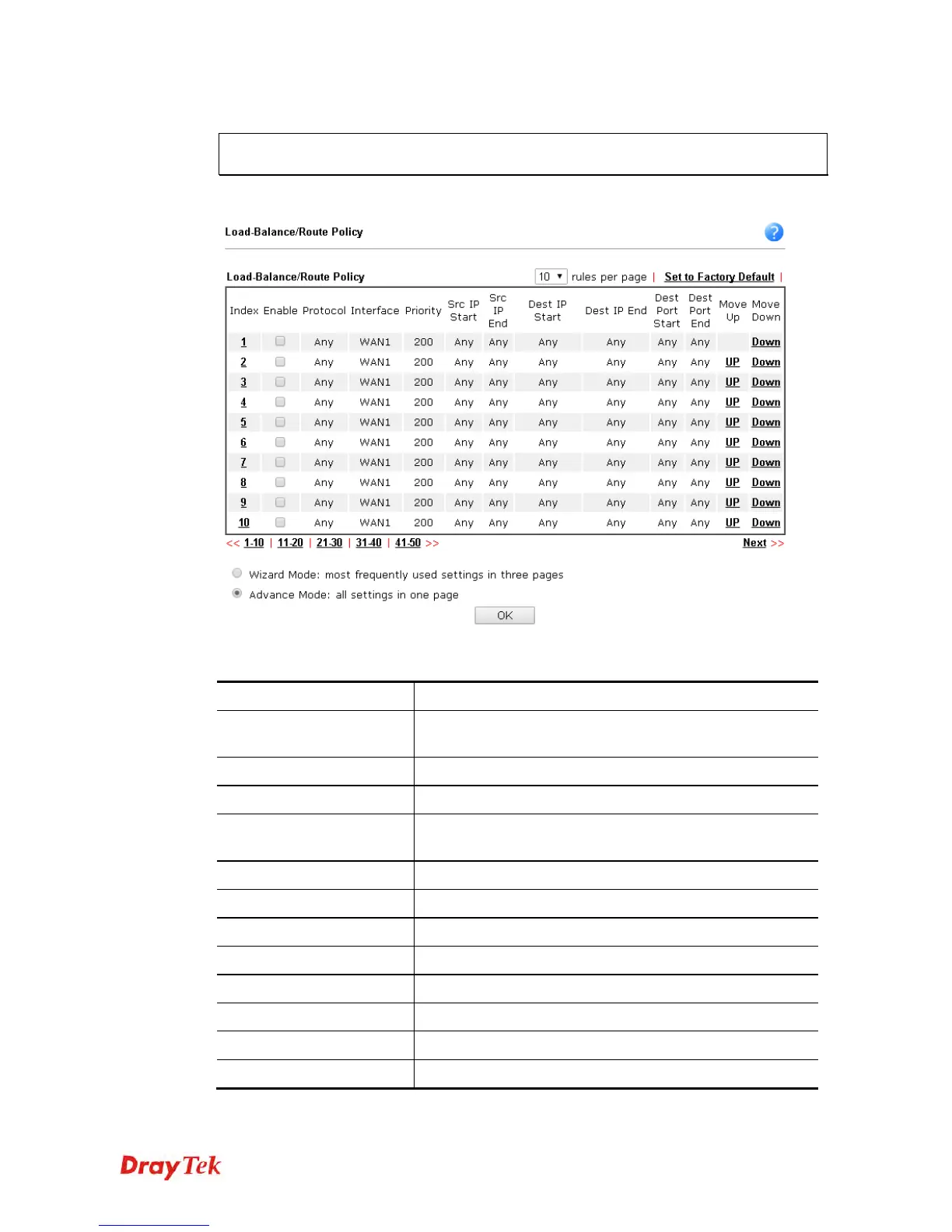Vigor2925 Series User’s Guide
243
Specify routing policy to determine the direction of the data transmission.
Note: For more detailed information about using policy route, refer to Support
>>FAQ/Application Notes on www.draytek.com.
4
4
.
.
3
3
.
.
1
1
G
G
e
e
n
n
e
e
r
r
a
a
l
l
S
S
e
e
t
t
u
u
p
p
Available settings are explained as follows:
Item Description
Index
Click the number of index to access into the configuration
web page.
Enable
Check this box to enable this policy.
Protocol
Display the protocol used for this policy.
Interface
Display the interface to send packets to once the policy is
matched.
Priority
Display the priority value for such route policy profile.
Src IP Start
Display the IP address for the start of the source IP.
Src IP End
Display the IP address for the end of the source IP.
Dest IP Start
Display the IP address for the start of the destination IP.
Dest IP End
Display the IP address for the end of the destination IP.
Dest Port Start
Display the IP address for the start of the destination port.
Dest Port End
Display the IP address for the end of the destination port.
Move UP/Move Down
Use Up or Down link to move the order of the policy.