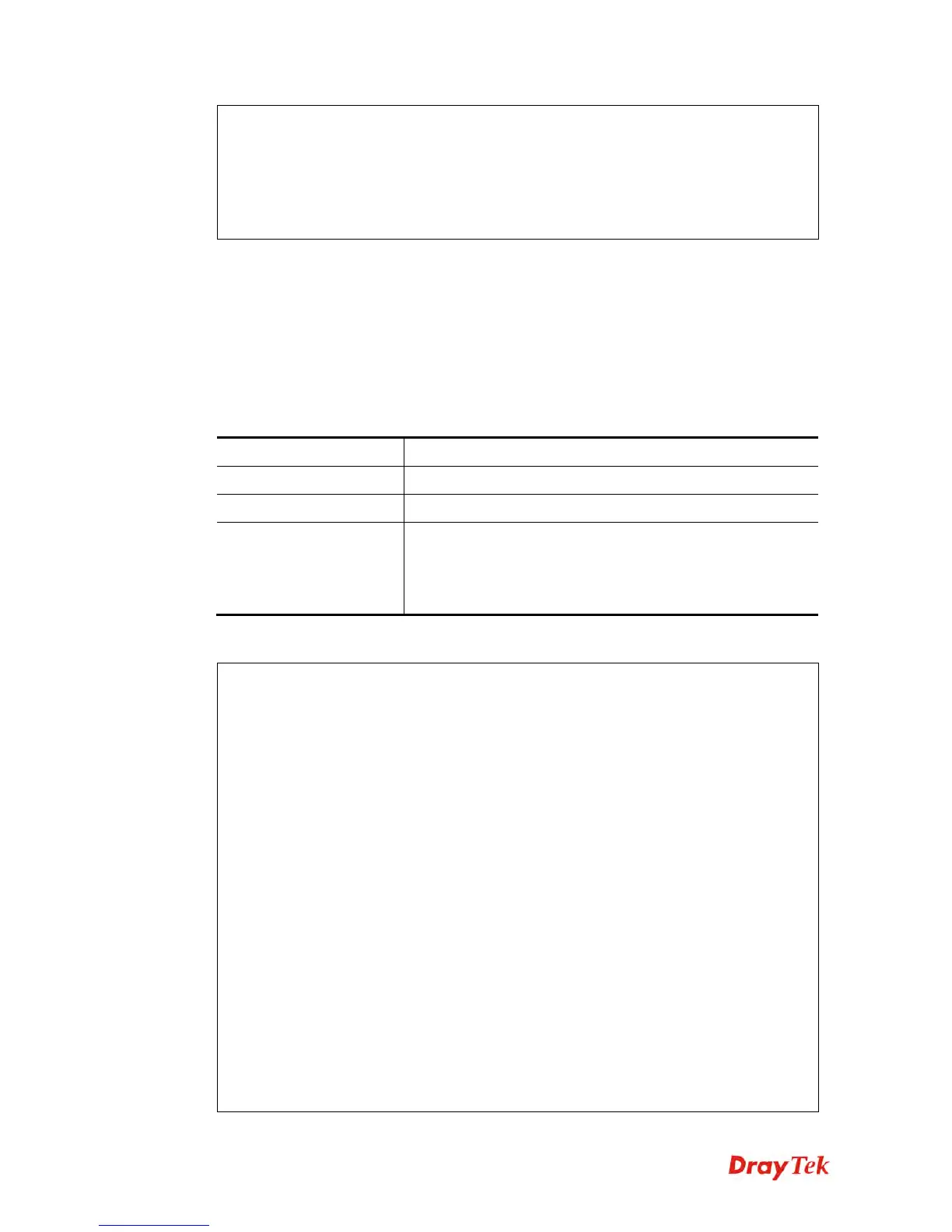Vigor2925 Series User’s Guide
762
% LAN5 - 0.0.0.0
% LAN6 - 0.0.0.0
% LAN7 - 0.0.0.0
% LAN8 - 0.0.0.0
% DMZ - 0.0.0.0
>
T
T
e
e
l
l
n
n
e
e
t
t
C
C
o
o
m
m
m
m
a
a
n
n
d
d
:
:
h
h
a
a
s
s
t
t
a
a
t
t
u
u
s
s
This command is used to display HA status information.
S
S
y
y
n
n
t
t
a
a
x
x
ha status –a [Detail Level]
ha status –m [Detail Level]
S
S
y
y
n
n
t
t
a
a
x
x
D
D
e
e
s
s
c
c
r
r
i
i
p
p
t
t
i
i
o
o
n
n
Parameter Description
-a
Show the status for all of the routers in HA group.
-m
Show the status of local router only.
Detail Level
0: Basic information.
1: Basic information with more data (e.g., firmware version,
model, HTTPs port. MAC address and etc).
2: Basic information with some HA settings.
E
E
x
x
a
a
m
m
p
p
l
l
e
e
> ha status -m 2
% [Local Router] DrayTek
% IPv4 : 192.168.1.1
% Status : !
% High Availability : ! Disable
% Redundancy Method : Active-Standby
% Group ID : 1
% Priority ID : 10
% Preempt Mode : Enable
% Update DDNS : Disable
% Management Interface : LAN1
% Authentication Key : draytek
% Virtual IP: (Max. 7 Virtual IPs)
% ! OFF
% Config Sync : Disable
% Config Sync Interval : 0 Day 0 Hour 15 Minute
% Cached Time : 0 (s)
> ha status -m 0
% [Local Router] DrayTek
% IPv4 : 192.168.1.1
% Status : !
% State : Down
% Stable : ! No
% WAN : ! All WANs Down - Eth
% Config Sync Status : Not Ready
% Cached Time : 0 (s)
%
