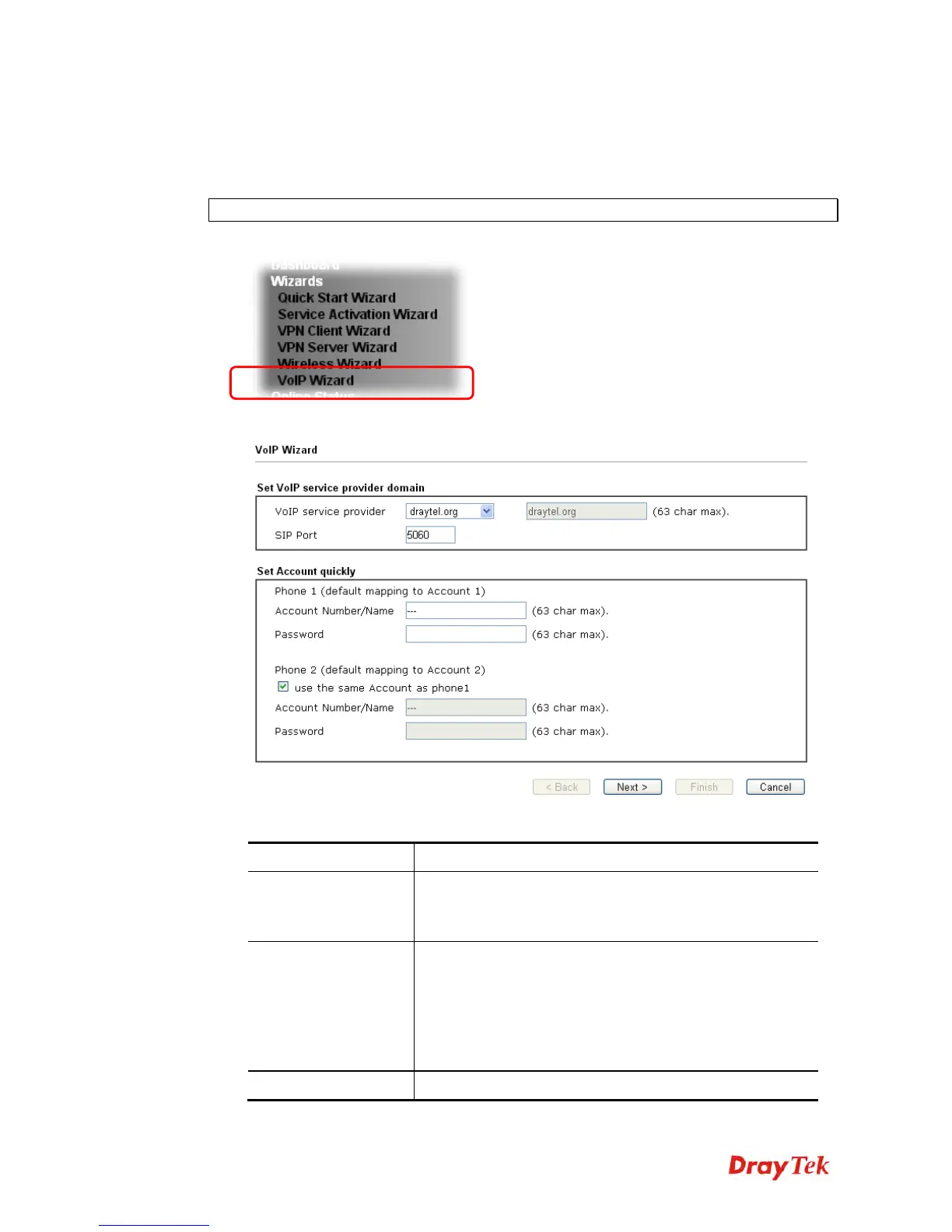Vigor2925 Series User’s Guide
72
2
2
.
.
6
6
V
V
o
o
I
I
P
P
W
W
i
i
z
z
a
a
r
r
d
d
Vigor router offers a quick method to configure settings for VoIP application. Follow the steps
listed below.
Note: This wizard is available for “V” model only.
1. Open Wizards>>VoIP Wizard.
2. The screen of VoIP Wizard will be shown as follows.
Available settings are explained as follows:
Item Description
Set VoIP service
provider domain
VoIP service provider - Use the drop down list to choose
the ISP which offers the VoIP service for your router.
SIP Port – Use the default setting (5060).
Set Account quickly
Account Number/Name – Type the account number/name
registered to your ISP.
Password – Type the password for the account registered to
your ISP.
Use the same Account as phone 1 – If you don’t need to
configure Phone 2 settings, simply check this box.
Next
Click it to get into the next setting page.