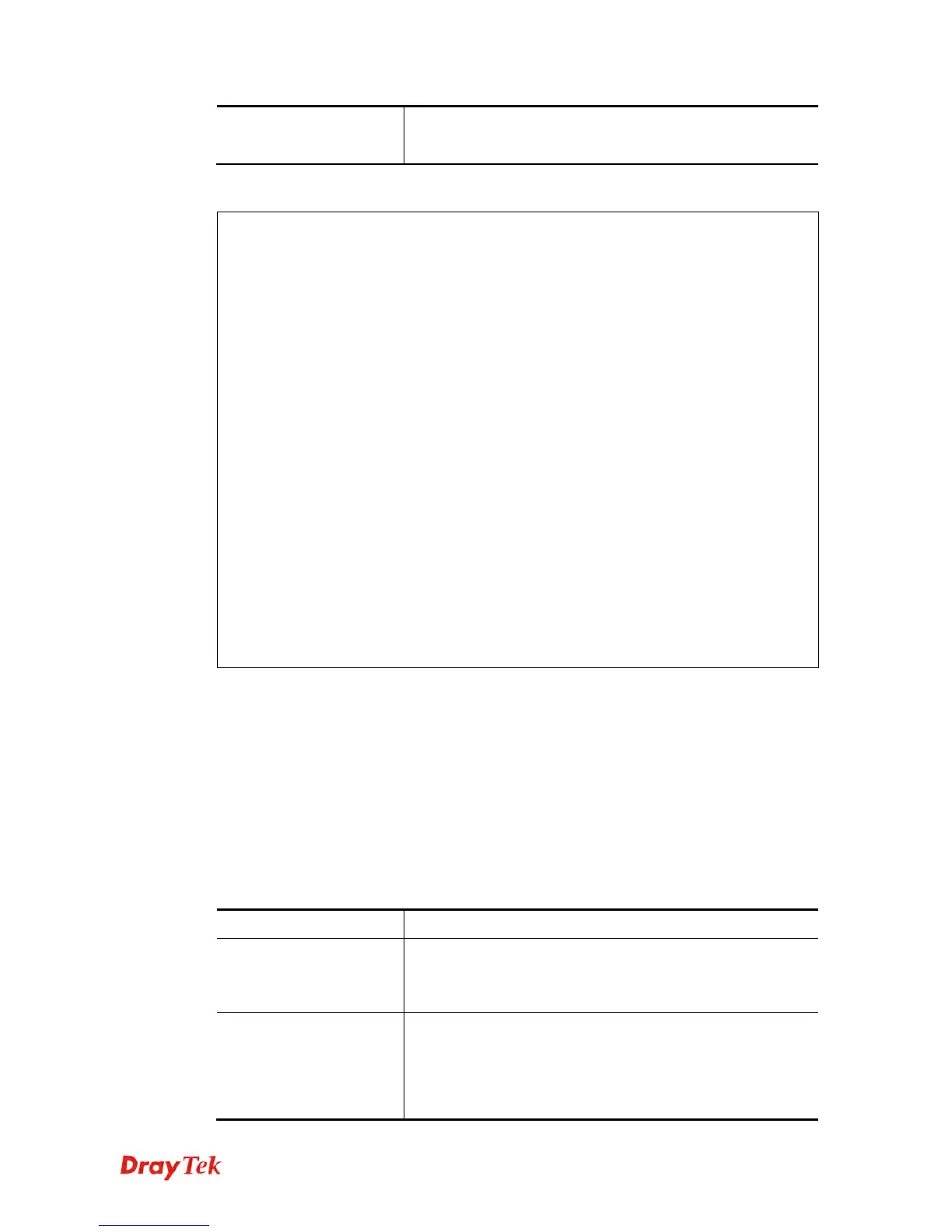Vigor2925 Series User’s Guide
593
Dining,Shopping, Translators, General, Cults,Greetig cards,
Image Sharing, Network Errors, Parked Domains, Private IP
Addresses)
E
E
x
x
a
a
m
m
p
p
l
l
e
e
> csm wcf obj 1 -n test_wcf
Profile Index: 1
Profile Name:[test_wcf]
[]White/Black list
Action:[block]
No Obj NO. Object Name
--- -------- ---------------------------------
No Grp NO. Group Name
--- -------- ---------------------------------
Action:[block]
Log:[block]
------------------------------------------------------------------
child Protection Group:
[v]Alcohol & Tobacco [v]Criminal & Activity [v]Gambling
[v]Hate & Intolerance [v]Illegal Drug [v]Nudity
[v]Pornography & Sexually explicit [v]Violence
[v]Weapons
[v]School Cheating [v]Sex Education [v]Tasteless
[v]Child Abuse Images
------------------------------------------------------------------
leisure Group:
[ ]Entertainment [ ]Games [ ]Sports
[ ]Travel [ ]Leisure & Recreation [ ]Fashion & Beauty
.
.
>
T
T
e
e
l
l
n
n
e
e
t
t
C
C
o
o
m
m
m
m
a
a
n
n
d
d
:
:
c
c
s
s
m
m
d
d
n
n
s
s
f
f
It means to configure the settings regarding to DNS filter.
csm dnsf enable ON|OFF
csm dnsf syslog N|P|B|A
csm dnsf service WCF_PROFILE
csm dnsf time CACHE_TIME
csm dnsf blockpage show/on/off
S
S
y
y
n
n
t
t
a
a
x
x
D
D
e
e
s
s
c
c
r
r
i
i
p
p
t
t
i
i
o
o
n
n
Parameter Description
enable
It means to enable or disable DNS Filter.
ON: enable.
OFF: disable.
syslog
It means to determine the content of records transmitting to
Syslog.
P: Pass. Records for the packets passing through DNS filter
will be sent to Syslog.
B: Block. Records for the packets blocked by DNS filter will