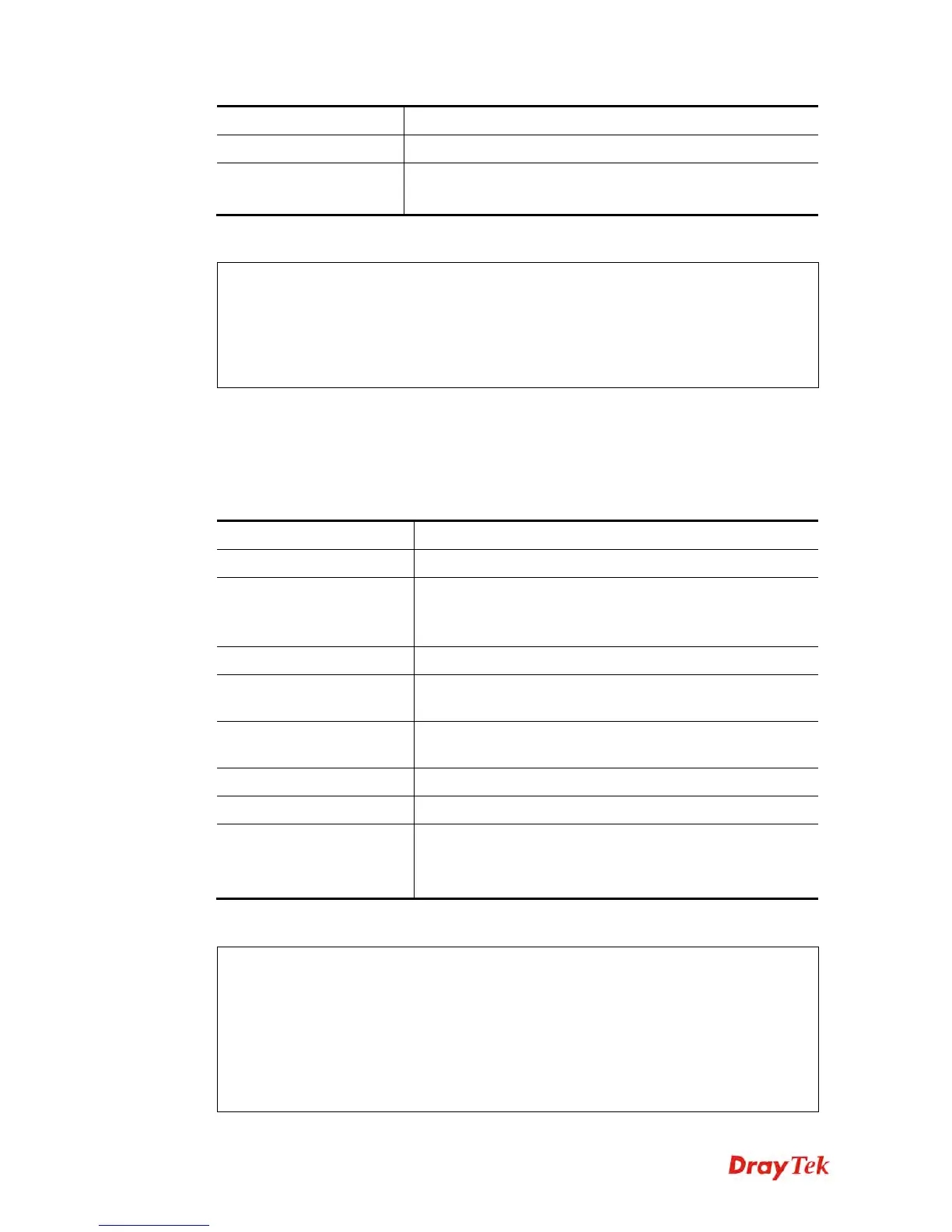Vigor2925 Series User’s Guide
616
-B
It means to ask BCMCS name.
-r
It means to ask refresh time.
Parameter
1: the parameter related to the request will be displayed.
0: the parameter related to the request will not be displayed.
E
E
x
x
a
a
m
m
p
p
l
l
e
e
> ip6 dhcp req_opt WAN2 -S 1
> ip6 dhcp req_opt WAN2 -r 1
> ip6 dhcp req_opt WAN2 -a
% Interface WAN2 is set to request following DHCPv6 options:
% sip name
>
T
T
e
e
l
l
n
n
e
e
t
t
C
C
o
o
m
m
m
m
a
a
n
n
d
d
:
:
i
i
p
p
6
6
d
d
h
h
c
c
p
p
c
c
l
l
i
i
e
e
n
n
t
t
This command allows you to use DHCPv6 protocol to obtain IPv6 address from server.
ip6 dhcp client [WAN1|WAN2|iface#] [-<command> <parameter>| ... ]
S
S
y
y
n
n
t
t
a
a
x
x
D
D
e
e
s
s
c
c
r
r
i
i
p
p
t
t
i
i
o
o
n
n
Parameter Description
client
It means the dhcp client settings.
[<command>
<parameter>|…]
The available commands with parameters are listed below.
[…] means that you can type in several commands in one
line.
-a
It means to show current DHCPv6 status.
-p [IAID]
It means to request identity association ID for Prefix
Delegation.
-n [IAID]
It means to request identity association ID for
Non-temporary Address.
-c [parameter]
It means to send rapid commit to server.
-i [parameter]
It means to send information request to server.
-e[parameter]
It means to enable or disable the DHCPv6 client.
1: Enable
0: Disable
E
E
x
x
a
a
m
m
p
p
l
l
e
e
> ip6 dhcp client WAN2 –p 2008::1
> ip6 dhcp client WAN2 –a
Interface WAN2 has following DHCPv6 client settings:
DHCPv6 client enabled
request IA_PD whose IAID equals to 2008
> ip6 dhcp client WAN2 –n 1023456
> ip6 dhcp client WAN2 –a
Interface WAN2 has following DHCPv6 client settings:
