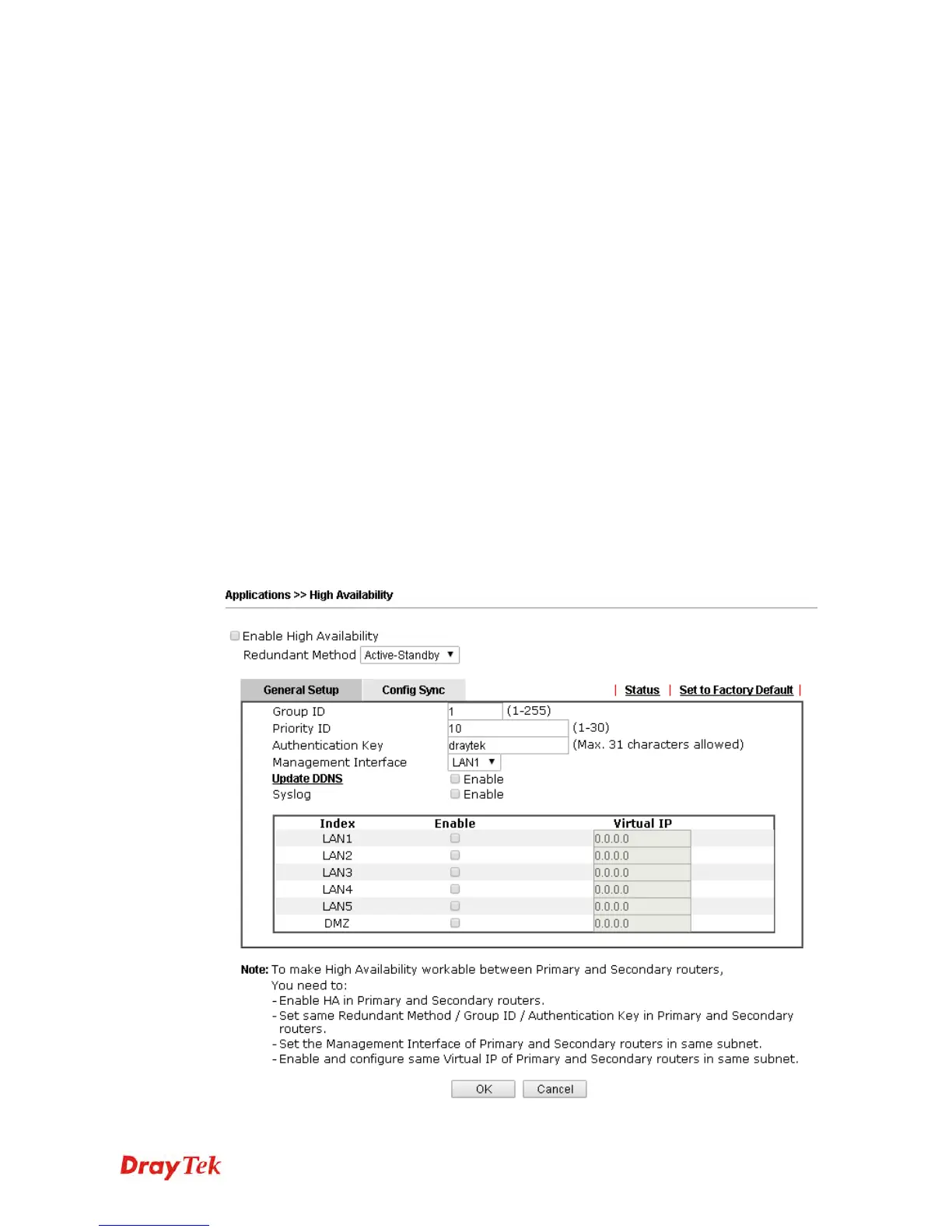Vigor2925 Series User’s Guide
379
4
4
.
.
1
1
1
1
.
.
1
1
1
1
H
H
i
i
g
g
h
h
A
A
v
v
a
a
i
i
l
l
a
a
b
b
i
i
l
l
i
i
t
t
y
y
The High Availability (HA) feature refers to the awareness of component failure and the
availability of backup resources. The complexity of HA is determined by the availability needs
and the tolerance of system interruptions. Systems, provide nearly full-time availability,
typically have redundant hardware and software that make the system available despite
failures.
The high availability of the Vigor2925 Series is designed to avoid single points-of-failure.
When failures occur, the failover process moves processing performed by the failed
component (the “primary”) to the backup component (the “secondary”). This process remains
system-wide resources, recovers partial of failed transactions, and restores the system to
normal within a few seconds.
To configure High Availability on, at least two DrayTek routers:
Enable High Availability on the Primary and Secondary routers.
Set a high Priority ID number on the Primary router and lower numbers for the
Secondary router(s).
Set the same Redundancy Method/Group ID/Authentication Key on the Primary and
Secondary rotuers.
Set the Management Interface to the same subnet for the Primary and Secondary routers.
Enable Virtual IP on the Primary and Secondary routers for each subnet in use and set
the same virtual IP on each rouer.
Open Applications>>High Availability to get the following page.
