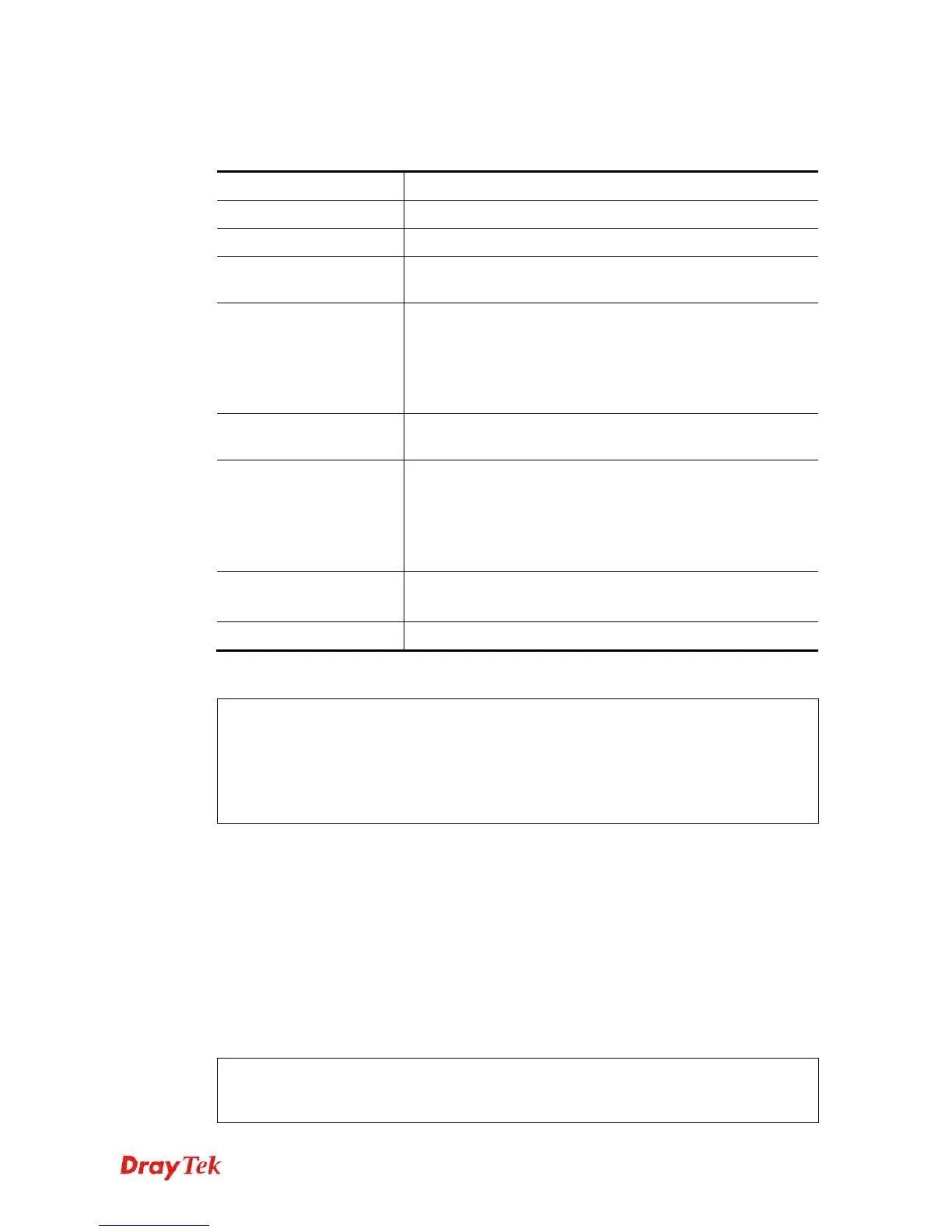Vigor2925 Series User’s Guide
753
appqos untraceable [-v | -e AP_INDEX CLASS | -d AP_INDEX]
S
S
y
y
n
n
t
t
a
a
x
x
D
D
e
e
s
s
c
c
r
r
i
i
p
p
t
t
i
i
o
o
n
n
Parameter Description
view
It means to display current status of APP QoS.
enable[0/1]
It means to enable or disable the function of APP QoS.
traceable/ untraceable
The APPs are divided into traceable and untraceable based on
their properties.
-v
It means to view the content of all traceable APs.
Use “appqos traceable –v” to display all of the traceable APS
with speficed index number.
Use “appqos untraceable –v” to display all of the untraceable
APS with speficed index number.
-e
It menas to enable QoS for application(s) and assign QoS
class.
AP_INDEX
Each index number represents one application.
Index number: 50, 51, 52, 53, 54, 58, 60, 62, 63, 64, 65, 66,
68 are used for 13 traceabel APPs.
Index number: 0~49, 55~59, 61, 67, 69, and 70~123 are used
for 125 untraceable AP.
CLASS
Specifies the QoS class of the application, from 1 to 4
1:Class 1, 2:Class 2, 3:Class 3, 4:Other Class
-d
It means to disable QoS for application(s).
E
E
x
x
a
a
m
m
p
p
l
l
e
e
> appqos enable 1
APP QoS set to Enable.
> appqos traceable -e 68 2
TELNET: ENABLED, QoS Class 2.
T
T
e
e
l
l
n
n
e
e
t
t
C
C
o
o
m
m
m
m
a
a
n
n
d
d
:
:
n
n
a
a
n
n
d
d
b
b
a
a
d
d
/
/
n
n
a
a
n
n
d
d
u
u
s
s
a
a
g
g
e
e
“NAND usage” is used to display NAND Flash usage; “nand bad” is used to display NAND
Flash bad blocks.
S
S
y
y
n
n
t
t
a
a
x
x
nand bad
nand usage
E
E
x
x
a
a
m
m
p
p
l
l
e
e
>nand usage
Show NAND Flash Usage:
Partition Total Used Available Use%
