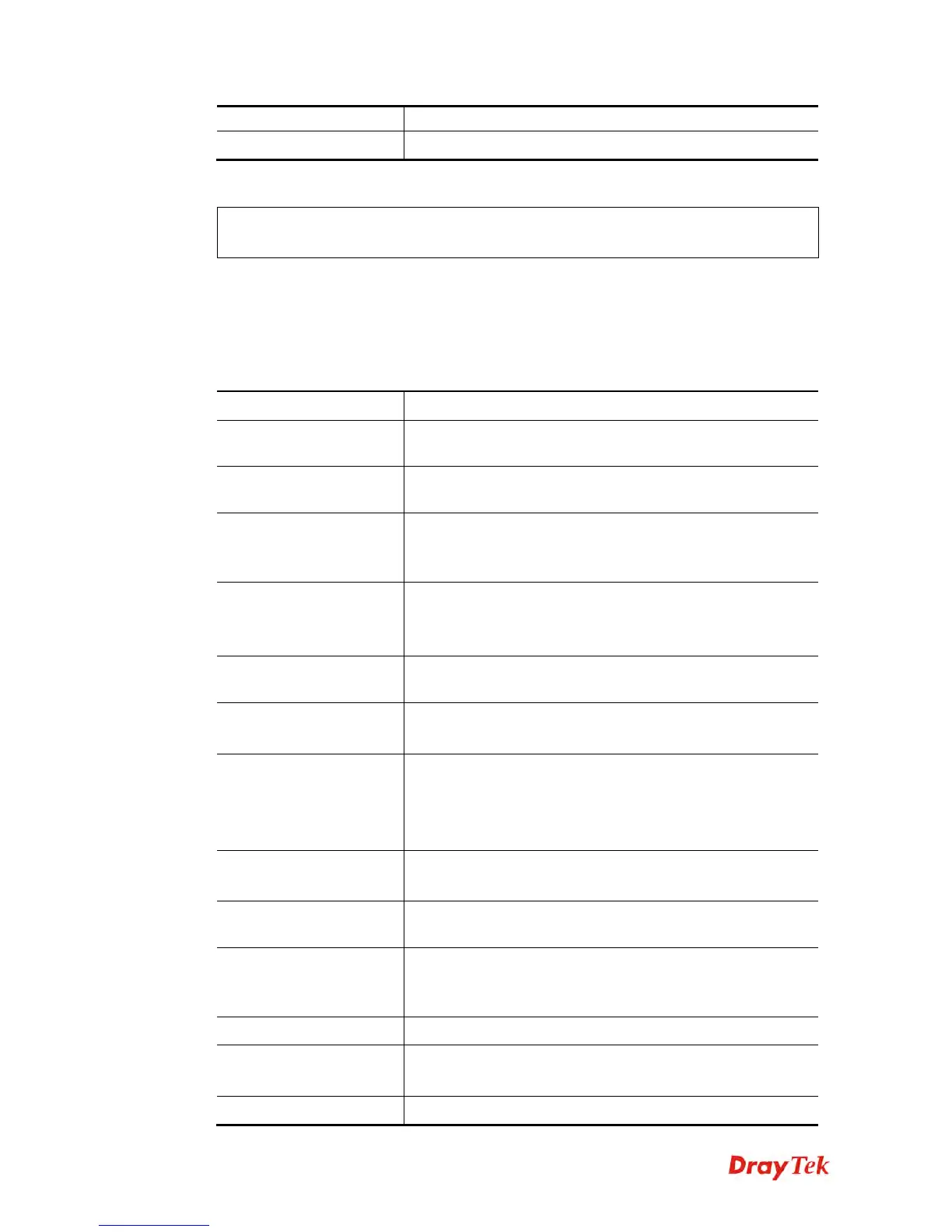Vigor2925 Series User’s Guide
678
source port (500) preservation.
status
It means to display current status for checking.
E
E
x
x
a
a
m
m
p
p
l
l
e
e
> srv nat ipsecpass status
%% Status: IPsec ESP pass-
hru and IKE src_port:500 preservation is
OFF.
T
T
e
e
l
l
n
n
e
e
t
t
C
C
o
o
m
m
m
m
a
a
n
n
d
d
:
:
s
s
r
r
v
v
n
n
a
a
t
t
o
o
p
p
e
e
n
n
p
p
o
o
r
r
t
t
This command allows users to set open port settings for NAT server.
srv nat openport n m [-<command> <parameter> | … ]
S
S
y
y
n
n
t
t
a
a
x
x
D
D
e
e
s
s
c
c
r
r
i
i
p
p
t
t
i
i
o
o
n
n
Parameter Description
n
It means the index number for the profiles. The range is from
1 to 20.
m
It means to specify the sub-item number for this profile. The
range is from 1 to 10.
[<command>
<parameter>|…]
The available commands with parameters are listed below.
[…] means that you can type in several commands in one
line.
-a <enable>
It means to enable or disable the open port rule profile.
0: disable
1:enable
-c <comment>
It means to type the description (less than 23 characters) for
the defined network service.
-i <local ip>
It means to set the IP address for local computer.
Local ip: Type an IP address in this field.
-w <idx>
It means to specify the public IP.
1: WAN1 Default,
2: WAN1 Alias 1,
…and so on.
-p <protocol>
Specify the transport layer protocol.
Available values are TCP, UDP and ALL.
-s<start port>
It means to specify the starting port number of the service
offered by the local host. The range is from 0 to 65535.
-e<end port>
It means to specify the ending port number of the service
offered by the local host.
The range is from 0 to 65535.
-v
It means to display current settings.
-r <remove>
It means to delete the specified open port setting.
remove: Type the index number of the profile.
-f <flush>
It means to return to factory settings for all the open ports