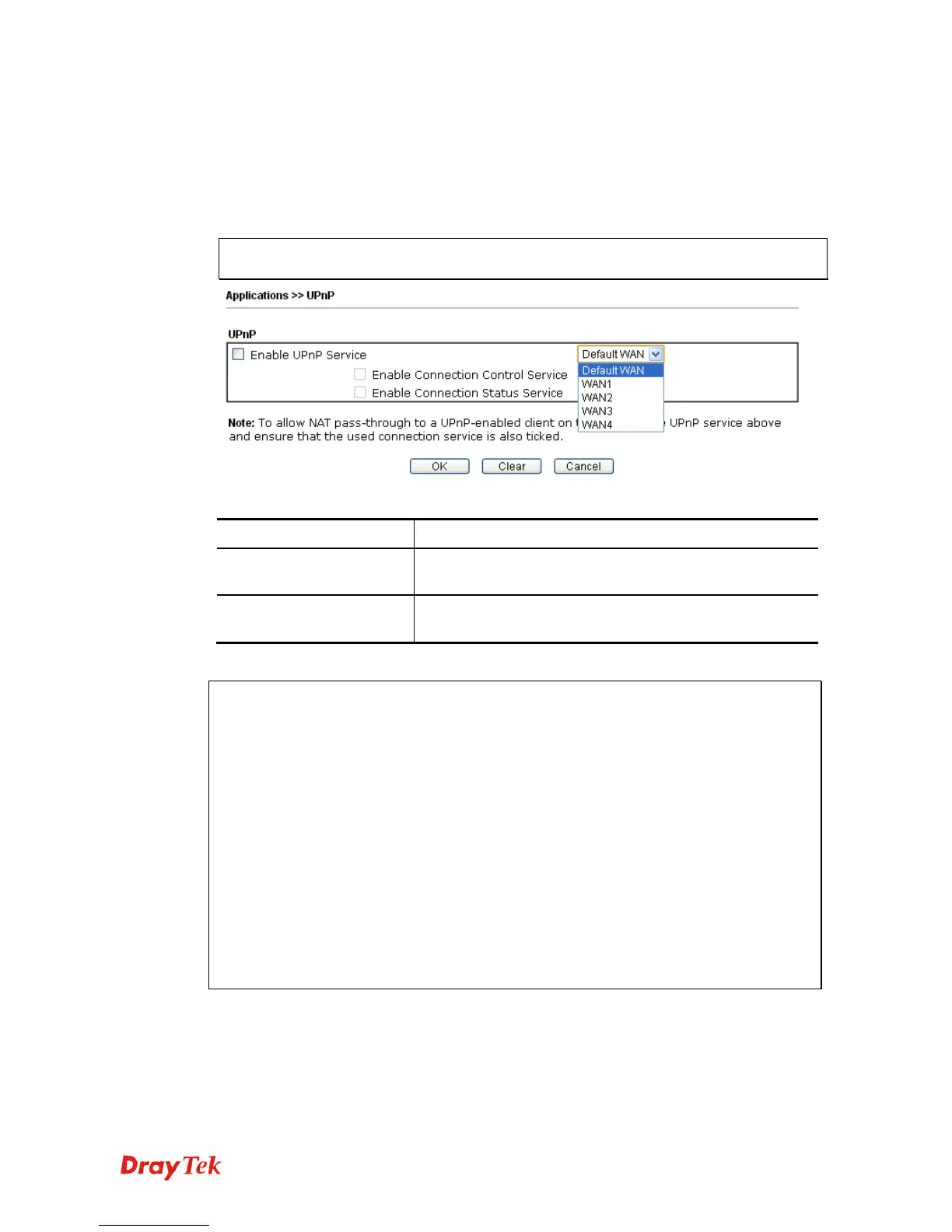Vigor2925 Series User’s Guide
371
4
4
.
.
1
1
1
1
.
.
6
6
U
U
P
P
n
n
P
P
The UPnP (Universal Plug and Play) protocol is supported to bring to network connected
devices the ease of installation and configuration which is already available for directly
connected PC peripherals with the existing Windows 'Plug and Play' system. For NAT routers,
the major feature of UPnP on the router is “NAT Traversal”. This enables applications inside
the firewall to automatically open the ports that they need to pass through a router.
Note: UPnP is required for some applications such as PPS, Skype, eMule...and etc. If you
are not familiar with UPnP, it is suggested to turn off this function for security.
Available settings are explained as follows:
Item Description
Enable UPNP Service
Accordingly, you can enable either the Connection Control
Service or Connection Status Service.
Default WAN
It is used to specify the WAN interface for applying such
function.
The reminder as regards concern about Firewall and UPnP
Can't work with Firewall Software
Enabling firewall applications on your PC may cause the UPnP function not working
properly. This is because these applications will block the accessing ability of some network
ports.
Security Considerations
Activating the UPnP function on your network may incur some security threats. You should
consider carefully these risks before activating the UPnP function.
Some Microsoft operating systems have found out the UPnP weaknesses and hence
you need to ensure that you have applied the latest service packs and patches.
Non-privileged users can control some router functions, including removing and
adding port mappings.
The UPnP function dynamically adds port mappings on behalf of some UPnP-aware
applications. When the applications terminate abnormally, these mappings may not be
removed.
